BetterAchievements Mod
What is BetterAchievements Mod
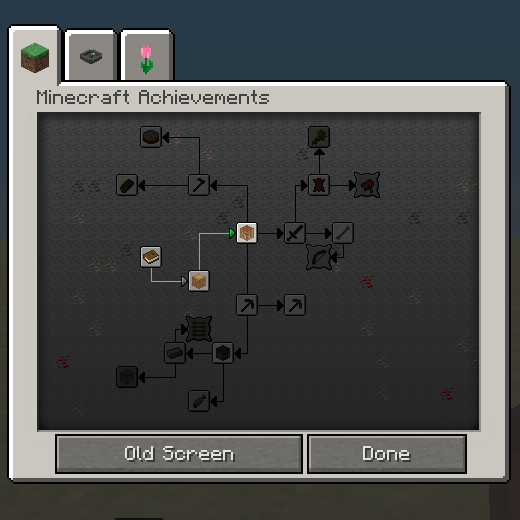
The mod BetterAchievements created by Way2muchnoise and is an improvement of the Achievement screen.
Let's take a look at Main Features of BetterAchievements Mod
Unlock achievements in creative by right clicking on them.
Set the colours of your arrows.
User settable tab icons (by middle clicking on an achievement on the page, off by default. Can also be set text wise in the config)
Tabs per Achievement page. So no more spamming the button to find a page.
API
Min and Max scale
Custom Tooltip Renderer
The API includes a helper class for colours
In depth control of the rendering of your achievement pageCustom background
In depth control of the rendering of your achievementsSet Background colour
Use of IMC message to register a page icon (no interface implementation needed)
Scale on load
Custom Icon Renderer
Set custom arrow colours (this will override user settings)
Position on load, center around an achievement
Page Icon on the tab (with interface instead of IMC message
How to install Mod:
(1) Install the version of Minecraft Forge that corresponds with the mod
(2) Download the Mod.
(3) Drop the entire zipped file into your mods folder (Search %appdata% on your PC then go into .minecraft, then mods(create this folder if it is not there))
(4) Open Minecraft and make sure your profile is set to Forge
(5) Start Minecraft and enjoy!
Download links
For Minecraft 1.7.10
https://mods.curse.com/mc-mods/minecraft/235716-betterachievements/2260793
For Minecraft 1.8, 1.8.9
https://mods.curse.com/mc-mods/minecraft/235716-betterachievements/2275195
For Minecraft 1.9, 1.9.4
https://mods.curse.com/mc-mods/minecraft/235716-betterachievements/2309629
For Minecraft 1.10
https://mods.curse.com/mc-mods/minecraft/235716-betterachievements/2342259
For Minecraft 1.10.2
https://mods.curse.com/mc-mods/minecraft/235716-betterachievements/2342259
For Minecraft 1.11 (updating)

Have you a channel youtube and want to bring your Video to quality visitors?
Do you want your video to appear on our website?
Do you want to become partner with us?
Just 3 steps to become our partner:
Step 1: Make video review for mods, addons, plugins, ... which you like
Step 2: Upload this video to youtube and our link to your video description
Step 3: Send the youtube video link via message to http://fb.com/9lifehack or leave a comment in the post. We will add your video in the our post, it will help you have more view.
JOIN to get more youtube view with us!!!!








