bCast - Cast bars
bCast adds more customizable cast bars into rift. Supports player, target, target of target and focus cast bars with profiles.
New in 2.1:
- Bar for global cooldown display
New in 2.0:
- Support for non-player bars.
- Options window
- Profiles support
Profiles are account wide, so remember to make different profiles for different characters (or roles) if needed.
When updating to 2.0 from previous versions, all settings will be reset. Shouldn't need to do this again, so should be just a one time thing.
Ingame commands:
/bcast help - Prints this help.
/bcast config - Opens the options window.
/bcast profile <profilename> - Changes the current profile.
/bcast lock - Toggles the locking & unlocking of the cast bars, allowing them to be moved.
/bcast reset - Resets the current profile to default values.
/bcast gcd <position> - Changes the global cooldown bar position, valid values are above, below, none.
For bar settings, you need to specify which bar you want to change with its unit name.
Valid unit names are: player, player.target, player.target.target and focus.
Any command without a new value will print out the current setting.
/bcast <unit> width <new width> - Changes cast bar width.
/bcast <unit> height <new width> - Changes cast bar height.
/bcast <unit> texture <new texture> - Changes cast bar texture, texture file needs to be in bcast\media\ folder.
/bcast <unit> fontSize <new size> - Changes font size.
/bcast <unit> width <new width> - Changes cast bar width.
/bcast <unit> font <new font> - Changes the font, font file needs to be in bcast\media\ folder.
/bcast <unit> fontColor <R G B> - Changes the font color in RGB, range 0 - 255.
/bcast <unit> icon <icon position> - Changes the cast icon position, valid values are left, right and none.
/bcast <unit> barColor <R G B> - Changes the bar color in RGB, range 0 - 255, for example, default bar color would be 51 201 255.
/bcast <unit> unIntBarColor <R G B> - Changes the uninterruptible bar color in RGB, range 0 - 255. Doesnt work for the player bar.
/bcast <unit> timeStyle <style> - Changes if the cast time is shown as time already spent casting (done) or time still left in the cast (remaining).
/bcast <unit> pushback - Toggles the pushback display on maximum cast time, only works on the player bar.
/bcast <unit> enable - Enables the bar.
/bcast <unit> disable - Disables the bar.
Download
| File Name | Status | Version | Downloads | Date |
|---|---|---|---|---|
| bCast - 2.1c | R | 1.6.1 | 12,482 | 09/12/2011 |
| bCast - 2.1b | R | 1.6 | 844 | 06/12/2011 |
| bCast - 1.05b | R | 1.5 | 925 | 19/11/2011 |
| bCast - Cast bars 5.0 | Updating | 5.0 | Updating | Updating |
| bCast - Cast bars 4.0 | Updating | 4.0 | Updating | Updating |
| bCast - Cast bars 3.7 | Updating | 3.7 | Updating | Updating |
| bCast - Cast bars 3.6 | Updating | 3.6 | Updating | Updating |
| bCast - Cast bars 3.5 | Updating | 3.5 | Updating | Updating |
| bCast - Cast bars 3.4 | Updating | 3.4 | Updating | Updating |
| bCast - Cast bars 3.0 | Updating | 3.0 | Updating | Updating |
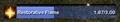
Have you a channel youtube and want to bring your Video to quality visitors?
Do you want your video to appear on our website?
Do you want to become partner with us?
Just 3 steps to become our partner:
Step 1: Make video review for mods, addons, plugins, ... which you like
Step 2: Upload this video to youtube and our link to your video description
Step 3: Send the youtube video link via message to http://fb.com/9lifehack or leave a comment in the post. We will add your video in the our post, it will help you have more view.
JOIN to get more youtube view with us!!!!