Bluestone
1.15 Rework In Progress.
Bluestone is a wireless redstone mod designed to allow you to take your redstone contraptions to the next level.

How does it work?
Bluestone blocks are either designated as transmitters or receivers. Transmitters act as sources for bluestone signals, while receivers perform a certain task when receiving a signal. The network tool can be used to easily link and unlink transmitters and receivers, even across great distances.
Getting Started
Just Enough Items is HIGHLY recommended.
To get started, simply combine one redstone and one lapis in order to obtain 2 bluestone dust. From there, craft a networking tool. Determine what type of device you wish to build, and construct the appropriate transmitter and receiver. Shift-right click on the placed transmitter, then do the same on the placed receiver. These two blocks are now linked.
Networking Tool Controls
Set transmitter -> Shift right click on any transmitter block.
Link receiver -> Shift right click on any receiver block to link it to the saved transmitter.
Unlink mode -> Shift right click while facing any non-transmitter/receiver block to toggle the tool into unlink mode. Repeat the same steps used to link blocks.
Clear saved transmitter -> Shift right click while facing upwards towards empty space (no block within reach).
Implemented Features:
Transmitters:
Bluestone Emitter -> Emits a constant bluestone signal, toggleable via redstone signal. Defaults to on.
Bluestone Lever
Bluestone Button (Wood & Stone)
Bluestone Observer
Bluestone Lever
Bluestone Pressure Plate (Wood & Stone)
Bluestone Detector Rail
Bluestone Activator Rail
Logic Gates
Receivers:
Bluestone Receiver -> Emits a redstone signal based on the incoming bluestone signal.
Bluestone Lamp
Bluestone TNT
Bluestone Dropper
Bluestone Dispenser
Bluestone Piston
Bluestone Sticky Piston
Bluestone Powered Rail
Bluestone Doors
Bluestone Trapdoors
Logic Gates
Planned Features:
Bluestone Fence Gates
Bluestone Network Visualization
Interdimensional Bluestone
Non-Binary Bluestone
ComputerCraft & OpenComputers Integration
F.A.Q. and Other Information:
Q: Can I use bluestone in my modpack?
A: Please do!
Q: Can I implement bluestone support in my mod/create an addon for bluestone?
A: Certainly! If you run into any questions or problems with the source code, please feel free to reach out to me. There is currently no dedicated Bluestone API. That being said, if this mod takes off, I will add an API to allow for easy integration with other mods.
Q: I found a bug! What do I do!
A: Please report it on the GitHub issues page, found here.
Q: I would like to suggest/request a feature.
A: Great! Feel free to comment here, create an issue on GitHub, or reach out to me directly, information below.
Q: I would like to contribute code/models/textures/translations to the mod.
A: Reach out to me directly, information below.
Q: You didn't answer my question/I need something else!
A: Reach out to me directly, information below.
Discord: TechDweebGaming#9649
GitHub Project Page: https://github.com/TechDweebGaming/Bluestone
Download
| File Name | Status | Version | Downloads | Date |
|---|---|---|---|---|
| bluestone-1.1.1-BETA.jar | beta | 1.14.4 | 0 | 13/12/2019 |
| Bluestone 1.20.2 | Updating | 1.20.2 | Updating | Updating |
| Bluestone 1.20.1 | Updating | 1.20.1 | Updating | Updating |
| Bluestone 1.20 | Updating | 1.20 | Updating | Updating |
| Bluestone 1.19.2 | Updating | 1.19.2 | Updating | Updating |
| Bluestone 1.19.1 | Updating | 1.19.1 | Updating | Updating |
| Bluestone 1.19 | Updating | 1.19 | Updating | Updating |
| Bluestone 1.18 | Updating | 1.18 | Updating | Updating |
| Bluestone 1.17.1 | Updating | 1.17.1 | Updating | Updating |
| Bluestone Forge | Updating | Forge | Updating | Updating |
| Bluestone Fabric | Updating | Fabric | Updating | Updating |
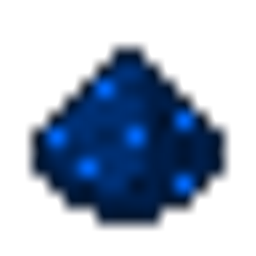
Have you a channel youtube and want to bring your Video to quality visitors?
Do you want your video to appear on our website?
Do you want to become partner with us?
Just 3 steps to become our partner:
Step 1: Make video review for mods, addons, plugins, ... which you like
Step 2: Upload this video to youtube and our link to your video description
Step 3: Send the youtube video link via message to http://fb.com/9lifehack or leave a comment in the post. We will add your video in the our post, it will help you have more view.
JOIN to get more youtube view with us!!!!









