Borderless Window
This mod replaces the standard Minecraft fullscreen mode with a custom borderless fullscreen. This is especially useful when using multiple monitors to switch to another program on a different monitor. The default behavior of the Minecraft fullscreen would minimize the game once it loses focus. With this mod, the window will not minimize when switching to another program. Furthermore, other windows can be placed on top of the Minecraft window.
This mod works great with Forge and OptiFine.
Have a look at Borderless Mining by comp500 if you are searching for a similar mod for Fabric.
Installation
As usual, locate your Minecraft installation folder, and place the downloaded JAR file in your "mods" folder. That's it!
The window should now automatically be borderless when switching to fullscreen (i.e., pressing F11 or activating the fullscreen from the Video Settings).
FAQ
Can I include this mod in my modpack?
Sure, you are free to include this mod in any modpack you want. Since this project is published under the MIT License, you can even change the source code and include a modified version if you want!
Does this mod work on Windows/Linux/Mac?
This mod currently depends on which operating system you are using because windows on each operating system behave differently. This mod is currently disabled on macOS and Linux using Wayland because both architectures seem to be buggy with a borderless fullscreen. Windows and Linux using X11 will work just fine.
The game freezes on startup, and the window doesn't respond. What can I do?
When using many mods, the window might hang up and will not respond upon the Minecraft start. This is a Minecraft/Forge related issue during the 'Freezing data' state. Just wait until the main menu is loaded. Unfortunately, this is the default window behavior and not related to Borderless Window.
The game has serious performance issues with this mod. What can I do?
Using a borderless fullscreen might impact the performance. You always get less FPS with a borderless fullscreen instead of a normal video mode fullscreen. However, the performance impact should not be that significant.
If you really have performance issues with this mod, I would be really thankful if you could open a new GitHub issue and specify any mods you have installed and the operating system you are using.
Download
| File Name | Status | Version | Downloads | Date |
|---|---|---|---|---|
| borderless-1.15.2-1.1.0.jar | release | 1.15.2 | 0 | 20/05/2020 |
| borderless-1.14.4-1.0.1.jar | release | 1.14.4 | 0 | 02/05/2020 |
| borderless-1.16.4-1.1.0.jar | release | 1.16 | 0 | 03/11/2020 |
| Borderless Window 1.20.2 | Updating | 1.20.2 | Updating | Updating |
| Borderless Window 1.20.1 | Updating | 1.20.1 | Updating | Updating |
| Borderless Window 1.20 | Updating | 1.20 | Updating | Updating |
| Borderless Window 1.19.2 | Updating | 1.19.2 | Updating | Updating |
| Borderless Window 1.19.1 | Updating | 1.19.1 | Updating | Updating |
| Borderless Window 1.19 | Updating | 1.19 | Updating | Updating |
| Borderless Window 1.18 | Updating | 1.18 | Updating | Updating |
| Borderless Window 1.17.1 | Updating | 1.17.1 | Updating | Updating |
| Borderless Window Forge | Updating | Forge | Updating | Updating |
| Borderless Window Fabric | Updating | Fabric | Updating | Updating |
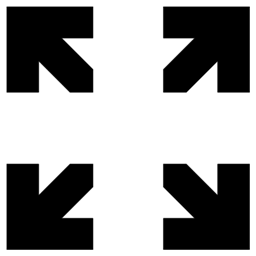
Have you a channel youtube and want to bring your Video to quality visitors?
Do you want your video to appear on our website?
Do you want to become partner with us?
Just 3 steps to become our partner:
Step 1: Make video review for mods, addons, plugins, ... which you like
Step 2: Upload this video to youtube and our link to your video description
Step 3: Send the youtube video link via message to http://fb.com/9lifehack or leave a comment in the post. We will add your video in the our post, it will help you have more view.
JOIN to get more youtube view with us!!!!









