Chests++

Minecraft Spigot mod that enhances chests and hoppers, with ChestLinks and Hopper filters!
What it does:
- Ability to link multiple chests together across the entire server to be accessed from anywhere!
- Use Hoppers to filter items from chests using hoppers!
- Build cool auto smelting/sorting systems!
- Remotely open chests with a nice menu system!
How to use:
- Add a chest using /chestlink add <group> or simply write the ChestLink format on a sign placed on a chest!
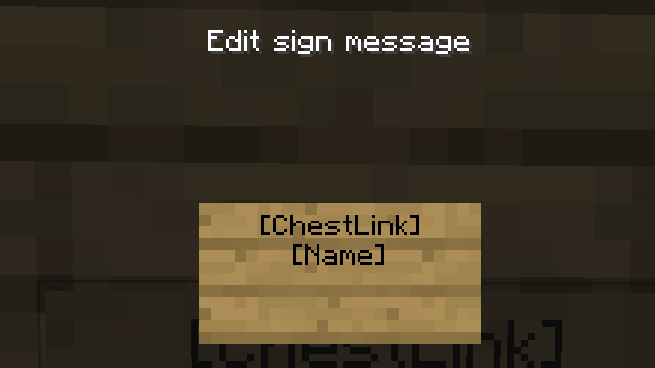
- Open a chest as you normally would! or use /chestlink open <group> or /chestlink menu to open the chest remotely!
- Filter chests using Hoppers with Item Frames! Any hopper with an Item Frame on it with an item inside will only pull items of that type!
- Build giant smelting and sorting systems and share your creations!
Tutorial:
How to install:
Simply drop the .jar file into the /plugins folder!
Permissions:
chestlink.*:
Gives permission for all ChestLink commands.default: op
chestlink.add:
Gives permission to add ChestLinks!default: false
chestlink.open:
Gives permission to open ChestLinks!default: false
chestlink.menu:
Gives permission to open the ChestLink menu!default: false
Donate!:
Download
| File Name | Status | Version | Downloads | Date |
|---|---|---|---|---|
| Chests++ 1.14 v1.1.1 | R | 1.14 | 1 | 19/09/2019 |
| Chests++ 1.20.2 | Updating | 1.20.2 | Updating | Updating |
| Chests++ 1.20.1 | Updating | 1.20.1 | Updating | Updating |
| Chests++ 1.20 | Updating | 1.20 | Updating | Updating |
| Chests++ 1.19.2 | Updating | 1.19.2 | Updating | Updating |
| Chests++ 1.19.1 | Updating | 1.19.1 | Updating | Updating |
| Chests++ 1.19 | Updating | 1.19 | Updating | Updating |
| Chests++ 1.18 | Updating | 1.18 | Updating | Updating |
| Chests++ 1.17.1 | Updating | 1.17.1 | Updating | Updating |
| Chests++ Forge | Updating | Forge | Updating | Updating |
| Chests++ Fabric | Updating | Fabric | Updating | Updating |
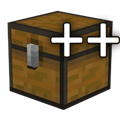
Dear youtuber!
Have you a channel youtube and want to bring your Video to quality visitors?
Do you want your video to appear on our website?
Do you want to become partner with us?
Just 3 steps to become our partner:
Step 1: Make video review for mods, addons, plugins, ... which you like
Step 2: Upload this video to youtube and our link to your video description
Step 3: Send the youtube video link via message to http://fb.com/9lifehack or leave a comment in the post. We will add your video in the our post, it will help you have more view.
JOIN to get more youtube view with us!!!!
Have you a channel youtube and want to bring your Video to quality visitors?
Do you want your video to appear on our website?
Do you want to become partner with us?
Just 3 steps to become our partner:
Step 1: Make video review for mods, addons, plugins, ... which you like
Step 2: Upload this video to youtube and our link to your video description
Step 3: Send the youtube video link via message to http://fb.com/9lifehack or leave a comment in the post. We will add your video in the our post, it will help you have more view.
JOIN to get more youtube view with us!!!!