ChristmasSurprise
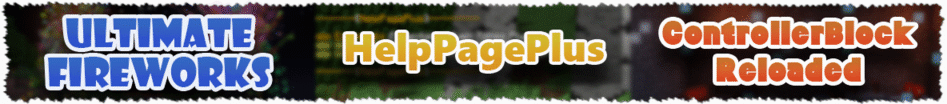 My other Plugins:
My other Plugins:


This plugin adds some features for the christmas time to your server.

/ChristmasSurprise help (This command shows you the help page.)
/ChristmasSurprise info (This command shows you the info page.)
/ChristmasSurprise ACedit [Day] (This command lets you edit the items for Advent calendar.)
/ChristmasSurprise ACaddCommand [Day] [Command] (This command adds another command, that runs, when opening the door.) (Example: /ChristmasSurprise ACaddCommand 1 /eco give [PLAYER] 5)
/ChristmasSurprise ACremoveCommand [Day] [Command] (This command deletes the command running when opening the door.)
/ChristmasSurprise ACCommandsList [Day] (This command shows the list of commands, that run when opening the door.)
/ChristmasSurprise ACsetText [Day] (This command changes the text shown, when opening the door)
/ChristmasSurprise getServerTime [Day] (This command shows the server time, with the change that is given in the config.)
/ChristmasSurprise reload (This command is reloading the files.)
User permission:
/ChristmasSurprise info (This command shows you the info page.)
/ChristmasSurprise ACedit [Day] (This command lets you edit the items for Advent calendar.)
/ChristmasSurprise ACaddCommand [Day] [Command] (This command adds another command, that runs, when opening the door.) (Example: /ChristmasSurprise ACaddCommand 1 /eco give [PLAYER] 5)
/ChristmasSurprise ACremoveCommand [Day] [Command] (This command deletes the command running when opening the door.)
/ChristmasSurprise ACCommandsList [Day] (This command shows the list of commands, that run when opening the door.)
/ChristmasSurprise ACsetText [Day] (This command changes the text shown, when opening the door)
/ChristmasSurprise getServerTime [Day] (This command shows the server time, with the change that is given in the config.)
/ChristmasSurprise reload (This command is reloading the files.)
User permission:
ChristmasSurprise.openAdventCalendar (the command allows the players to open the Advent calendar doors.)
Admin permissions:
ChristmasSurprise.ACedit (/ChristmasSurprise ACedit)
ChristmasSurprise.ACaddCommand (/ChristmasSurprise ACaddCommand)
ChristmasSurprise.ACremoveCommand (/ChristmasSurprise ACremoveCommand)
ChristmasSurprise.ACCommandsList (/ChristmasSurprise ACCommandsList)
ChristmasSurprise.ACsetText (/ChristmasSurprise ACsetText)
ChristmasSurprise.getServerTime (/ChristmasSurprise getServerTime)
ChristmasSurprise.reload (/ChristmasSurprise reload)
ChristmasSurprise.UpdateMessage (You get a message, if there is a new update for this plugin.)
ChristmasSurprise.ACaddCommand (/ChristmasSurprise ACaddCommand)
ChristmasSurprise.ACremoveCommand (/ChristmasSurprise ACremoveCommand)
ChristmasSurprise.ACCommandsList (/ChristmasSurprise ACCommandsList)
ChristmasSurprise.ACsetText (/ChristmasSurprise ACsetText)
ChristmasSurprise.getServerTime (/ChristmasSurprise getServerTime)
ChristmasSurprise.reload (/ChristmasSurprise reload)
ChristmasSurprise.UpdateMessage (You get a message, if there is a new update for this plugin.)

These mobs are spawning naturally with this plugin, if not changed in the Config.yml.
(Snowman)

(ZombieWithChristmasDress)

(PigZombieWithChristmasDress)

(SkeletonWithChristmasDress)

(WhiteSheep)

(WhiteHorse)

(WhiteRabbit)

(EndermanWithPresent)


(AdventCalendar)


The SnowballGame is a modified version of the game King of the hill.
The players access the game, by entering a special WorldGuard region. The players are getting Snowballs, which enable them to destroy the blocks in the region for some time (you can change the time in the config). The main task is, to kick other players out of the arena. (You need the plugin WorldGuard to use this game, you can find a schematic file with a prebuild arena below).
If you want to create a game follow these steps:
(Not all block informations are saved, when destroying the blocks with the Snowballs, for example, sign texts or player heads)

The players access the game, by entering a special WorldGuard region. The players are getting Snowballs, which enable them to destroy the blocks in the region for some time (you can change the time in the config). The main task is, to kick other players out of the arena. (You need the plugin WorldGuard to use this game, you can find a schematic file with a prebuild arena below).
If you want to create a game follow these steps:
- Create a WorldGuard region with the name "CSSnowballGame".
- I recommend you, to enable some of the WorldGuard flags listed below.
- /region flag CSSnowballGame pvp allow
- /region flag CSSnowballGame mob-spawning deny
- /region flag CSSnowballGame use deny

(SnowballGameArena)
Version: 1.1
ServertimeDifference: 0
#The listed mobs have different spawn probabilities, you can change the percentage probabilities here.
SpawnChance:
Snowman: 25
ZombieWithChristmasDress: 100
PigZombieWithChristmasDress: 100
SkeletonWithChristmasDress: 100
WhiteSheep: 100
WhiteHorse: 100
WhiteRabbit: 100
EndermanWithPresent: 100
#If true, the listed mobs are able to drop the items from the list below.
Drops:
Snowman: true
ZombieWithChristmasDress: true
PigZombieWithChristmasDress: true
SkeletonWithChristmasDress: true
EndermanWithPresent: true
#If you are not using a plugin like WorldGuard to protect Endermans from greefing, this option will disable the BlockPlacement from the Endermans with the present. (If you are removing this plugin from your server, and no other plugin is blocking the placements from Endermans, they will be able to place these blocks.).
BlockPlace:
EndermanWithPresent: false
#These Items will drop from the mobs above, you can change the percentage probabilities here.
Drop:
Apple: 5
GoldenCarrot: 2
GoldenApple: 1
GoldNugget: 2
SnowballGame:
#If you are using the SnowballGame, this option will replace the block after 8 seconds.
BlockResetTime: 8
#If you are using the SnowballGame, this option will block the players from throwing too many Snowballs. (1 second = 1000)
TimeOutPerThrow: 500
#This number multiplies the snowball knock back.
KnockbackMultiply: 2.0
#This number shows how far the player will be thrown upwards, by the snowball.
KnockbackY: 0.5
(plugins/ChristmasSurprise/Config.yml)
Version: 1.1
'[ChristmasSurprise]': '&f[&9ChristmasSurprise&f] '
Color:
'1': '&9'
'2': '&f'
Message:
'1': You have to be a player, to use this command.
'2': You do not have the permission for this command.
'3': '''&f[TEXT]&9'' is not a number.'
'4': The day &f[DAY]&9 must be between &f1&9 and &f24&9.
'5': You created the sign of day &f[DAY]&9.
'6': You destroyed the sign of day &f[DAY]&9.
'7': You do not have the permission to open the door.
'8': The day &f[DAY]&9 has not been yet.
'9': You can not open the door of day &f[DAY]&9, because you do not have enough free slots in your inventory.
'10': You opend the door of day &f[DAY]&9.
'11': You already opened the door of day &f[DAY]&9.
'12': You opend the Inventory of day &f[DAY]&9.
'13': You closed the Inventory of day &f[DAY]&9.
'14': You added the &f[COMMAND]&9 of day &f[DAY]&9.
'15': You removed the &f[COMMAND]&9 of day &f[DAY]&9.
'16': The &f[COMMAND]&9 is already in use of day &f[DAY]&9.
'17': The &f[COMMAND]&9 does not contain of day &f[DAY]&9, use &f/ChristmasSurprise commandsListAdventCalendar&9.
'18': The text of day &f[DAY]&9 has been changed.
'19': '&f[PLAYER]&9 joined the arena.'
'20': '&f[PLAYER]&9 left the arena with &f[KILLS]&9 kills and &f[DEATHS]&9 deaths.'
'21': '&f[PLAYER1]&9 has been knocked out by &f[PLAYER2]&9''.'
'22': The current time with the correction from the config is &f[TIME]&9.
'23': There is a new update available for this plugin. &f( fof1092.de/C )&9
'24': The plugin is reloading...
'25': Reloading completed.
HelpTextGui:
'1': '&f[&9Click to use this command&f]'
'2': '&f[&9Next page&f]'
'3': '&f[&9Last page&f]'
'4': '&7&oPage [PAGE]. &7Click on the arrows for the next page.'
HelpText:
'1': This command shows you the help page.
'2': This command shows you the info page.
'3': This command lets you edit the items for Advent calendar.
'4': This command adds another command, that runs, when opening the door.
'5': This command deletes the command running when opening the door.
'6': This command shows the list of commands, that run when opening the door.
'7': This command changes the text shown, when opening the door.
'8': This command shows the server time, with the change that is given in the config.
'9': This command is reloading the files.
Version: 1.09
'1':
Text: You got the items of day &f1&9.
Items:
- ==: org.bukkit.inventory.ItemStack
type: AIR
- ==: org.bukkit.inventory.ItemStack
type: AIR
- ==: org.bukkit.inventory.ItemStack
type: AIR
- ==: org.bukkit.inventory.ItemStack
type: AIR
- ==: org.bukkit.inventory.ItemStack
type: AIR
- ==: org.bukkit.inventory.ItemStack
type: AIR
- ==: org.bukkit.inventory.ItemStack
type: AIR
- ==: org.bukkit.inventory.ItemStack
type: AIR
- ==: org.bukkit.inventory.ItemStack
type: AIR
Players: []
Commands: []
#The following lines are the same as above..
Download
| File Name | Status | Version | Downloads | Date |
|---|---|---|---|---|
| ChrismasSurprise MC1.9-1.11.jar | R | 1.11 +2 | 257 | 03/02/2017 |
| ChristmasSurprise 1.20.2 | Updating | 1.20.2 | Updating | Updating |
| ChristmasSurprise 1.20.1 | Updating | 1.20.1 | Updating | Updating |
| ChristmasSurprise 1.20 | Updating | 1.20 | Updating | Updating |
| ChristmasSurprise 1.19.2 | Updating | 1.19.2 | Updating | Updating |
| ChristmasSurprise 1.19.1 | Updating | 1.19.1 | Updating | Updating |
| ChristmasSurprise 1.19 | Updating | 1.19 | Updating | Updating |
| ChristmasSurprise 1.18 | Updating | 1.18 | Updating | Updating |
| ChristmasSurprise 1.17.1 | Updating | 1.17.1 | Updating | Updating |
| ChristmasSurprise Forge | Updating | Forge | Updating | Updating |
| ChristmasSurprise Fabric | Updating | Fabric | Updating | Updating |

Dear youtuber!
Have you a channel youtube and want to bring your Video to quality visitors?
Do you want your video to appear on our website?
Do you want to become partner with us?
Just 3 steps to become our partner:
Step 1: Make video review for mods, addons, plugins, ... which you like
Step 2: Upload this video to youtube and our link to your video description
Step 3: Send the youtube video link via message to http://fb.com/9lifehack or leave a comment in the post. We will add your video in the our post, it will help you have more view.
JOIN to get more youtube view with us!!!!
Have you a channel youtube and want to bring your Video to quality visitors?
Do you want your video to appear on our website?
Do you want to become partner with us?
Just 3 steps to become our partner:
Step 1: Make video review for mods, addons, plugins, ... which you like
Step 2: Upload this video to youtube and our link to your video description
Step 3: Send the youtube video link via message to http://fb.com/9lifehack or leave a comment in the post. We will add your video in the our post, it will help you have more view.
JOIN to get more youtube view with us!!!!



