DispIay
Recomendations:
Use 20 or + chunks of visual distance
Use optifine
Tested in MC.1.12.2 U can use in MC.1.13.2 but you can not run it again in MC.1.12.2.
NOTE:
*Played in Minecrafr 1.12.2
*Compatible with Minecraft 1.7.10 to Minecraft 1.12.2
*File version: 0.01
*Update version: 0.01
*Stable release.
*Category: Redstone device.
This is a redstone screen that can show 8 colors and has several types of entries, one of these requires a controller that is not yet available, something like a small calculator.
Description of tickets:
Basic entries:
*Quartz blocks: X and Y decoder. Decoder position, Fill / Dots mode and X / Y selector.
*Black wool: Update and reset of memory Y. Update of X
*Red / Green / Blue Wool: selection and combination of colors
*Tile Red / Green / Blue / Black: reset colors
*Lapizlasuli block: repair of failed pistons
The following inputs require a controller
*Red / Green / Blue Terracotta: Red, Green and Blue Update
*Black Terracotta: Color mode as line Y
*Bone block: Y line color direction
*Quartz Column: Resetting the line direction Y
NOTE:
If you extract the screen to a .SCHEMATIC file to load it in another world, it is necessary that you first calibrate the map in the destination world so that the colors and pixels are displayed well.
* Map level: 3 (three)
* 4x4 (16) blocks represent 1 pixel
* Red exchanges a block with Black
Download
| File Name | Status | Version | Downloads | Date |
|---|---|---|---|---|
| 8 Colours Screen.zip | R | 1.12.2 +24 | 31 | 05/03/2019 |
| DispIay 1.20.2 | Updating | 1.20.2 | Updating | Updating |
| DispIay 1.20.1 | Updating | 1.20.1 | Updating | Updating |
| DispIay 1.20 | Updating | 1.20 | Updating | Updating |
| DispIay 1.19.2 | Updating | 1.19.2 | Updating | Updating |
| DispIay 1.19.1 | Updating | 1.19.1 | Updating | Updating |
| DispIay 1.19 | Updating | 1.19 | Updating | Updating |
| DispIay 1.18 | Updating | 1.18 | Updating | Updating |
| DispIay 1.17.1 | Updating | 1.17.1 | Updating | Updating |
| DispIay Forge | Updating | Forge | Updating | Updating |
| DispIay Fabric | Updating | Fabric | Updating | Updating |
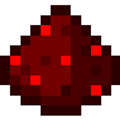
Have you a channel youtube and want to bring your Video to quality visitors?
Do you want your video to appear on our website?
Do you want to become partner with us?
Just 3 steps to become our partner:
Step 1: Make video review for mods, addons, plugins, ... which you like
Step 2: Upload this video to youtube and our link to your video description
Step 3: Send the youtube video link via message to http://fb.com/9lifehack or leave a comment in the post. We will add your video in the our post, it will help you have more view.
JOIN to get more youtube view with us!!!!