Effortless Building
Many well-known mods make it easier to break blocks (hammers, quarries, veinminer), but not many focus on placing them. Even the most experienced players still often place blocks one by one. This mod makes building easier by providing tools like mirrors, arrays, build modes and a block randomizer.
- Mirror blocks in realtime
- Build repeated sections quickly using arrays
- Place random blocks using the Randomizer Bag
- Quickly replace existing blocks (toggle with a key press)
- All of the above works in synergy
- Works in survival and creative mode
Switch build modes by holding ALT.
Open modifiersettings with the + key on the numpad.
The road to 1.13
- Keybindings DONE
- Config DONE
- GUI DONE
- Modifier rendering DONE
- Reach command DONE
- Reach upgrade items DONE
- Networking DONE
- Modifiers DONE
- Capabilities IN PROGRESS
- Randomizer bag
- Shader
- Build modes
- Undo redo
- Mod compatibility
Build Modes
Hold ALT to switch build modes.
Build modes:
- Normal: vanilla placement
- Normal+: increased reach
- Line: place lines of blocks in any 3 axis
- Wall: place walls with locked x or z axis
- Floor: place 'walls' with locked y axis
- Diagonal Line: place freeform lines of blocks
- Diagonal Wall: place walls at any angle
- Slope Floor: place slopes at any angle
- Cube: place cubes with 3 clicks
Holding ALT is compatible with the radial menu of Chisels and Bits; when a chisel or bit is held, it will open the Chisels and Bits menu, otherwise the build mode menu.
Mirror
Mirror blocks in realtime, as you place them. Works with even and uneven builds (add .5 to the position). Rotates blocks like stairs, logs, slabs, pistons etc properly.
Set position, radius (size) and what axes to mirror by pressing the + key on the numpad.
Mirror settings:
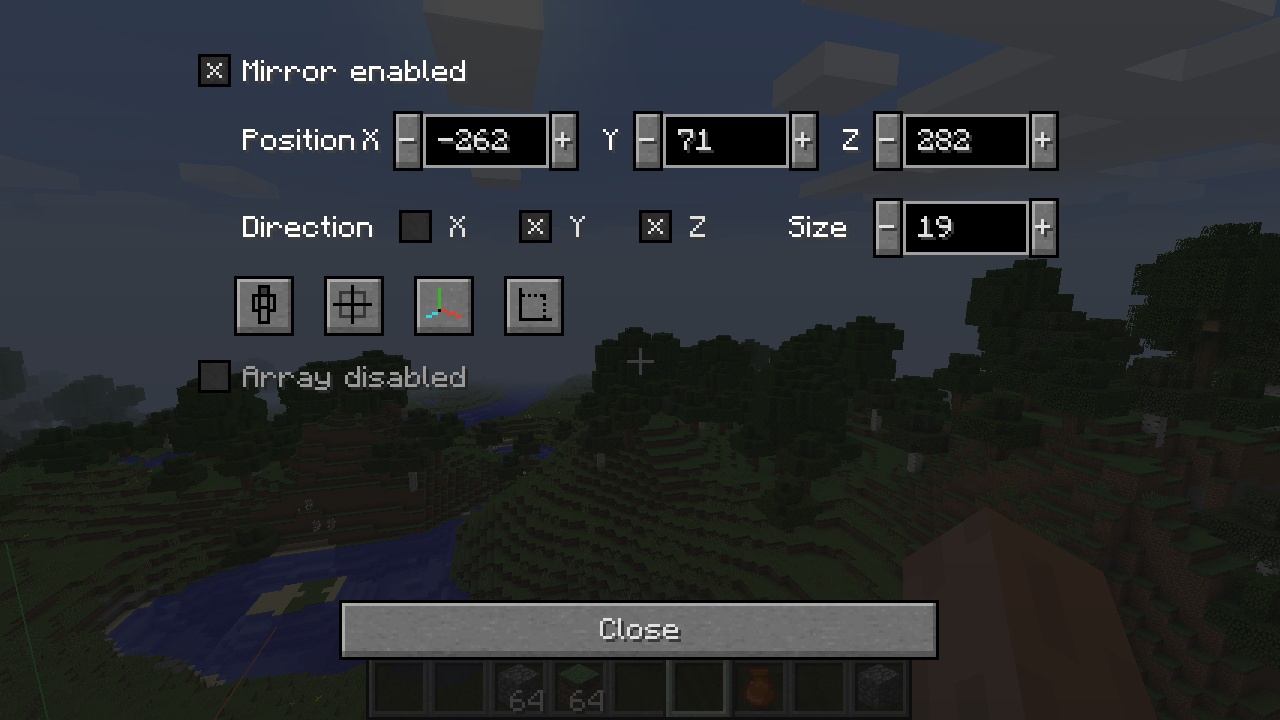
- Position: where the mirror is situated in the world
- Direction: what axes to mirror, can mirror on all axes simultaneously
- Size (radius): how many blocks away from the position the mirror will still work. Limited by your reach.
- Set to current pos: set the mirror's position to the current player position
- Toggle odd/even: set position to center or corner of block, for odd or even numbered builds
- Show lines and area: helps visualize where the mirror is
Still not sure what's going on? Watch this tutorial by ScottoMotto: The Fastest Way to Build a House in Minecraft
Array
The array modifier copies your build in a certain direction a certain number of times. Very useful for nether tunnels but also useful for quickly building walls etc.
It is possible to add offset to multiple directions so diagonal builds are possible (e.g. a nether tunnel that goes upwards or sideways). And of course breaking blocks is also supported for if you make a mistake.
Set offset and count by pressing the + key on the numpad.
Array settings:
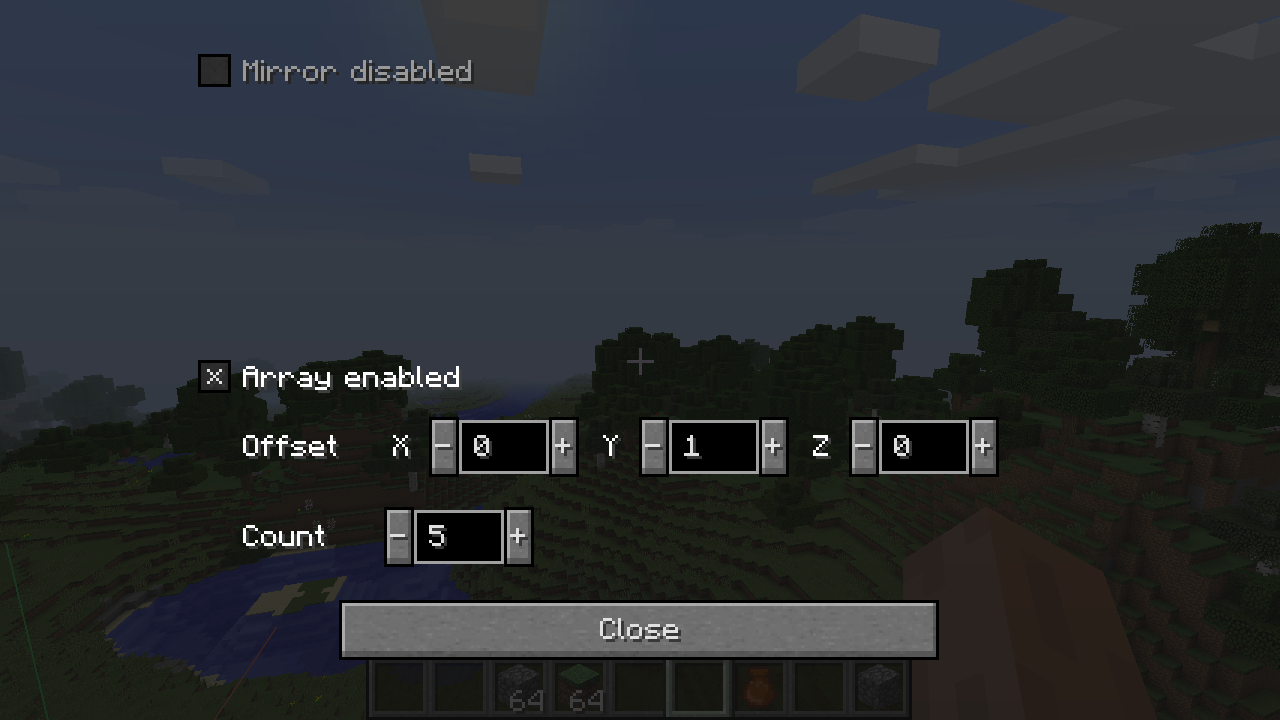
- Offset: in what direction to replicate your block. Example: with offset (2,1,0) and count 3, placing a block at (0,0,0) will also place blocks at (2,1,0), (4,2,0) and (6,3,0).
- Count: how many times to replicate your block
- Reach: limits how far away you can place blocks (highest offset * count)
Radial Mirror
The radial array lets you place blocks in a circle around a certain point. The circle can be divided into slices, and each slide will copy your block placements.
I heard you liked mirrors, so I put mirrors in your radial mirror. Mirror every other slice by enabling alternative mode.
Set position, slices, radius and alternative mode by pressing the + key on the numpad.
Radial mirror settings:
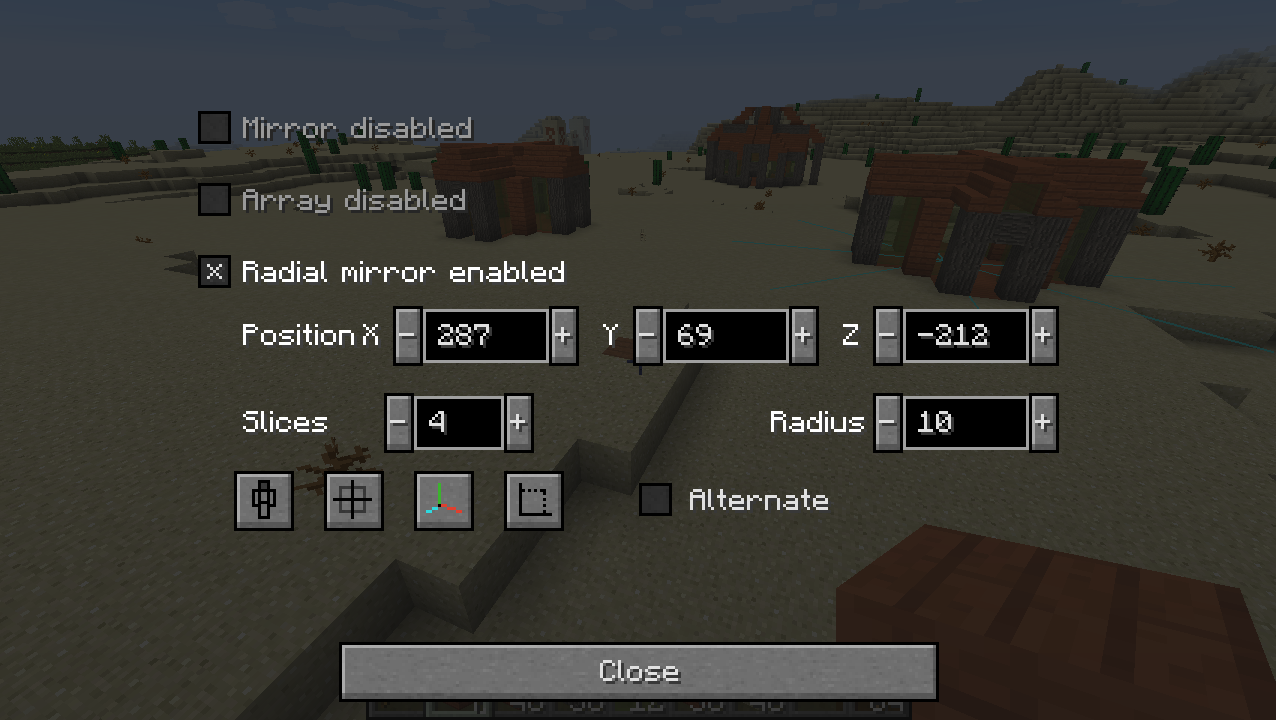
- Position: center of the radial mirror
- Slices: the amount of slices to cut the circle in. Each slice copies your block placements.
- Radius: how many blocks away from the position the radial mirror will still work. Limited by your reach.
- Alternate: mirrors every second slice
Randomizer Bag
Put blocks in the bag, then rightclick to place a random block from the bag. Adjust ratios by filling slots with the same block (e.g. 2 slots cobble + 1 slot stone makes for a 2:1 ratio). Handy for building walls and paths with variation. Combine with array and QuickReplace for super easy path building.
Crafting recipe:
Craft by surrounding any wooden planks with leather.

Survival-friendly
Playing this mod in survival mode is fully supported. When playing in survival mode:
- All actions consume the right amount of blocks.
- You have to use the appropriate tool to break blocks.
- This correctly damages the tool based on how many blocks are broken.
- Replacing only works on blocks that can be harvested by hand.
- Mining speed is increased for each additional block mined (change percentage in config).
Explanation video:
Recommended: use Magic Feather to get flight while building.
QuickReplace
Press the - (minus) key on the numpad to toggle QuickReplace. When on, new blocks you place won't be put on the block you are looking at, but replace it. Handy for swapping out floors or replacing materials in general. Replaces underneath tall grass for your convenience.
Note: in survival mode QuickReplace only works with blocks that can be harvested by hand.
Reach
Your reach determines how far away you can place blocks. It also determines the maximum radius of the mirror and the reach of the array.
Increase your reach using craftable reach upgrades. They need to be used in order, it is not possible to skip straight to upgrade 3 without using 1 and 2.
Reach Upgrade 1
Block placing: 12 blocks
Mirror radius: 25 blocks
Array reach: 50 blocks

Reach Upgrade 2
Block placing: 25 blocks
Mirror radius: 50 blocks
Array reach: 100 blocks

Reach Upgrade 3
Block placing: 50 blocks
Mirror radius: 100 blocks
Array reach: 200 blocks

Miscellaneous
Toggle between creative and survival mode by pressing F4.
FAQ
"Can I add this mod to my modpack?"
Yes.
"Is this a client-side only mod?"
No, it needs to be installed on both server and client. The server part places all the blocks and verifies the players input.
"Am I allowed to make my own version of this mod?"
Yes, as long as you comply with the LGPL-3.0 license (usually this means: link to this page, license your modification under LGPL-3.0, make the code visible and state significant changes).
Mod Spotlights
ScottoMotto
Credits
Radial Menu from Chisels and Bits by AlgorithmX2
Build Modes inspired by Linear by Tschipp
Download
| File Name | Status | Version | Downloads | Date |
|---|---|---|---|---|
| effortlessbuilding-1.12.2-2.12.jar | release | 1.12.2 | 22,168 | 05/06/2019 |
| Effortless Building 1.20.2 | Updating | 1.20.2 | Updating | Updating |
| Effortless Building 1.20.1 | Updating | 1.20.1 | Updating | Updating |
| Effortless Building 1.20 | Updating | 1.20 | Updating | Updating |
| Effortless Building 1.19.2 | Updating | 1.19.2 | Updating | Updating |
| Effortless Building 1.19.1 | Updating | 1.19.1 | Updating | Updating |
| Effortless Building 1.19 | Updating | 1.19 | Updating | Updating |
| Effortless Building 1.18 | Updating | 1.18 | Updating | Updating |
| Effortless Building 1.17.1 | Updating | 1.17.1 | Updating | Updating |
| Effortless Building Forge | Updating | Forge | Updating | Updating |
| Effortless Building Fabric | Updating | Fabric | Updating | Updating |
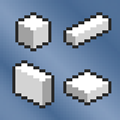
Have you a channel youtube and want to bring your Video to quality visitors?
Do you want your video to appear on our website?
Do you want to become partner with us?
Just 3 steps to become our partner:
Step 1: Make video review for mods, addons, plugins, ... which you like
Step 2: Upload this video to youtube and our link to your video description
Step 3: Send the youtube video link via message to http://fb.com/9lifehack or leave a comment in the post. We will add your video in the our post, it will help you have more view.
JOIN to get more youtube view with us!!!!









