FriendsTracker
This addon tells you whenever a friend (Battle.net friend or usual friend) on your friendlist doesn't exist anymore. If the addon detects that one friend is missing it prints out the name/BattleTag of the missing friend.
The addon automatically updates its database to your current list of Battle.net and usual friends. (deleted friends get a seperate storage location and get never overwritten)
BattleTags are used as identifier for Battle.net friends and character names for usual (realm) friends.
You can type /FriendsTracker deleted into the chat to get a list of no longer existing friends and Battle.net friends. The list tells you the date on which the deletion got detected (the first time the addon runs after the friend doesn't exist anymore on your friendlist).
If you notice an issue or you have an idea to improve the addon feel free fo create a ticket at https://wow.curseforge.com/projects/friendstracker/issues
This addon is inspired by the abandoned addon friends4ever by spitbag
Download
| File Name | Status | Version | Downloads | Date |
|---|---|---|---|---|
| FriendsTracker 7.3 | R | 7.3.0 +5 | 373 | 30/08/2017 |
| FriendsTracker 7.2.3 | R | 7.2.5 +4 | 178 | 18/04/2017 |
| FriendsTracker 7.2.2 | R | 7.2.0 +3 | 48 | 17/04/2017 |
| FriendsTracker 1.0 | R | 7.1.5 +2 | 76 | 02/03/2017 |
| FriendsTracker 7.3.0 | Updating | 7.3.0 | Updating | Updating |
| FriendsTracker 7.3.2 | Updating | 7.3.2 | Updating | Updating |
| FriendsTracker 7.3.5 | Updating | 7.3.5 | Updating | Updating |
| FriendsTracker 8.0.1 | Updating | 8.0.1 | Updating | Updating |
| FriendsTracker 8.1.0 | Updating | 8.1.0 | Updating | Updating |
| FriendsTracker 8.1.5 | Updating | 8.1.5 | Updating | Updating |
| FriendsTracker 8.2.0 | Updating | 8.2.0 | Updating | Updating |
| FriendsTracker 8.2.5 | Updating | 8.2.5 | Updating | Updating |
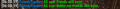
Have you a channel youtube and want to bring your Video to quality visitors?
Do you want your video to appear on our website?
Do you want to become partner with us?
Just 3 steps to become our partner:
Step 1: Make video review for mods, addons, plugins, ... which you like
Step 2: Upload this video to youtube and our link to your video description
Step 3: Send the youtube video link via message to http://fb.com/9lifehack or leave a comment in the post. We will add your video in the our post, it will help you have more view.
JOIN to get more youtube view with us!!!!

