GUI Clock

Requires the library mod Collective.
This mod is part of The Vanilla Experience.
GUI Clock is a minimalistic client-side mod which shows the time in the GUI on the screen when a clock is in the inventory. It can show in-game time or real time, and can be in the 24 hour format or with AM/PM. It can also show the world's age in days below the time. Instead of showing the time in numbers it's also possible to display the clock icon on the screen instead, can be enabled in the config.
You may also be interested in GUI Compass.
Configurable
mustHaveClockInInventoryForGameTime (default = true): When enabled, will only show the game time when a clock is present in the inventory.
mustHaveClockInInventoryForRealTime (default = true): When enabled, will only show the real time when a clock is present in the inventory.
_24hourformat (default = true): Sets the format of the clock to the 24-hour format.
showOnlyMinecraftClockIcon (default = false): When enabled, shows the clock item icon instead of a clock with numbers.
showBothTimes (default = false): Show both in-game time and real local time.
showRealTime (default = false): Show actual local time instead of in-game time.
showRealTimeSeconds (default = false): Show the seconds in the clock.
showDaysPlayedWorld (default = true): Show the days played in the world.
clockPositionIsLeft (default = false): Places the GUI clock on the left.
clockPositionIsCenter (default = false): Places the GUI clock in the middle.
clockPositionIsRight (default = true): Places the GUI clock on the right.
clockHeightOffset (default = 5, min 0, max 3000): The vertical offset (y coord) for the Clock. This determines how far down the time should be on the screen. Can be changed to prevent GUIs from overlapping.
RGB_R (default = 255, min 0, max 255): The red RGB value for the clock.
RGB_G (default = 255, min 0, max 255): The green RGB value for the clock.
RGB_B (default = 255, min 0, max 255): The blue RGB value for the clock.
The 24-hour clock.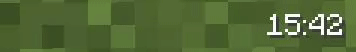
The 12-hour clock.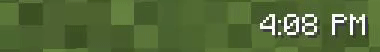
The 24 hour clock with the PC's local time next to it.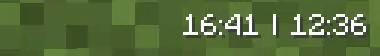
The day counter:
And with the config option 'showOnlyMinecraftClockIcon' enabled:
Download
| File Name | Status | Version | Downloads | Date |
|---|---|---|---|---|
| guiclock_1.13-1.3.jar | release | 1.13.2 | 0 | 24/10/2019 |
| guiclock_1.15.2-1.9.jar | release | 1.15.2 | 0 | 03/10/2020 |
| guiclock_1.16.3-1.9.jar | release | 1.16.3 | 0 | 03/10/2020 |
| guiclock_1.14.4-1.9.jar | release | 1.14.4 | 0 | 03/10/2020 |
| guiclock_1.16-1.8.jar | release | 1.16.1 | 0 | 27/06/2020 |
| guiclock_1.12.2-2.1.jar | release | 1.12.2 | 0 | 04/02/2021 |
| guiclock_1.16.5-2.0.jar | release | 1.16.5 | 0 | 25/01/2021 |
| guiclock_1.16.4-2.0.jar | release | 1.16.4 | 0 | 04/11/2020 |
| guiclock_1.16.2-1.8.jar | release | 1.16.2 | 0 | 15/08/2020 |
| GUI Clock 1.20.2 | Updating | 1.20.2 | Updating | Updating |
| GUI Clock 1.20.1 | Updating | 1.20.1 | Updating | Updating |
| GUI Clock 1.20 | Updating | 1.20 | Updating | Updating |
| GUI Clock 1.19.2 | Updating | 1.19.2 | Updating | Updating |
| GUI Clock 1.19.1 | Updating | 1.19.1 | Updating | Updating |
| GUI Clock 1.19 | Updating | 1.19 | Updating | Updating |
| GUI Clock 1.18 | Updating | 1.18 | Updating | Updating |
| GUI Clock 1.17.1 | Updating | 1.17.1 | Updating | Updating |
| GUI Clock Forge | Updating | Forge | Updating | Updating |
| GUI Clock Fabric | Updating | Fabric | Updating | Updating |

Have you a channel youtube and want to bring your Video to quality visitors?
Do you want your video to appear on our website?
Do you want to become partner with us?
Just 3 steps to become our partner:
Step 1: Make video review for mods, addons, plugins, ... which you like
Step 2: Upload this video to youtube and our link to your video description
Step 3: Send the youtube video link via message to http://fb.com/9lifehack or leave a comment in the post. We will add your video in the our post, it will help you have more view.
JOIN to get more youtube view with us!!!!

















