ImageMaps
ImageMaps
Description
With this plugin you can take an image and hang it on the wall with the help of maps and item frames. Every map represents 128x128 pixels of the original image, allowing you to create unscaled copies of existing images. You could use it for displaying information on your server's spawn, or added quasi custom images to your server.
Notice
I'm not too active with Minecraft anymore, so new features and updates may be rare. I will try to keep the plugin in a working shape, so feel free to report bugs. I won't guarantee for anything, though.
Technical Notice
Minecraft has a very limited color palette for maps. Your images may look different in-game.
Too many Item Frames within an area may cause performance issues for players.
Too many Maps within an area may put additional strain on the network connection.
The number of maps per server is limited to 65536, so this plugin may use plenty of them.
Usage
Place your images in the plugins/ImageMap/images folder. Supported formats are JPEG, PNG, BMP and GIF, there is no need for a restart or reload after adding an image.
You can also download images from the Internet via the following command:
/imagemap <fileName> download <URL>
In order to place an image run
/imagemap <fileName> [scale <blocksX> <blocksY>] [fastsend (true/false)]
The optional scale arguments will scale the image according to the size you entered while keeping the aspect ratio. If left empty the size will be calculated by the image resolution, splitting the image in 128x128 pixel sub-images.
The optional fastsend argument (entered as true or false) determines whether the plugin will send the entire map at once to the player or if the Server should handle sending the data itself. True -> faster loading, more bandwidth usage when playing/loading images.
After entering the command you have to right click on the top left block of an area that has enough space for the image. When you right click into the air you can cancel the selection (requires item in hand).
To see the size of an image run
/imagemap <fileName> info
To reload an image (e.g. after changing it) run
/imagemap <fileName> reload
The imagemaps.use permission is needed to run any command. The imagemaps.download permission is needed to run the download command.
The plugin limits how many fastsend maps are sent per timeframe to prevent connection lag, by default 8 maps per second (20 ticks), amounting to 128 KiB/s.
You can change this behavior by creating a config.yml in the plugin folder with the following contents:
sendPerTicks: 20 mapsPerSend: 8
Source
The plugin's source code can be found on GitHub.
Download
| File Name | Status | Version | Downloads | Date |
|---|---|---|---|---|
| ImageMaps 0.5.0 | B | 1.13 | 5,722 | 06/04/2019 |
| ImageMaps v0.4.3 | B | 1.9 | 8,960 | 04/03/2016 |
| ImageMaps v0.4.1 | B | 1.8 | 6,529 | 08/01/2015 |
| ImageMaps v0.4.0 | B | CB 1.7.2-R0.3 | 5,553 | 28/04/2014 |
| ImageMaps v0.3.0 | B | CB 1.7.2-R0.2 | 2,544 | 23/01/2014 |
| ImageMaps 1.20.2 | Updating | 1.20.2 | Updating | Updating |
| ImageMaps 1.20.1 | Updating | 1.20.1 | Updating | Updating |
| ImageMaps 1.20 | Updating | 1.20 | Updating | Updating |
| ImageMaps 1.19.2 | Updating | 1.19.2 | Updating | Updating |
| ImageMaps 1.19.1 | Updating | 1.19.1 | Updating | Updating |
| ImageMaps 1.19 | Updating | 1.19 | Updating | Updating |
| ImageMaps 1.18 | Updating | 1.18 | Updating | Updating |
| ImageMaps 1.17.1 | Updating | 1.17.1 | Updating | Updating |
| ImageMaps Forge | Updating | Forge | Updating | Updating |
| ImageMaps Fabric | Updating | Fabric | Updating | Updating |
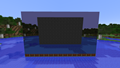
Have you a channel youtube and want to bring your Video to quality visitors?
Do you want your video to appear on our website?
Do you want to become partner with us?
Just 3 steps to become our partner:
Step 1: Make video review for mods, addons, plugins, ... which you like
Step 2: Upload this video to youtube and our link to your video description
Step 3: Send the youtube video link via message to http://fb.com/9lifehack or leave a comment in the post. We will add your video in the our post, it will help you have more view.
JOIN to get more youtube view with us!!!!