ImageOnMap
17115
Minecraft Bukkit Plugins
Have you ever wanted to view an image on a map ingame? ImageOnMap allows you to do it! (inspired from ImgMap)
Jenkins Development builds : http://jenkins.carrade.eu/job/ImageOnMap/
Features
ImageOnMap allows you to load a picture from the Internet to a Minecraft map.- Load an image from a URL onto a map. PNG, JPEG and GIF are supported.
- These images will be saved on your server and reloaded at restart.
- Big pictures will be cut automatically into several parts! For example a 1024x1024 picture will be cut in 16 maps.
- Your image will be centered.
- You can put your map in an item frame.
Quick guide
- Ensure that you have enough free slots in your inventory! ImageOnMap will cut your picture in severals parts (depending on the image size) and place them in your inventory.
- Type /tomap URL, where URL is a link to the picture you want to render (see the section below).
- Enjoy your picture! You can place it in an item frame to make a nice poster if you want.
Commands and Permissions
/tomap [url][url]:
- the link must be complete, do not forget that the chat limit is 240 characters.
- you can use an URL shortener like tinyURL.
- If you want a picture in one map, type resize after the link.
- Permission: imageonmap.userender
/tomap http://www.kde.org/stuff/clipart/klogo-official-lineart_detailed-128x128.png
/maptool
- /maptool delete [id]: delete a map ((where [id] is the id of a map).
- /maptool list: show all the maps you have
- /maptool get [id]: get a map by id
Configuration
- Limit-map-by-server => Limits the number of maps with a picture for all the server. Set to 0 for unlimited maps.
- Limit-map-by-player => Limits the number of maps with a picture that a player can have. Set to 0 for unlimited maps.
Data collection
ImageOnMap uses metrics to collect basic informations about the use of the plugin*. It can be disabled by setting "collect-data:" to false in config.yml (default is true) * See http://mcstats.org/plugin/ImageOnMap for a complete list of what is collectedPlanned features
- DONE: Choose if image will be resized or not;
- DONE: Add options to limit the number of images per player / per server
- DONE: Permission support
Known bugs
- Sometimes redirection URLs will cause the image not to be rendered;
- Maybe a lot more!
Jenkins Development builds : http://jenkins.carrade.eu/job/ImageOnMap/
Download
| File Name | Status | Version | Downloads | Date |
|---|---|---|---|---|
| ImageOnMap 3.0 | R | 1.8.3 | 24,657 | 18/07/2016 |
| ImageOnMap 2.7 | R | CB 1.7.2-R0.3 | 22,330 | 09/02/2014 |
| ImageOnMap 2.6.1 | R | CB 1.7.2-R0.2 | 939 | 02/02/2014 |
| ImageOnMap pre-2.0.0.1 | B | 1.7.2 | 691 | 09/12/2013 |
| ImageOnMap 1.3.1 | R | 1.6.4 | 2,583 | 08/10/2013 |
| ImageOnMap 1.20.2 | Updating | 1.20.2 | Updating | Updating |
| ImageOnMap 1.20.1 | Updating | 1.20.1 | Updating | Updating |
| ImageOnMap 1.20 | Updating | 1.20 | Updating | Updating |
| ImageOnMap 1.19.2 | Updating | 1.19.2 | Updating | Updating |
| ImageOnMap 1.19.1 | Updating | 1.19.1 | Updating | Updating |
| ImageOnMap 1.19 | Updating | 1.19 | Updating | Updating |
| ImageOnMap 1.18 | Updating | 1.18 | Updating | Updating |
| ImageOnMap 1.17.1 | Updating | 1.17.1 | Updating | Updating |
| ImageOnMap Forge | Updating | Forge | Updating | Updating |
| ImageOnMap Fabric | Updating | Fabric | Updating | Updating |
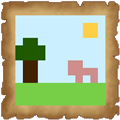
Dear youtuber!
Have you a channel youtube and want to bring your Video to quality visitors?
Do you want your video to appear on our website?
Do you want to become partner with us?
Just 3 steps to become our partner:
Step 1: Make video review for mods, addons, plugins, ... which you like
Step 2: Upload this video to youtube and our link to your video description
Step 3: Send the youtube video link via message to http://fb.com/9lifehack or leave a comment in the post. We will add your video in the our post, it will help you have more view.
JOIN to get more youtube view with us!!!!
Have you a channel youtube and want to bring your Video to quality visitors?
Do you want your video to appear on our website?
Do you want to become partner with us?
Just 3 steps to become our partner:
Step 1: Make video review for mods, addons, plugins, ... which you like
Step 2: Upload this video to youtube and our link to your video description
Step 3: Send the youtube video link via message to http://fb.com/9lifehack or leave a comment in the post. We will add your video in the our post, it will help you have more view.
JOIN to get more youtube view with us!!!!