Itemizer
Taken over by mncat77 as of 2nd of August 2014
Introduction
Itemizer is a lightweight plugin for editing item metadata values such as "Name" and "Lore". It is designed to help server owners get the most out of Minecraft's new map making features without making it a hassle.
Features
- Name items!
- Give your items lore!
- Clear item metadata!
- Supports color codes(&1, &2, &a, &b, &n, &m, etc.)!
- Title a book!
- Set the author of a book!
- Name a skull!
- Add custom potion effects!
- Add item attributes!
- Extremely lightweight!
- Easy to use!
Command and Permissions
| Command | Permission | Description |
| /itemizer help | Shows the Itemizer help menu | |
| /itemizer name <name> | itemizer.name | Names the item in your hand |
| /itemizer lore <lore> | itemizer.lore | Sets the lore of the item in your hand |
| /itemizer advlore | itemizer.lore | Shows the adv. lore help menu |
| /itemizer advlore add <lore> | itemizer.lore | Adds a line of lore to the end of the item's lore |
| /itemizer advlore remove <index> | itemizer.lore | Removes the specified line of lore from the item's lore. The index is the line number. |
| /itemizer advlore change <index> <lore> | itemizer.lore | Changes the line of lore at the specified line number. |
| /itemizer potion | itemizer.potion | Shows the potion help menu |
| /itemizer potion add <type> [level] <seconds> | itemizer.potion | Adds a custom potion effect to the potion in your hand |
| /itemizer potion remove <type> | itemizer.potion | Removes a custom potion effect from the potion in your hand |
| /itemizer potion list | itemizer.potion | Lists all potion effects in Minecraft with their Bukkit names |
| /itemizer attr | itemizer.attribute | Shows the attribute help menu |
| /itemizer attr add <name> <type> <strength> [operation] | itemizer.attribute | Adds an attribute to the item in your hand with the specified type and strength. Operation can be add, addmultiplier, or multiplier. See the Minecraft wiki attribute page for more information. |
| /itemizer attr remove <name> | itemizer.attribute | Removes the specified attribute from the item in your hand |
| /itemizer attr list | itemizer.attribute | Lists all the attributes of the item in your hand |
| /itemizer attr listall | itemizer.attribute | Lists all attributes supported by Itemizer |
| /itemizer title <title> | itemizer.title | Sets the title of the book in your hand |
| /itemizer author <author> | itemizer.author | Sets the author of the book in your hand |
| /itemizer clearall | itemizer.clear | Clears all the metadata of the item in your hand |
| /itemizer clear <types...> | itemizer.clear | Clears the specified metadata of the item in your hand Supported types: lore, name, head |
| /itemizer head <name> | itemizer.head | Sets the player of the head in your hand |
All the lore adding/insertion commands support line breaks(\n).
Download and Progress
Latest version: 1.4.5
Download the latest version here! Alternatively, you can see all versions here.
Looking for source code? Find it here!
Download
| File Name | Status | Version | Downloads | Date |
|---|---|---|---|---|
| Itemizer v1.4.7 (for CB 1.7.10-R0.1) | R | CB 1.7.9-R0.2 | 56,860 | 02/08/2014 |
| Itemizer v1.4.5 | R | 1.7.4 | 7,551 | 12/04/2014 |
| Itemizer v1.4.3 | R | 1.7.2 | 28,207 | 01/12/2013 |
| Itemizer v1.4.2 | R | 1.6.4 | 5,508 | 28/09/2013 |
| Itemizer v1.4.1 | R | 1.6.2 | 8,051 | 08/07/2013 |
| Itemizer v1.4 | R | 1.6.1 | 1,999 | 07/07/2013 |
| Itemizer v1.3 | R | CB 1.4.7-R1.0 | 5,470 | 25/02/2013 |
| Itemizer v1.2.1 | R | CB 1.4.5-R1.0 | 1,258 | 19/12/2012 |
| Itemizer v1.2 | R | CB 1.4.5-R0.2 | 651 | 20/11/2012 |
| Itemizer v1.1 | R | CB 1.4.2-R0.2 | 652 | 05/11/2012 |
| Itemizer 1.20.2 | Updating | 1.20.2 | Updating | Updating |
| Itemizer 1.20.1 | Updating | 1.20.1 | Updating | Updating |
| Itemizer 1.20 | Updating | 1.20 | Updating | Updating |
| Itemizer 1.19.2 | Updating | 1.19.2 | Updating | Updating |
| Itemizer 1.19.1 | Updating | 1.19.1 | Updating | Updating |
| Itemizer 1.19 | Updating | 1.19 | Updating | Updating |
| Itemizer 1.18 | Updating | 1.18 | Updating | Updating |
| Itemizer 1.17.1 | Updating | 1.17.1 | Updating | Updating |
| Itemizer Forge | Updating | Forge | Updating | Updating |
| Itemizer Fabric | Updating | Fabric | Updating | Updating |
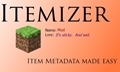
Dear youtuber!
Have you a channel youtube and want to bring your Video to quality visitors?
Do you want your video to appear on our website?
Do you want to become partner with us?
Just 3 steps to become our partner:
Step 1: Make video review for mods, addons, plugins, ... which you like
Step 2: Upload this video to youtube and our link to your video description
Step 3: Send the youtube video link via message to http://fb.com/9lifehack or leave a comment in the post. We will add your video in the our post, it will help you have more view.
JOIN to get more youtube view with us!!!!
Have you a channel youtube and want to bring your Video to quality visitors?
Do you want your video to appear on our website?
Do you want to become partner with us?
Just 3 steps to become our partner:
Step 1: Make video review for mods, addons, plugins, ... which you like
Step 2: Upload this video to youtube and our link to your video description
Step 3: Send the youtube video link via message to http://fb.com/9lifehack or leave a comment in the post. We will add your video in the our post, it will help you have more view.
JOIN to get more youtube view with us!!!!