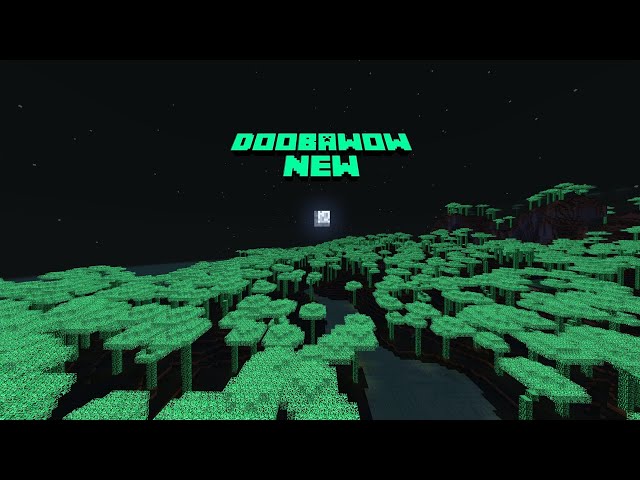Keyboard Wizard

Keyboard Wizard is a mod helps with solving key conflicts and finding unbound keys. It adds an "extra" controls gui that displays an interactive keyboard in the center.
Screenshots:


Features/Explanation:
Keyboard Wizard can be opened in too ways, by pressing F7 or pressing the added button in the controls gui (this can be turned off in the config).
When you open the gui you will see list of keybindings on the left, and a colored keyboard on the right.
- White keys are unbound
- Green keys have only one binding
- Red keys have more than one binding
Click a key (or the mouse button) to set the binding selected on the left to the key clicked plus the active modifier (see below).
Press the All Bindings button to select the category that will be displayed in the binding list.
Press the Active Modifier button to select the Forge key modifier (control, alt, or shift) that will be applied to newly set bindings.
The binding list on the left can be filtered by binding name using the search box underneath it. You can also filter by key name by typing @<key name> without the brackets. Shift click a key to auto-populate the search bar with the key name.
Changelog:
v1.7 Added search by key name Added numpad Added mouse v1.6 Changed how the buttons scale Added categories to hovering text on keys Category list now displays the currently selected category v1.6b1 Completely changed the way the keyboard is rendered Keyboard resizes with the Minecraft window Modifier keys can no longer modify themselves Temporarily removed numpad :( v1.5.6 Updated lang file to include all button labels Updated Russian lang file v1.5.5 Added a partial Russian translation v1.5.4 Added a button in to open keyboard wizard from the controls gui Added a config file with an option to disable this button Added a warning that will print when another mod that overrides the controls gui is installed (currently only Controlling) v1.5.3 Fixed a bug where bindings would not persist between launches Actions can now be properly bound to the numpad v1.5.2 Added compatibility for all 1.12.x versions v1.5.1 Moved the numpad to a new page Added a button to change pages Added more buttons to the numpad v1.5 Added a clear button to set the current binding to NONE Added a number-pad to the right of the keyboard v1.4.5 The category dropdown list now expands to multiple columns when there are more than 10 categories v1.4.4 Fixed a bug that caused the selected binding on list to not be highlighted v1.4.3 Added a binding category selector Yes I know I skipped 1.4.2, just a little trouble on the backend v1.4.1 Added a search bar to the bottom of the binding list Bindings that are not set to their default value are colored green in the list Shifted/resized the function keys to make them look pretty v1.4 Added function keys to the top of the keyboard! v1.3 Fixed bug where original binding would still work after being changed List will only be as wide as the longest name it contains v1.2 Added support for Forge key modifiers v1.0 First version!
Features and changelog available on the Minecraft Forum post right here! The future of the Minecraft Form is in flux, therefore I will make the curse site the sole repo for info about Keyboard Wizard.
I WILL NOT LOOK INTO ISSUES POSTED IN THE COMMENTS.
If you have and issue or find a bug, please post a mod list, relevant logs, and steps to reproduce on GitHub.
Download
| File Name | Status | Version | Downloads | Date |
|---|---|---|---|---|
| keywizard-1.12.2-1.7.jar | release | 1.12.2 | 1,278 | 15/06/2019 |
| Keyboard Wizard 1.20.2 | Updating | 1.20.2 | Updating | Updating |
| Keyboard Wizard 1.20.1 | Updating | 1.20.1 | Updating | Updating |
| Keyboard Wizard 1.20 | Updating | 1.20 | Updating | Updating |
| Keyboard Wizard 1.19.2 | Updating | 1.19.2 | Updating | Updating |
| Keyboard Wizard 1.19.1 | Updating | 1.19.1 | Updating | Updating |
| Keyboard Wizard 1.19 | Updating | 1.19 | Updating | Updating |
| Keyboard Wizard 1.18 | Updating | 1.18 | Updating | Updating |
| Keyboard Wizard 1.17.1 | Updating | 1.17.1 | Updating | Updating |
| Keyboard Wizard Forge | Updating | Forge | Updating | Updating |
| Keyboard Wizard Fabric | Updating | Fabric | Updating | Updating |

Have you a channel youtube and want to bring your Video to quality visitors?
Do you want your video to appear on our website?
Do you want to become partner with us?
Just 3 steps to become our partner:
Step 1: Make video review for mods, addons, plugins, ... which you like
Step 2: Upload this video to youtube and our link to your video description
Step 3: Send the youtube video link via message to http://fb.com/9lifehack or leave a comment in the post. We will add your video in the our post, it will help you have more view.
JOIN to get more youtube view with us!!!!