Mana and Artifice
The official spiritual successor to Ars Magica 2, Mana and Artifice is a new take on adding magic to the world.
Craft and cast powerful spells
The familiar Shapes, Components, and Modifiers return, but with more of a focus on balance and stability.
While the mod currently limits spells to one shape, one component, and three modifiers, more complicated spells are a planned feature, and will be added soon!
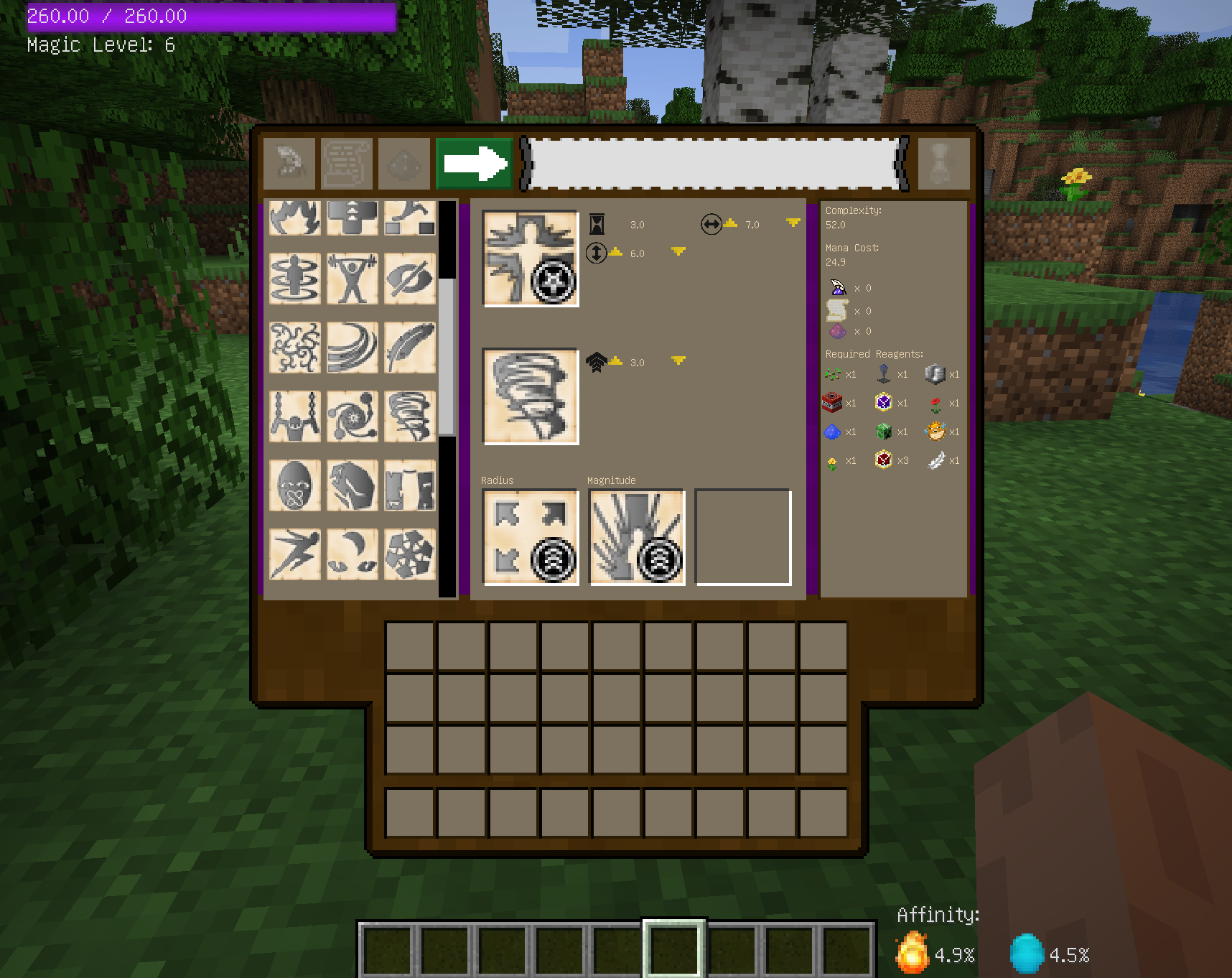
Perform more powerful, long lasting magical effects through rituals
Rituals are a way to establish the much more powerful effects. They require a great deal of setup and preparation, but can cause some truly amazing things to happen!
Create portals allowing travel over long distances, controlling time and the weather, travelling to or summoning other players, or making powerful alliances.

A brand new way of enchanting
Go from firing clay plates to smelting things in an arcane furnace, hammering out the rune on a mystical anvil and infusing your own mana into it (along with a few required reagents) - the process truly feels magical and powerful.

Draw magical patterns right in the air
With the new Manaweaving mechanic, an array of powerful magical effects are right at your fingertips!
Using a special wand, you channel your own mana into drawn shapes right in the air in front of you, weaving together complex effects like summoning a grimoire (an ender-chest-like spellbook) or as a way to add magic into rituals.
As an accessibility option, or for those who simply don't care for the mechanic, there is also a block that can draw the patterns for you. Play how you want to play!

Make powerful friends, and enemies
Each faction has powerful benefits and drawbacks, making each playthrough feel unique and fresh.

Guided progression helps you know what to do next
Instead of having to research every single thing in the mod, you instead progress through tiers. These have logical requirements and tie in with natural progression through the game, so you progress just by playing!

Let the book guide you as well
Conveniently laid out pages and recipes show you exactly what you need to do and how to do it.

Create automation or your own personal army using Constructs
Constructs are a rewarding form of automation that lets you do amazing things - interact with blocks, sort items, refill furnaces, and more! Even the act of crafting them in the first pace is a work of magic.
They are completely modular.
Each construct is composed of five pieces: head, torso, legs, left arm, right arm. Each of those pieces gives it various capabilities, things like carrying items, attacking, water breathing, etc.
Each piece can be made from any one of six materials: Wood, Stone, Iron, Gold, Diamond, or Obsidian. You can mix and match too! The material composition changes things like the construct's overall movement speed, fire resistance, whether or not it can float, and more.

Lastly, when you finally craft your construct, you infuse each of the 8 crystals surrounding your workbench with an affinity. You do this by casting spells at them. The overall affinity can also change properties like giving physical resistance for earth affinity, move speed for air, and more. The Codex goes into detail on all of it so you don't need to spend time guessing. It also looks and feels very magical.

Between part types, materials, and affinity, there is a ton of possibility for creating the perfect construct for your situation! And, you can modify them at any time by commanding them to return to a workbench!
Once you have constructs, you can command them using a control rod for basic things (follow me, return to workbench, stay). If you want something more advanced, you can use a Lodestar block to create kind of a job board for them to follow. Assigning one or more constructs to a Lodestar will cause them to start executing the tasks, one at a time. The only limit is your creativity and imagination!
Video Tutorials / Walkthroughs
Vallen from Mischief of Mice has been so kind as to do a video guide; and he nailed it! It's a fantastic guide on all things mana ... and artifice!
How to get started
Check out the getting started guide at https://manaandartifice.com/getting-started/
Questions?
Download
| File Name | Status | Version | Downloads | Date |
|---|---|---|---|---|
| mana-and-artifice-1.1.0.4.jar | release | 1.16.4 | 0 | 22/11/2020 |
| manaandartifice-1.0.6-pre9.jar | alpha | 1.16.2 | 0 | 04/09/2020 |
| mana-and-artifice-1.3.0.0.jar | alpha | 1.16.5 | 0 | 15/02/2021 |
| mana-and-artifice-1.0.8.6.jar | release | 1.16.3 | 0 | 28/10/2020 |
| Mana and Artifice 1.20.2 | Updating | 1.20.2 | Updating | Updating |
| Mana and Artifice 1.20.1 | Updating | 1.20.1 | Updating | Updating |
| Mana and Artifice 1.20 | Updating | 1.20 | Updating | Updating |
| Mana and Artifice 1.19.2 | Updating | 1.19.2 | Updating | Updating |
| Mana and Artifice 1.19.1 | Updating | 1.19.1 | Updating | Updating |
| Mana and Artifice 1.19 | Updating | 1.19 | Updating | Updating |
| Mana and Artifice 1.18 | Updating | 1.18 | Updating | Updating |
| Mana and Artifice 1.17.1 | Updating | 1.17.1 | Updating | Updating |
| Mana and Artifice Forge | Updating | Forge | Updating | Updating |
| Mana and Artifice Fabric | Updating | Fabric | Updating | Updating |

Have you a channel youtube and want to bring your Video to quality visitors?
Do you want your video to appear on our website?
Do you want to become partner with us?
Just 3 steps to become our partner:
Step 1: Make video review for mods, addons, plugins, ... which you like
Step 2: Upload this video to youtube and our link to your video description
Step 3: Send the youtube video link via message to http://fb.com/9lifehack or leave a comment in the post. We will add your video in the our post, it will help you have more view.
JOIN to get more youtube view with us!!!!









