Minecraft Avatar Generator - Create Minecraft Related Logos / 3D Update
633
Minecraft Mods

Minecraft Avatar Generator is a program made in Vb.net by BioFly Studios. The program makes it easy for users to create a minecraft related avatar using only someone Minecraft characters skin. It is easy to use and it has different sizes and types.

- Generate a Face, Full Body or a combination of both types of avatar.
- Saves straight to c://bioflystudios/AvatarGenerator/skinname(size)(type).png.
- Save multiple files.
- Open the folder where it is saved to.
- Save mutliple files.
- Save to many different sizes.

Program Version: 1.2
File Type: .exe
Creator: BioFlyStudios
OS: Windows XP, Vista, 7 and 8.

If you come across a bug or a glitch please comment in the description, you will be credited :).
- If you save the same file twice (with the same name) an error will occour.
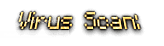
This program may show up as unreconised or unknown due to the program just being created and virus scanners may block the program because they dont know it. The program isnt a virus and it doesnt have any malicous code.
https://www.virustotal.com/en/file/604698f3b7b4bbdb4ee5111e706eb1530515934e9825b50b087c9f75770a8fff/analysis/1423646156/

Spoiler - click to reveal



Minecraft Avatar Generator - Create Minecraft Related Logos / 3D Update Screenshots




Dear youtuber!
Have you a channel youtube and want to bring your Video to quality visitors?
Do you want your video to appear on our website?
Do you want to become partner with us?
Just 3 steps to become our partner:
Step 1: Make video review for mods, addons, plugins, ... which you like
Step 2: Upload this video to youtube and our link to your video description
Step 3: Send the youtube video link via message to http://fb.com/9lifehack or leave a comment in the post. We will add your video in the our post, it will help you have more view.
JOIN to get more youtube view with us!!!!
Have you a channel youtube and want to bring your Video to quality visitors?
Do you want your video to appear on our website?
Do you want to become partner with us?
Just 3 steps to become our partner:
Step 1: Make video review for mods, addons, plugins, ... which you like
Step 2: Upload this video to youtube and our link to your video description
Step 3: Send the youtube video link via message to http://fb.com/9lifehack or leave a comment in the post. We will add your video in the our post, it will help you have more view.
JOIN to get more youtube view with us!!!!









