TF2 STRANGES - Strange, Unusual and Vintage Items!
381
Minecraft Mods
Hey everyone! I started working on a little mod which adds a awesome feature from another well known game, Team Fortress 2. If you've played TF2 for enough time, you will know that you can get Strange, Unusual and Vintage items. I felt like this feature would be awesome in Minecraft, so I used my programming knowledge to add it.
Just letting you know, this is a WIP mod, so I am still adding and fixing stuff. It is really awesome though.
THANK YOU SO MUCH FOR FRONT PAGE! YOU GUYS ROCK! :D
== NEW IN VERSION 1.1 ==
* Fixed a bug where killing mobs without a item in hand crashed the game
* Fixed a bug where using the strangify command more than once on a single item caused duplicate prefixes
- Added Genuine rank
- Added 3 new unusual effects (detailed below)
- You can list unusual effects by typing /strangify listeffects
- Color codes on command messages
- Command doesn't erase enchantments
- Improved type parsing system (not very important to users)
== CURRENT FEATURES ==
* Strange items with ranks and kill count
* Unusual items with effects (WIP)
* Vintage & Genuine items
* Compatibility without mod (kill count and effects won't work)
* /strangify command to make any item Strange, Vintage, Unusual or Genuine
== FUTURE FEATURES ==
* More effects
* Way to strangify items in Survival
== STRANGIFY COMMAND ==
Usage: /strangify [unusual effect]
To strangify an item, hold them in your hand and use the command.
To do that, type /strangify followed by the item type you want.
These are strange, unusual and vintage.
If you are making an unusual item, you can also specify a effect for the item.
Like this: /strangify unusual
The effects right now are:
confetti_green
confetti_purple
burning_flames
hearts
steaming
bubbling (WIP)
== KNOWN BUGS ==
* Using the /strangify command on a single item more than once adds spaces between prefix and item name
== INSTALLATION ==
1. Run Minecraft 1.6.4 once, then close
2. Get the latest MinecraftForge installer
3. Run the installer and install the client
4. Run forge once, then close
5. Navigate to your mods folder
6. Download the mod
7. Drag the mod file into your mods folder
8. I bet you didn't notice I skipped Step 4
9. You are checking to see if this is true
10. It is not
11. Start up Minecraft again with Forge
12. Enjoy!
== DEVELOPERS ==
Any mod developers out there who are wondering how I did it? Two big things made this possible: @ForgeSubscribe Events and NBT.
I changed the names and gave the items descriptions with NBT and the effects and kill counters are done with @ForgeSubscribe events.
I will upload this mod to GitHub, but only when I get time
=================
Thanks for your interest and happy crafting!
Romejanic
Just letting you know, this is a WIP mod, so I am still adding and fixing stuff. It is really awesome though.
THANK YOU SO MUCH FOR FRONT PAGE! YOU GUYS ROCK! :D
== NEW IN VERSION 1.1 ==
* Fixed a bug where killing mobs without a item in hand crashed the game
* Fixed a bug where using the strangify command more than once on a single item caused duplicate prefixes
- Added Genuine rank
- Added 3 new unusual effects (detailed below)
- You can list unusual effects by typing /strangify listeffects
- Color codes on command messages
- Command doesn't erase enchantments
- Improved type parsing system (not very important to users)
== CURRENT FEATURES ==
* Strange items with ranks and kill count
* Unusual items with effects (WIP)
* Vintage & Genuine items
* Compatibility without mod (kill count and effects won't work)
* /strangify command to make any item Strange, Vintage, Unusual or Genuine
== FUTURE FEATURES ==
* More effects
* Way to strangify items in Survival
== STRANGIFY COMMAND ==
Usage: /strangify [unusual effect]
To strangify an item, hold them in your hand and use the command.
To do that, type /strangify followed by the item type you want.
These are strange, unusual and vintage.
If you are making an unusual item, you can also specify a effect for the item.
Like this: /strangify unusual
The effects right now are:
confetti_green
confetti_purple
burning_flames
hearts
steaming
bubbling (WIP)
== KNOWN BUGS ==
* Using the /strangify command on a single item more than once adds spaces between prefix and item name
== INSTALLATION ==
1. Run Minecraft 1.6.4 once, then close
2. Get the latest MinecraftForge installer
3. Run the installer and install the client
4. Run forge once, then close
5. Navigate to your mods folder
6. Download the mod
7. Drag the mod file into your mods folder
8. I bet you didn't notice I skipped Step 4
9. You are checking to see if this is true
10. It is not
11. Start up Minecraft again with Forge
12. Enjoy!
== DEVELOPERS ==
Any mod developers out there who are wondering how I did it? Two big things made this possible: @ForgeSubscribe Events and NBT.
I changed the names and gave the items descriptions with NBT and the effects and kill counters are done with @ForgeSubscribe events.
I will upload this mod to GitHub, but only when I get time
=================
Thanks for your interest and happy crafting!
Romejanic
TF2 STRANGES - Strange, Unusual and Vintage Items! Screenshots




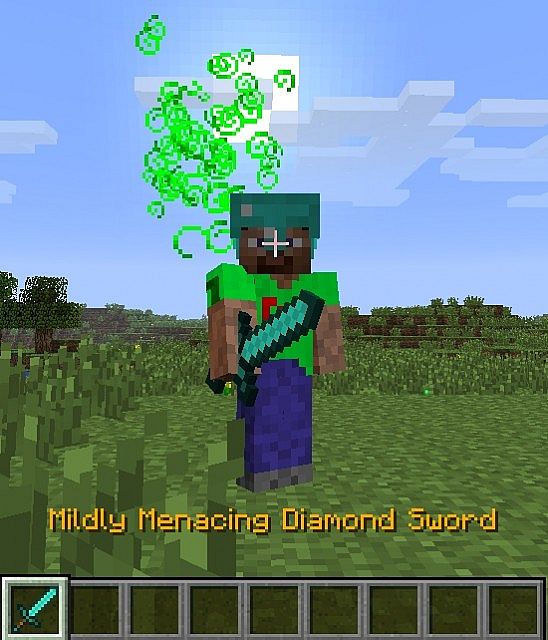

Dear youtuber!
Have you a channel youtube and want to bring your Video to quality visitors?
Do you want your video to appear on our website?
Do you want to become partner with us?
Just 3 steps to become our partner:
Step 1: Make video review for mods, addons, plugins, ... which you like
Step 2: Upload this video to youtube and our link to your video description
Step 3: Send the youtube video link via message to http://fb.com/9lifehack or leave a comment in the post. We will add your video in the our post, it will help you have more view.
JOIN to get more youtube view with us!!!!
Have you a channel youtube and want to bring your Video to quality visitors?
Do you want your video to appear on our website?
Do you want to become partner with us?
Just 3 steps to become our partner:
Step 1: Make video review for mods, addons, plugins, ... which you like
Step 2: Upload this video to youtube and our link to your video description
Step 3: Send the youtube video link via message to http://fb.com/9lifehack or leave a comment in the post. We will add your video in the our post, it will help you have more view.
JOIN to get more youtube view with us!!!!










