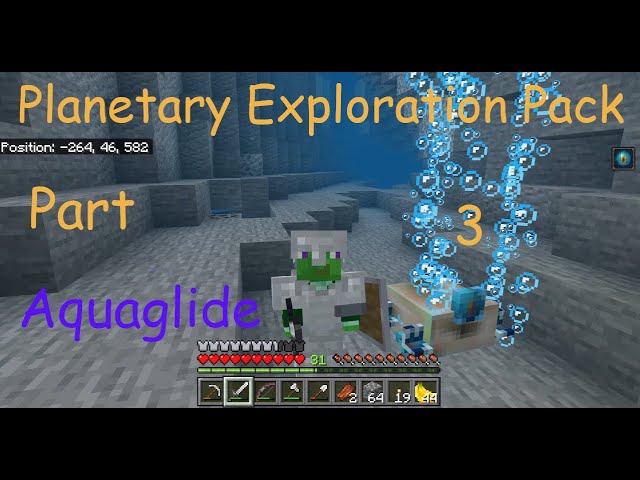Voyager shader 2.0.4
109
Minecraft Mods

English
The Voyager shader 2.0 is an improvement of the first Voyager, correcting the shortcomings of the first and adding some new effects
The Voyager shader 2.0 works only in 1.16.5 with Optifine HD U G8 minimum and in 1.17+ with Optifine HD U G9 because the shader uses functions available only on this version
For the previous version, you'll have to wait for the future updates of Optifine unfortunately
Download Optifine :
https://optifine.net/downloads
Report bugs
If you have a bug related to Voyager shader 2.0, you can report them in my discord in the #bugs channel but first read the pinned message
Discord link : discord.gg/2eyNefx
Mod supports
Voyager shader 2.0 supports the following mods :
-Biome O Plenty
-Botania
-Abnormals atmospheric
-Abnormals autumnity
-Abnormals environmental
-Abnormals neapolitan
-Abnormals update aquatic
-Abnormals bussier bees
-Earth mob mod
-Desolation
-Astral sorcery
-Farmer's delight
-Oh the biomes you'll go
-Ecotones
-Terrestria
-Wild world
Accord
You can...
-Use the shader to make screenhots or videos
-Use the shader for a modpack
-Modified the shader only for a personal use
-Create a link only if it redirects to the post Curseforge on behalf of Symbiome67 or the post PlanetMinecraft on behalf of SixSeven67
You can not...
-Redistribute the shader, only the Curseforge post on behalf of Symbiome67 and the PlanetMinecraft post on behalf of SixSeven67 are official
-Redistribute a modified version of the shader
-Use monetized shortcut links to the Curseforge post on behalf of Symbiome67 and the PlanetMinecraft post on behalf of SixSeven67
Français
Le Voyager shader 2.0 est une amélioration du premier Voyager, corrigeant les défauts du premier et ajoutent quelques nouveaux effets
Le Voyager shader 2.0 fonctionne uniquement en 1.16.5 avec Optifine HD U G8 minimum et en 1.17+ avec Optifine HD U G9 car le shader utilise des fonctions disponible seulement sur cette version
Pour les version antérieur, faudrait attendre les futur mises à jour d'Optifine malheureusement
Télécharger Optifine :
https://optifine.net/downloads
Signaler les bugs
Si vous avez un bug lié au Voyager shader 2.0, vous pouvez le signaler sur mon serveur Discord dans le canal #bugs mais lisez d'abord le message épinglé Lien Discord: discord.gg/2eyNefx
Supports de mod
Voyager shader 2.0 support les mods suivant :
-Biome O Plenty
-Botania
-Abnormals atmospheric
-Abnormals autumnity
-Abnormals environmental
-Abnormals neapolitan
-Abnormals update aquatic
-Abnormals bussier bees
-Earth mob mod
-Desolation
-Astral sorcery
-Farmer's delight
-Oh the biomes you'll go
-Ecotones
-Terrestria
-Wild world
Accord
Vous pouvez...
-Utiliser le shader pour faire des screenshots ou des vidéos
-Utiliser le shader pour un modpack
-Modifier le shader seulement pour une utilisation personnelle
-Créer un lien seulement si il redigire vers le post Curseforge au nom de Symbiome67 ou le post PlanetMinecraft au nom de SixSeven67
Vous ne pouvez pas...
-Redistribuer le shader , seul le post Curseforge au nom de Symbiome67 et le post PlanetMinecraft au nom de SixSeven67 sont officiels
-Redistribuer une version modifiée du shader
-Utiliser des liens raccourcis monétisés menant vers le post Curseforge au nom de Symbiome67 et le post PlanetMinecraft au nom de SixSeven67
Voyager shader 2.0.4 Screenshots





















Dear youtuber!
Have you a channel youtube and want to bring your Video to quality visitors?
Do you want your video to appear on our website?
Do you want to become partner with us?
Just 3 steps to become our partner:
Step 1: Make video review for mods, addons, plugins, ... which you like
Step 2: Upload this video to youtube and our link to your video description
Step 3: Send the youtube video link via message to http://fb.com/9lifehack or leave a comment in the post. We will add your video in the our post, it will help you have more view.
JOIN to get more youtube view with us!!!!
Have you a channel youtube and want to bring your Video to quality visitors?
Do you want your video to appear on our website?
Do you want to become partner with us?
Just 3 steps to become our partner:
Step 1: Make video review for mods, addons, plugins, ... which you like
Step 2: Upload this video to youtube and our link to your video description
Step 3: Send the youtube video link via message to http://fb.com/9lifehack or leave a comment in the post. We will add your video in the our post, it will help you have more view.
JOIN to get more youtube view with us!!!!