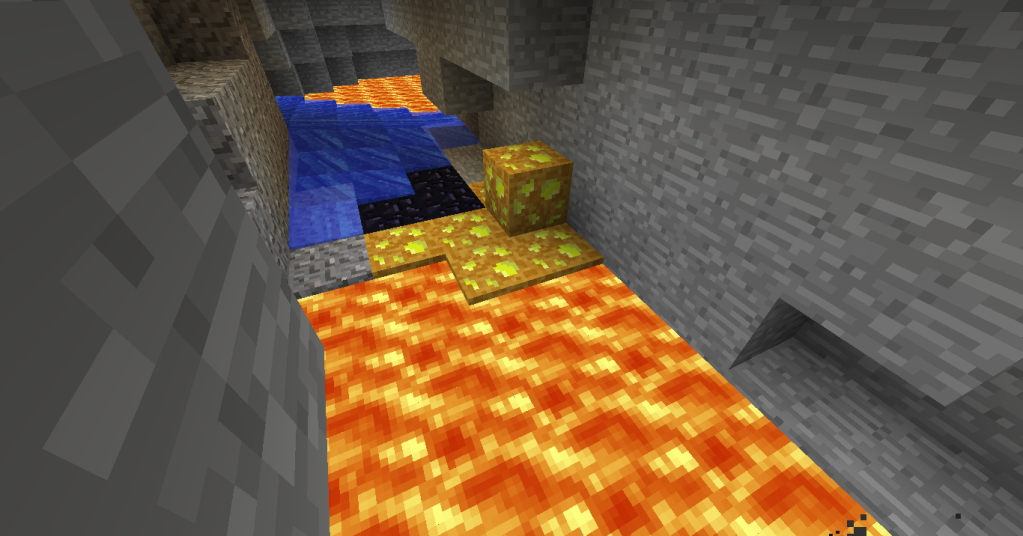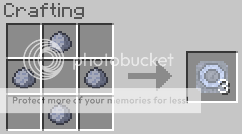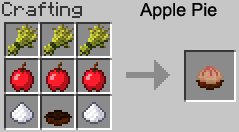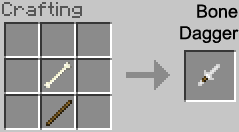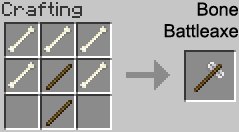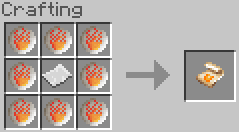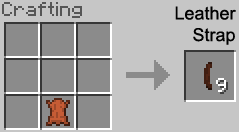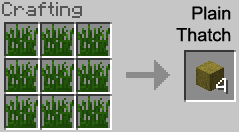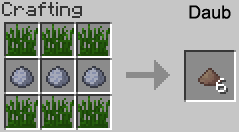[1.6.2] XaedCraft 1.3 (Aka Better Minecraft Mod)... N0w even better!
234
Minecraft Mods
Just added a new review/tutorial video!
Just updated for 1.6.2!!!
I have just finished the update for Better Minecraft Mod which will now be called XaedCraft.A few things that I have chaged are:
Removed the mod version of these as vanilla minecraft now has these:
Mod version of: pumpkin pie, coal block, redstone block
Changed
rules about where the temples spawn to help make sure that they are spawning correctly
potion effects on Apple pies
added armour to village soldiers
Currently working on
Adding:
Shepherd's pie - gives haste 2 for 40sec
more random generated structures with loot
more mob bosses
random bandit forts with bandit mobs and good loot
suggestions
changing:
more balance issues with mod
possible "light" version (no randomly generated structures, all structures to be made by player instead)
Input needed!
So I have had some major reworking ideas for this mod
-
I want to rename the mod XaedCraft
-
I need to rework the pies... since pumpkin pie was added in
-
I was thinking about changing all world generated structures into placeable blocks.
-
in other words instead of generating with the world you need to place a block down and right click with an object and the structure will generate right there... much like bone meal and a sapling
-
this means that you do not need to go and find them and you do not need to start over to get the new structures added in...
-
in other words instead of generating with the world you need to place a block down and right click with an object and the structure will generate right there... much like bone meal and a sapling
-
I will take out the coal and restone blocks as the are now in vanilla
-
Should I take out the thatch now that we have hay blocks?
-
and any suggestions to what I should add next?
Installation
Requirements:
Minecraft 1.6.2
ModLoader 1.6.2
MCPatcher
Use MCPatcher to install this mod as it is the easiest way.
1. Open the downloaded XaedCraft.zip and copy folder "XaedCraft Textures" in to your resourse folder. If you don't you will not see textures.
2. Open MCPatcher and click "mods" tab at the top
3. Click "add..." and click on the XaedCraft zip file
4. Select the folder called "XaedCraft_1.3" and press "OK"
5. Click "mods" tab at the top and select "add..." again
6. Click on the modloader zip file and press "OK"
7. Click "Patch" at the bottom of MCPatcher
8. Now open Minecraft and select the "1.6.2 MCPatcher" profile
9. Enjoy!
Old install for minecraft 1.3
Previous version for 1.3
Let's Plays
Mod Reviews
Downloads:
 100
100 250
250 500 - !!!!!!!
500 - !!!!!!! 1,000!!! wow & 100
1,000!!! wow & 100  's !!!!!!!
's !!!!!!! 2,500!!!! Breaking Bad!!!! & 207
2,500!!!! Breaking Bad!!!! & 207  's !!!!!! Just Wow.
's !!!!!! Just Wow. 5,000
5,000 10,000
10,000Mod Preview Videos
Version 0.4
Version 0.3.1
Version 0.2+
Crafting Recipes
Bronze Mail Recipe
Pie Recipes
Dagger Recipes
Battleaxe Recipes
Tome Recipes
Thatch & Leather Straps Recipes
Wattle & Daub Recipes
Forsaken Blade & Loose Stone Recipes
Development & previous versions
You can also get the previous mod versions as well as keep up with the development here
[1.6.2] XaedCraft 1.3 (Aka Better Minecraft Mod)... N0w even better! Screenshots
![[1.6.2] XaedCraft 1.3 (Aka Better Minecraft Mod)... N0w even better! [1.6.2] XaedCraft 1.3 (Aka Better Minecraft Mod)... N0w even better!](https://static.planetminecraft.com/files/resource_media/screenshot/1413/xaedcraftimage.jpg)
![[1.6.2] XaedCraft 1.3 (Aka Better Minecraft Mod)... N0w even better! [1.6.2] XaedCraft 1.3 (Aka Better Minecraft Mod)... N0w even better!](https://static.planetminecraft.com/files/resource_media/screenshot/1223/Blocks_2484127.jpg)
![[1.6.2] XaedCraft 1.3 (Aka Better Minecraft Mod)... N0w even better! [1.6.2] XaedCraft 1.3 (Aka Better Minecraft Mod)... N0w even better!](https://static.planetminecraft.com/files/resource_media/screenshot/1223/2012-04-01_141110_2484130.jpg)
![[1.6.2] XaedCraft 1.3 (Aka Better Minecraft Mod)... N0w even better! [1.6.2] XaedCraft 1.3 (Aka Better Minecraft Mod)... N0w even better!](https://static.planetminecraft.com/files/resource_media/screenshot/1223/pie_stuff_2484138.jpg)
![[1.6.2] XaedCraft 1.3 (Aka Better Minecraft Mod)... N0w even better! [1.6.2] XaedCraft 1.3 (Aka Better Minecraft Mod)... N0w even better!](https://static.planetminecraft.com/files/resource_media/screenshot/1223/2012-04-19_205959_2484147.jpg)
![[1.6.2] XaedCraft 1.3 (Aka Better Minecraft Mod)... N0w even better! [1.6.2] XaedCraft 1.3 (Aka Better Minecraft Mod)... N0w even better!](https://static.planetminecraft.com/files/resource_media/screenshot/1223/2012-04-19_210529_2484153.jpg)
![[1.6.2] XaedCraft 1.3 (Aka Better Minecraft Mod)... N0w even better! [1.6.2] XaedCraft 1.3 (Aka Better Minecraft Mod)... N0w even better!](https://static.planetminecraft.com/files/resource_media/screenshot/1223/2012-04-19_210552_2484157.jpg)
![[1.6.2] XaedCraft 1.3 (Aka Better Minecraft Mod)... N0w even better! [1.6.2] XaedCraft 1.3 (Aka Better Minecraft Mod)... N0w even better!](https://static.planetminecraft.com/files/resource_media/screenshot/1234/tools-n-weapons_3380948.jpg)
![[1.6.2] XaedCraft 1.3 (Aka Better Minecraft Mod)... N0w even better! [1.6.2] XaedCraft 1.3 (Aka Better Minecraft Mod)... N0w even better!](https://static.planetminecraft.com/files/resource_media/screenshot/1234/2012-08-25_093528_3380973.jpg)
![[1.6.2] XaedCraft 1.3 (Aka Better Minecraft Mod)... N0w even better! [1.6.2] XaedCraft 1.3 (Aka Better Minecraft Mod)... N0w even better!](https://static.planetminecraft.com/files/resource_media/screenshot/1234/2012-08-25_093028_3380984.jpg)
![[1.6.2] XaedCraft 1.3 (Aka Better Minecraft Mod)... N0w even better!](https://static.planetminecraft.com/files/resource_media/screenshot/1413/xaedcraftimage.jpg)
Dear youtuber!
Have you a channel youtube and want to bring your Video to quality visitors?
Do you want your video to appear on our website?
Do you want to become partner with us?
Just 3 steps to become our partner:
Step 1: Make video review for mods, addons, plugins, ... which you like
Step 2: Upload this video to youtube and our link to your video description
Step 3: Send the youtube video link via message to http://fb.com/9lifehack or leave a comment in the post. We will add your video in the our post, it will help you have more view.
JOIN to get more youtube view with us!!!!
Have you a channel youtube and want to bring your Video to quality visitors?
Do you want your video to appear on our website?
Do you want to become partner with us?
Just 3 steps to become our partner:
Step 1: Make video review for mods, addons, plugins, ... which you like
Step 2: Upload this video to youtube and our link to your video description
Step 3: Send the youtube video link via message to http://fb.com/9lifehack or leave a comment in the post. We will add your video in the our post, it will help you have more view.
JOIN to get more youtube view with us!!!!