Modern UI

Modern UI by Icyllis Milica
Introduction:
Modern UI can create fancier guis than vanilla's with better appearance, animations, font renderer and optimization, which is mainly used for other mods as a library, to make them modular, dynamic and more convenient to use. Additionally, by default, it adds simple and clean style user interfaces that replace and improve vanilla's menu or guis and also include some utility functions. It's welcome to provide your design and suggestions to help me improve the mod.
Features: (1.x version)
- Provide animation effects and smooth transitions.
- Use shaders to draw rounded rectangle, circle, ring easily.
- Reduced CPU computation and increased GPU performance.
- GUI scale limit was removed and the algorithm was changed.
(Functions or contents that this mod adds to vanilla)
- Cleaner sidebar in-game menu, blur world renderer, and hide crosshair.
- Smooth scroll window for game settings / options / statistics.
- Divide "items" statistics into items and blocks tab, and all stats can be updated in real time.
- All slider options only apply changes when you stop dragging. (eg. reduced lag when changing render distance)
- More intelligent keybinding setting, and more smart key conflicts detection.
- Keybindings search function and filter all conflicts and locate to them.
- Mouse cursor will be changed to I-beam shape when moved into a text field / text area.
Additional Features:
- Gui screen background fade in animation
- Gui screen background bilinear blur effect
- New rendering style for tooltips
- All features are configurable in configs
- Auto shutdown server
- Improve gui scale setting (Slider widget, More appropriate values, Not limited to even numbers)
Font Engine:
- Draw all fonts smoothly on any scale (like when you're away from a sign, or a very small text in gui)
- Use any font installed on your computer or in resource pack, configurable font size
- Better text layout, more bidirectional text friendly (like Arabic, Yiddish)
- Support combining characters rendering, like Thai, Devanagari, Bengali, Tamil
- Support grapheme cluster break, context aware and locale-based word break and line break
- High definition, support up to 4K resolution rendering
- Smooth rendering for fast changing numbers, support emoji rendering
- Support high level mipmap texture, anti-aliasing
- Increase your FPS by about 10% when drawing texts in GUI
- Use grayscale pixels to store texture, reduce GPU memory usage
- Reduce unnecessary RAM usage and greatly reduce object creation
Screenshots (2.0+):
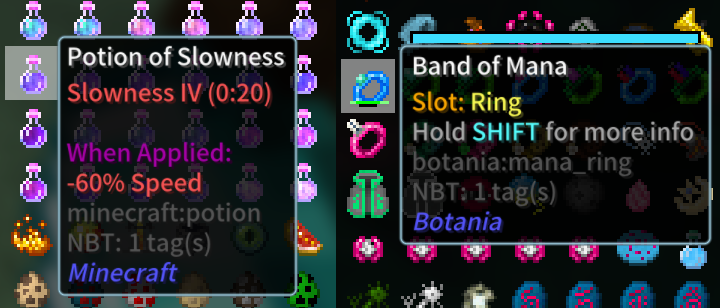

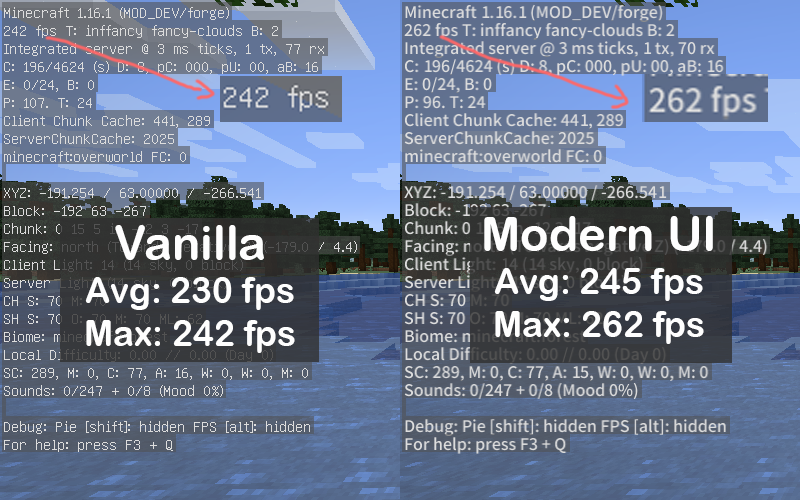


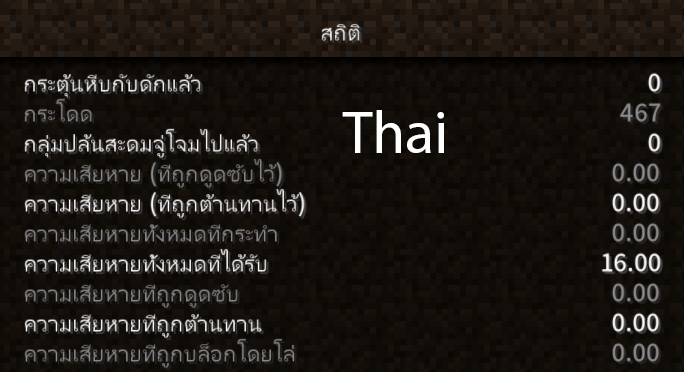

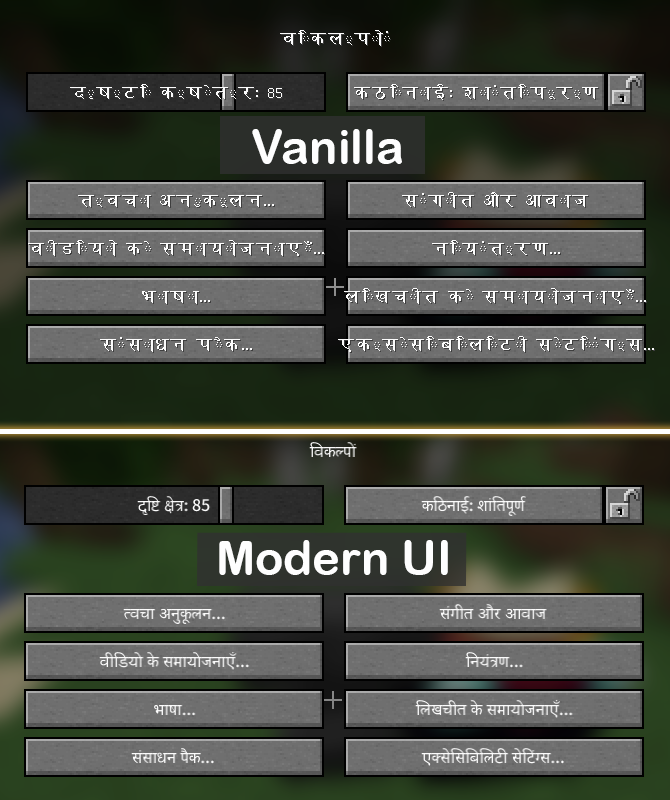
Screenshots: (1.x version)


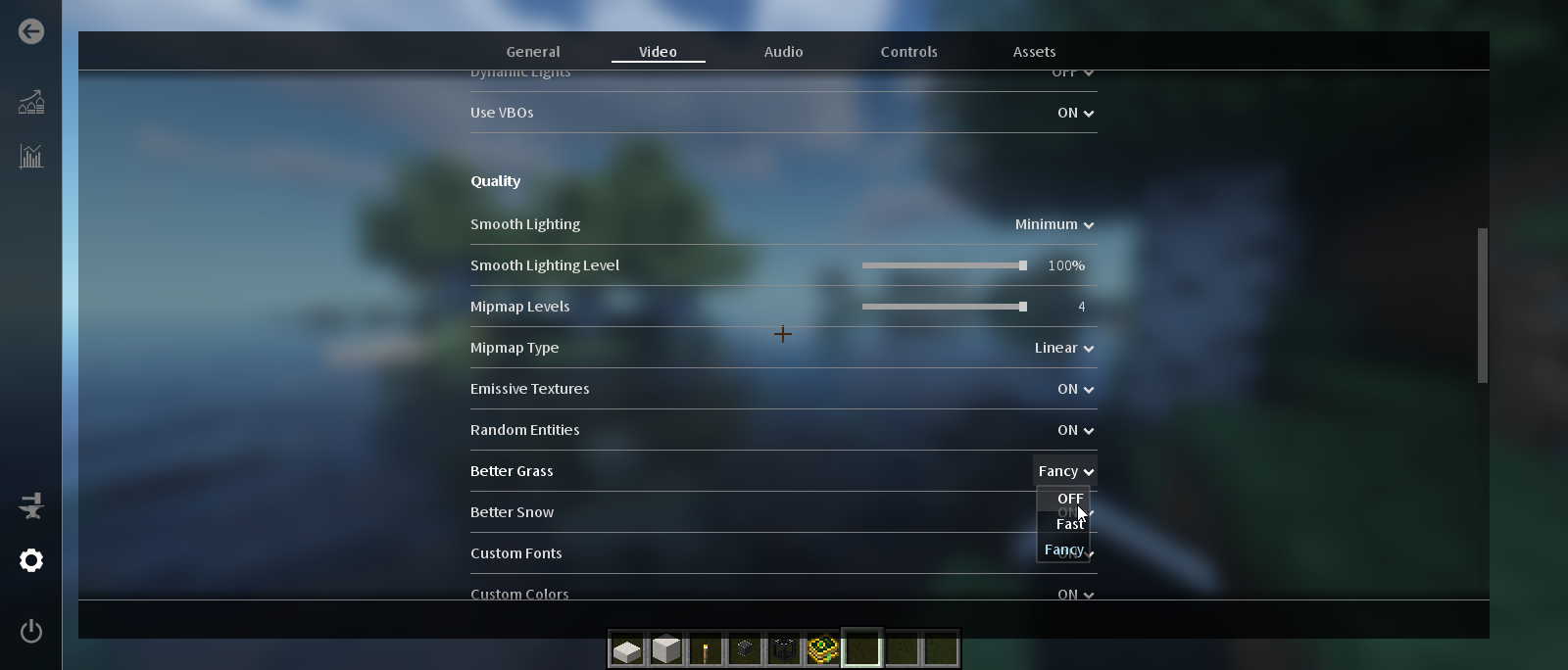



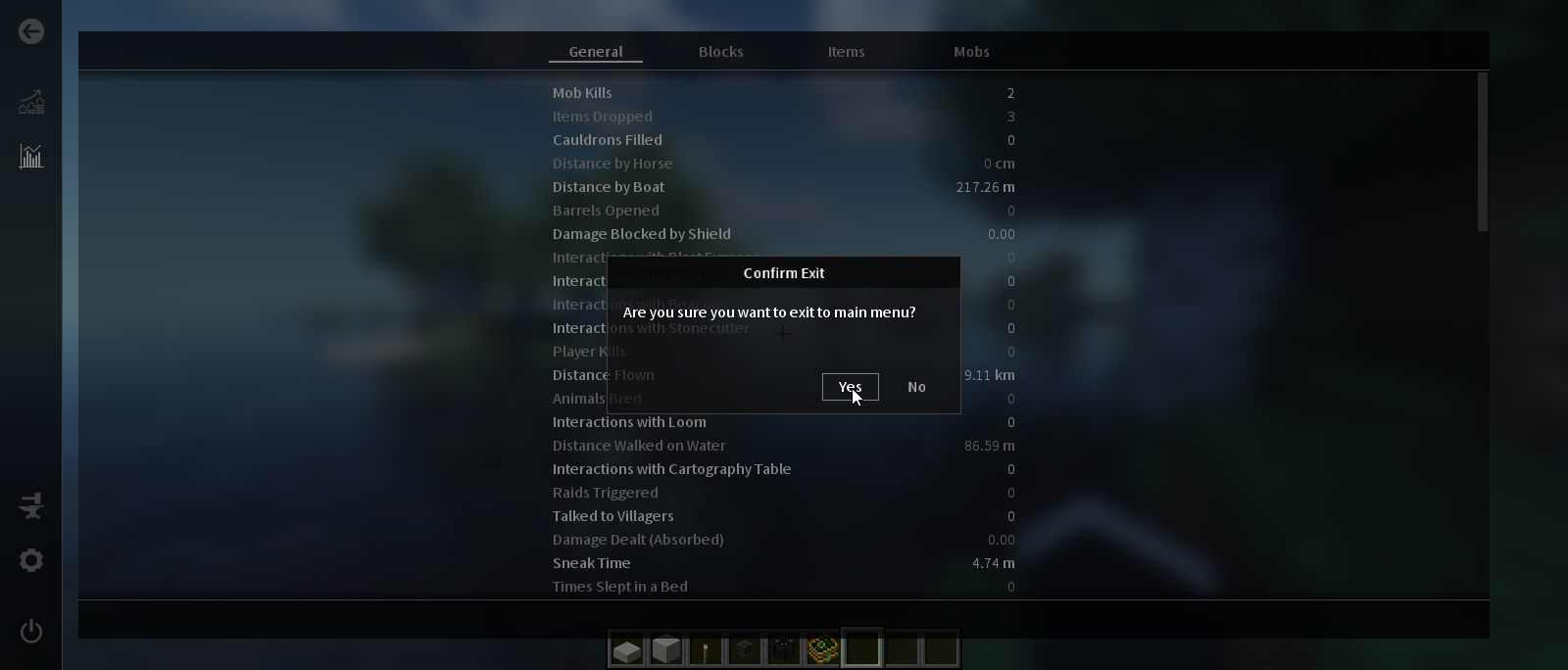
Mod Integration:
Compatible and Highly Recommended Mods:
- OptiFine (latest: OptiFine 1.16.5 HD U G6) (Remember to turn off Fast Render)
Mods with similar functions are replaced:
- Blur (ver: 1.15, 1.16; reason: full functional coverage, better optimization)
- Controlling (ver: 1.15; reason: another way of implementation)
- TipTheScales (ver:1.15, 1.16; reason: another way of implementation)
FAQ:
Q: It gives me an outdated Java error or warning and my game still crashes or show warnings even if I updated it.
A: A minimum of java 1.8.0_201 is required to suppress the error or warning, java 11.0.9 or above is recommended, and whatever game launcher you are using you must let it use the java you updated rathen than the built-in one or auto-download one. (Since 2.4.4, it will show a warning rather than crashing game, if you don't want to see the warning, change /config/forge-client.toml)
Q: Is this mod a client-only mod? Do I need to install it on the server?
A: If you only want to use the mod's own client features, it doesn't need to be installed on the server side. However, if there are other dependent mods installed on server and this mod is not installed on server, most features are not available. So this mod can be installed only on the client side or only on the server side, but generally needs to be installed on the both side.
Q: Will there be a Fabric version or other versions?
A: No. It's hard to maintain Fabric version since it's a lightweighted API. Subject to release license, you can't keep any other release versions compared to this official one without my explicit permission.
Q: Could I use this mod as a library to develop my own mod and release it?
A: Yes. But for the time being, I would not recommend you to do so, it's under development now.
Q: Will there be a backport to 1.12.2 or older version?
A: No. They are obsolete.
Modpacks: Feel free to include this mod in any modpack as long as you don't redistribute this mod in the name of it.
Issues: All issue reports should go to GitHub Page.
Join my Discord Server for discussion and suggestions.
Download
| File Name | Status | Version | Downloads | Date |
|---|---|---|---|---|
| ModernUI-1.16.3-2.2.0.64-universal.jar | release | 1.16.3 | 0 | 17/09/2020 |
| ModernUI-1.15.2-1.4.7.41-universal.jar | release | 1.15.2 | 0 | 20/04/2020 |
| ModernUI-1.16.2-2.1.0.62-universal.jar | release | 1.16.2 | 0 | 18/08/2020 |
| ModernUI-1.16.1-2.0.1.58-universal.jar | release | 1.16.1 | 0 | 24/07/2020 |
| Modern UI 1.20.2 | Updating | 1.20.2 | Updating | Updating |
| Modern UI 1.20.1 | Updating | 1.20.1 | Updating | Updating |
| Modern UI 1.20 | Updating | 1.20 | Updating | Updating |
| Modern UI 1.19.2 | Updating | 1.19.2 | Updating | Updating |
| Modern UI 1.19.1 | Updating | 1.19.1 | Updating | Updating |
| Modern UI 1.19 | Updating | 1.19 | Updating | Updating |
| Modern UI 1.18 | Updating | 1.18 | Updating | Updating |
| Modern UI 1.17.1 | Updating | 1.17.1 | Updating | Updating |
| Modern UI Forge | Updating | Forge | Updating | Updating |
| Modern UI Fabric | Updating | Fabric | Updating | Updating |
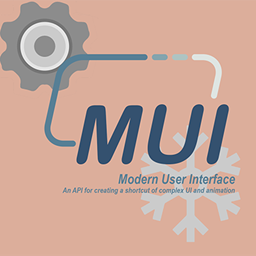
Have you a channel youtube and want to bring your Video to quality visitors?
Do you want your video to appear on our website?
Do you want to become partner with us?
Just 3 steps to become our partner:
Step 1: Make video review for mods, addons, plugins, ... which you like
Step 2: Upload this video to youtube and our link to your video description
Step 3: Send the youtube video link via message to http://fb.com/9lifehack or leave a comment in the post. We will add your video in the our post, it will help you have more view.
JOIN to get more youtube view with us!!!!









