Extend Mouse Move Pos X
Extend Mouse Move Pos X v1.10
About
This library offers a solution to the Mouse Move Pos X 1599 bug with the use of dialog buttons. The Mouse Moved event does not recognize anything beyond 1599 on the X plane. This is an issue for mappers designing for players who run at resolutions with a higher width than 1599.
Note
This library is dependent on the getResolution library and must know the player's Scale Value. http://www.sc2mapster.com/assets/getresolution/
Changelog
New from v1.00
- Fixed an issue where dialogs outside the system (Lower than 1599 on the X plane) would be triggered and would return a value of -1599 to the ExtendMouseMove_PlayerMouseUIPosX variable.
- Fixed a minor issue of found dialog coordinates returning a value 2 digits smaller than actual (i.e. 1917 instead of 1919)
- ExtendMouseMove_PlayerMouseUIPosX will not return to 0 unless the player's mouse is <= 1599 on the X plane.
- Added hint texts to the two functions
- Cleaned up a bit and did some tweaking
- Changed the accuracy preset:
How to Use
Simply add the ExtendMouseMove_PlayerMousePosPastX[Player] variable to your Mouse Moved Pos X variable. Example:
Variable - Set MouseUIXPos[(Triggering player)] = (MouseUIXPos[(Triggering player)] + ExtendMouseMove_PlayerMousePosPastX[(Triggering player)])
This library uses dialog buttons with their render priority set from 0 to 320. You need to set any dialog buttons you may have to above 320 or else you will not be able to click on them.
Set-up Grammar
Unextend Grammar
In-Game
Download
Map
http://www.sc2mapster.com/assets/mouse-move-fix/files/5-extend-mouse-move-pos-x-map-gui-v1-10/
Library
http://www.sc2mapster.com/assets/mouse-move-fix/files/4-extend-mouse-move-pos-x-library-gui-v1-10/
Download
| File Name | Status | Version | Downloads | Date |
|---|---|---|---|---|
| ExtendMouseMovePosX Map GUI v1.10 | R | - | 218 | 01/10/2011 |
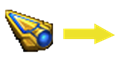
Have you a channel youtube and want to bring your Video to quality visitors?
Do you want your video to appear on our website?
Do you want to become partner with us?
Just 3 steps to become our partner:
Step 1: Make video review for mods, addons, plugins, ... which you like
Step 2: Upload this video to youtube and our link to your video description
Step 3: Send the youtube video link via message to http://fb.com/9lifehack or leave a comment in the post. We will add your video in the our post, it will help you have more view.
JOIN to get more youtube view with us!!!!



