MouseCursorChanger
MouseCursorChanger is a plugin that allows customizing the game mouse cursor easily.
Current Features
- Create your own cursor using PNG format: You can create your own cursor by creating a PNG file and saving it in the game folder
- Create 4 different cursors and use them
- Name your cursor: Add a name to your cursor for easy selecting
- Hotspot system : set the coordinates of your PNG file you want to define as the hotspot of your cursor
- Set a different cursor on left or right click
- Choose between your 4 cursors using a window that can be opened ingame by pressing Alt + M
- Use built-in cursors included in the mod
- Disable cursor customization to use the default Windows/Mac/Linux cursor.
Planned Features
- Add more cursors
- Easiest way for other modders to use MouseCursorChanger in their own plugins
- Enable/disable different cursors on click for stock cursor and modded cursors
Download
| File Name | Status | Version | Downloads | Date |
|---|---|---|---|---|
| v1.2 - Apollo Edition | R | 1.0.3 +2 | 611 | 31/05/2015 |
| MouseCursorChanger 1.7.5 | Updating | 1.7.5 | Updating | Updating |
| MouseCursorChanger 1.7.4 | Updating | 1.7.4 | Updating | Updating |
| MouseCursorChanger 1.7.3 | Updating | 1.7.3 | Updating | Updating |
| MouseCursorChanger 1.7.2 | Updating | 1.7.2 | Updating | Updating |
| MouseCursorChanger 1.7.1 | Updating | 1.7.1 | Updating | Updating |
| MouseCursorChanger 1.7 | Updating | 1.7 | Updating | Updating |
| MouseCursorChanger 1.6.1 | Updating | 1.6.1 | Updating | Updating |
| MouseCursorChanger 1.6.0 | Updating | 1.6.0 | Updating | Updating |
| MouseCursorChanger 1.5.1 | Updating | 1.5.1 | Updating | Updating |
| MouseCursorChanger 1.5 | Updating | 1.5 | Updating | Updating |
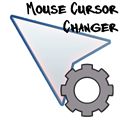
Dear youtuber!
Have you a channel youtube and want to bring your Video to quality visitors?
Do you want your video to appear on our website?
Do you want to become partner with us?
Just 3 steps to become our partner:
Step 1: Make video review for mods, addons, plugins, ... which you like
Step 2: Upload this video to youtube and our link to your video description
Step 3: Send the youtube video link via message to http://fb.com/9lifehack or leave a comment in the post. We will add your video in the our post, it will help you have more view.
JOIN to get more youtube view with us!!!!
Have you a channel youtube and want to bring your Video to quality visitors?
Do you want your video to appear on our website?
Do you want to become partner with us?
Just 3 steps to become our partner:
Step 1: Make video review for mods, addons, plugins, ... which you like
Step 2: Upload this video to youtube and our link to your video description
Step 3: Send the youtube video link via message to http://fb.com/9lifehack or leave a comment in the post. We will add your video in the our post, it will help you have more view.
JOIN to get more youtube view with us!!!!