Overlord Mod
What is Overlord Mod

Hey guys! Check out this awesome mod that Minecraft lovers wouldn't miss it for the world! I swear once you try it, it'll be on top of your favorite mod list!
This mod allows you to build armies of skeletons of your own to protect your base, or put up a hard fight with other players! Sound cool right?
In addition to the capibility to raise armies, Overlord also has:
- An infinite levelling system that allows your skeletons grow faster and stronger when they acquire levels
- An alliance system that encourages alliances among players
- Multiple AI modes which diversify the attacks and also movement of your skeletons, which can be performed on one skeleton or the whole armies.
- Achievements!
- Probably a bonus easter egg or more.
Mod Guide:
First thing first, you’ll need to craft the Overlord’s Seal.

Then, just hold the Seal then right click with it, that makes it become yours.
Then, you can craft either a Baby Skeleton Maker or a Skeleton Warrior Maker, it's up to which type of skeleton you like.
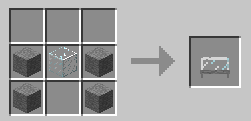

Finally, you need to place the Skeleton Maker.
To make a Baby Skeleton:
- A skinsuit, if you want your Baby Skeleton to have it when it spawns
- Your Overlord’s Seal. (Make sure you have claimed it first, or the Baby Skeleton won’t obey you)
- 16 bones(configurable amount)
- 1 milk bucket
- Any equipment you want your Baby Skeleton to be wearing when it spawns(You can change its equipment at any time)
- Your Overlord’s Seal. (Make sure you have claimed it first, or the Skeleton Warrior won’t obey you)
- 32 bones(configurable amount)
- An augment, if you want your Skeleton Warrior to have it when it spawns
- 2 milk buckets(it will store the milk in its internal tank and give you back empty buckets)
- Any equipment you want your Skeleton Warrior to be wearing when it spawns(You can change its equipment at any time)
- A Skinsuit, if you want your Skeleton Warrior to have it when it spawns
Start with right click it to open the Skeleton Warrior GUI.
Next, put Milk Buckets in its inventory for it to drink. The higher level its gets, the more milk it need to take to level up.
2. Combat
Your Skeleton Warrior will draw in XP from defeated mobs. This is also a way for it to level up.
Mod Screenshots

The skeleton warrior gui
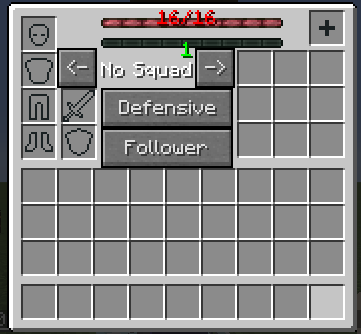
The skeleton maker gui
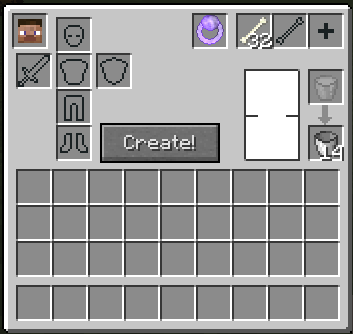
The Baby Skeleton Maker gui
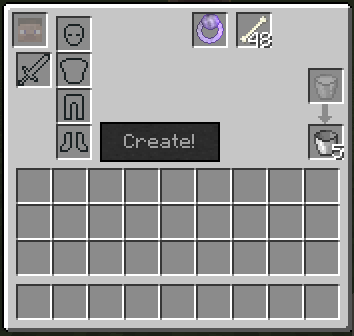
The Baby Skeleton gui
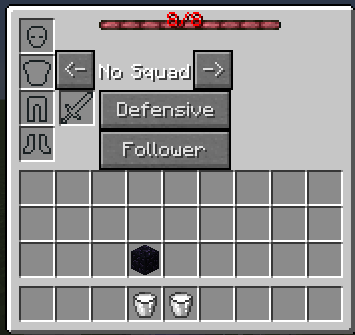
The achievement page
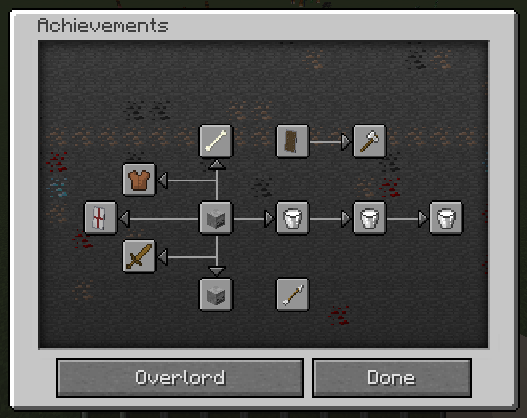
The alliance commands
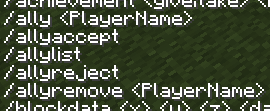
Overlord’s Seal gui(where you control your whole army’s AI at once)

Mod Spotlights:
How to install Mod:
(1) Install the version of Minecraft Forge that corresponds with the mod
(2) Download the Mod.
(3) Drop the entire zipped file into your mods folder (Search %appdata% on your PC then go into .minecraft, then mods(create this folder if it is not there))
(4) Open Minecraft and make sure your profile is set to Forge
(5) Start Minecraft and enjoy!
Download
| File Name | Status | Version | Downloads | Date |
|---|---|---|---|---|
| Overlord-1.10.2-2.3.7.jar | release | 1.10 | 31,295 | 30/04/2017 |
| Overlord-1.11-2.3.0.jar | release | 1.11 | 722 | 05/04/2017 |
| Overlord-1.12.2-2.4.14.jar | release | 1.12 | 17,013 | 26/10/2018 |
| Overlord-1.9.4-2.1.1.jar | release | 1.9.4 | 2,310 | 20/01/2017 |
| Overlord-1.10.2-2.1.1.jar | release | 1.10.2 | 8,584 | 20/01/2017 |
| Overlord-1.11.2-2.4.2.jar | release | 1.11.2 | 12,876 | 27/07/2017 |
| Overlord Mod 1.20.2 | Updating | 1.20.2 | Updating | Updating |
| Overlord Mod 1.20.1 | Updating | 1.20.1 | Updating | Updating |
| Overlord Mod 1.20 | Updating | 1.20 | Updating | Updating |
| Overlord Mod 1.19.2 | Updating | 1.19.2 | Updating | Updating |
| Overlord Mod 1.19.1 | Updating | 1.19.1 | Updating | Updating |
| Overlord Mod 1.19 | Updating | 1.19 | Updating | Updating |
| Overlord Mod 1.18 | Updating | 1.18 | Updating | Updating |
| Overlord Mod 1.17.1 | Updating | 1.17.1 | Updating | Updating |
| Overlord Mod Forge | Updating | Forge | Updating | Updating |
| Overlord Mod Fabric | Updating | Fabric | Updating | Updating |

Have you a channel youtube and want to bring your Video to quality visitors?
Do you want your video to appear on our website?
Do you want to become partner with us?
Just 3 steps to become our partner:
Step 1: Make video review for mods, addons, plugins, ... which you like
Step 2: Upload this video to youtube and our link to your video description
Step 3: Send the youtube video link via message to http://fb.com/9lifehack or leave a comment in the post. We will add your video in the our post, it will help you have more view.
JOIN to get more youtube view with us!!!!










