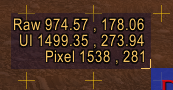Pixel Perfect Align
Shows exact coordinates and alignment grid, to the physical pixel on your WoW window
Can be used for alignment or measurement of your UI, or before pretty screenshot or just to enjoy the sight of exactly 1 pixel grid/crosses rendered.
The optional cursor coordinates are shown in both the actual pixel coordinates and the UIParent coordinate spaces (and raw worldframe coordinates in 1.5+).
If you click while in this mode, you can start a measuring box and showing the corners coordinate and distance:
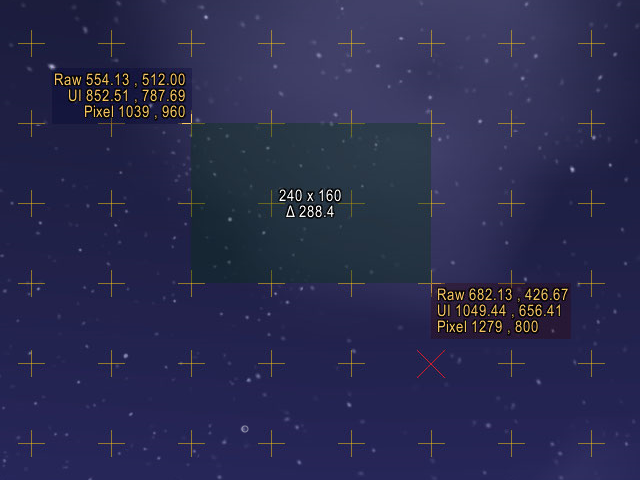
The measurements you made are now saved in a window once you click, so you can copy paste to save them (see screenshot images for example).
Mouse over and click the minimap button or use /ppa to see commands or /ppa conf for config options, /ppa toggle to toggle grid on/off, /ppa info for display info ...
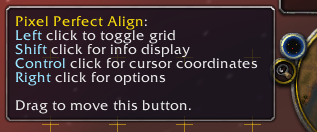
If you find a case where the crosses aren't showing evenly or not exactly 1 pixel; please take a screen shot and comment about your setup, using /ppa bug

Zoomed view of the default grid, near the center of the screen:

MoLib can be used, like this addon, to draw on screen pixel perfect lines of exactly 1 pixel width/height or or UI elements like Blizzard textures without glitches when moved/placed.
Download
| File Name | Status | Version | Downloads | Date |
|---|---|---|---|---|
| v1.07.02-classic | R | 1.13.2 | 162 | 09/08/2019 |
| v1.07.02 | R | 8.2.0 | 614 | 09/08/2019 |
| Pixel Perfect Align 7.3.0 | Updating | 7.3.0 | Updating | Updating |
| Pixel Perfect Align 7.3.2 | Updating | 7.3.2 | Updating | Updating |
| Pixel Perfect Align 7.3.5 | Updating | 7.3.5 | Updating | Updating |
| Pixel Perfect Align 8.0.1 | Updating | 8.0.1 | Updating | Updating |
| Pixel Perfect Align 8.1.0 | Updating | 8.1.0 | Updating | Updating |
| Pixel Perfect Align 8.1.5 | Updating | 8.1.5 | Updating | Updating |
| Pixel Perfect Align 8.2.5 | Updating | 8.2.5 | Updating | Updating |

Have you a channel youtube and want to bring your Video to quality visitors?
Do you want your video to appear on our website?
Do you want to become partner with us?
Just 3 steps to become our partner:
Step 1: Make video review for mods, addons, plugins, ... which you like
Step 2: Upload this video to youtube and our link to your video description
Step 3: Send the youtube video link via message to http://fb.com/9lifehack or leave a comment in the post. We will add your video in the our post, it will help you have more view.
JOIN to get more youtube view with us!!!!