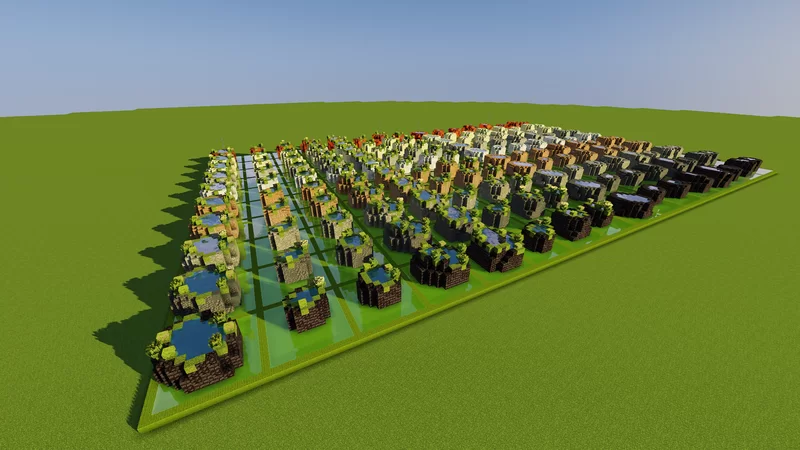╞Better Fences╡ with only two command blocks

by UD13N0W
Hi!! my name is UD13N0W this is my first post here. I hope you all like this!!
I liked the fence in TheRedEngineers Garden Items Command Block Mod so much
that i decided to expand on the idea. Thanks TheRedEngineer for the idea!!!
Instructions:
Facing south place a command block down and paste in command one then activate with a redstone block, when that is done there will be an empty command block to paste the second command into, click the sign to place another redstone block and the machine will finish assembling.
╞Better Fences╡ Command One
HERE╞Better Fences╡ Command Two
HERE * Vanilla *- or -
HERE * Spigot fix *

Spoiler - click to reveal
If you're having trouble with certain commands not working in spigot
using command blocks then likely you need to edit the commands.yml file.
It's located in the server root folder. http://wiki.bukkit.org/Commands.yml
Add this to the file and it should fix any issues you might have had:
command-block-overrides:
- give
- clear
- tp
- summon
- setblock
- fill
- effect
- spawnpoint
- kill
- scoreboard
using command blocks then likely you need to edit the commands.yml file.
It's located in the server root folder. http://wiki.bukkit.org/Commands.yml
Add this to the file and it should fix any issues you might have had:
command-block-overrides:
- give
- clear
- tp
- summon
- setblock
- fill
- effect
- spawnpoint
- kill
- scoreboard
Command Info:
Command One - 30,194 Characters long
Command Two - 26,494 Characters long
total command block space: 32'767 characters
Mod Review(s):
By 'Games and Apps'
My Twitch Channel - http://www.twitch.tv/ud13n0w
╞Better Fences╡ with only two command blocks Screenshots

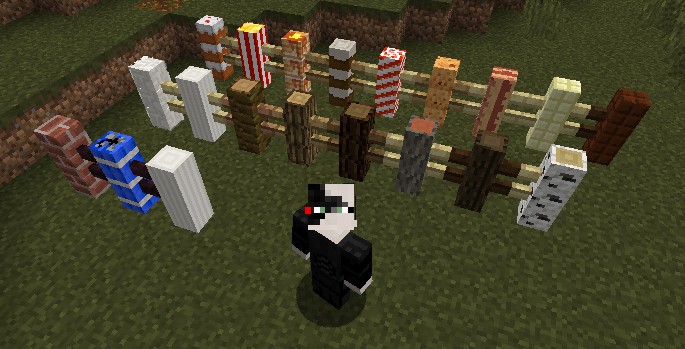




Dear youtuber!
Have you a channel youtube and want to bring your Video to quality visitors?
Do you want your video to appear on our website?
Do you want to become partner with us?
Just 3 steps to become our partner:
Step 1: Make video review for mods, addons, plugins, ... which you like
Step 2: Upload this video to youtube and our link to your video description
Step 3: Send the youtube video link via message to http://fb.com/9lifehack or leave a comment in the post. We will add your video in the our post, it will help you have more view.
JOIN to get more youtube view with us!!!!
Have you a channel youtube and want to bring your Video to quality visitors?
Do you want your video to appear on our website?
Do you want to become partner with us?
Just 3 steps to become our partner:
Step 1: Make video review for mods, addons, plugins, ... which you like
Step 2: Upload this video to youtube and our link to your video description
Step 3: Send the youtube video link via message to http://fb.com/9lifehack or leave a comment in the post. We will add your video in the our post, it will help you have more view.
JOIN to get more youtube view with us!!!!