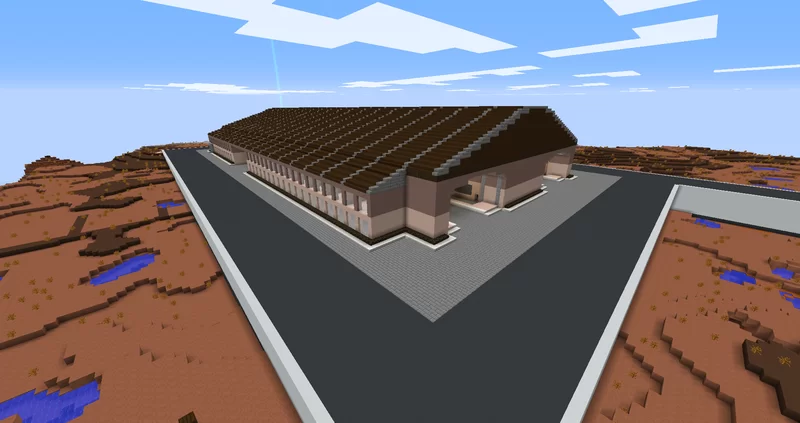Exploding Arrows | Command Block Tutorial
Hello PMC!!!
Today I have for you: Exploding Arrows!
So to get started, set up a line of command blocks in this order:
| REPEATING UNCONDITIONAL ALWAYS ACTIVE | CHAIN UNCONDINTINAL ALWAYS ACTIVE |
CHAIN UNCONDINTINAL ALWAYS ACTIVE | CHAIN UNCONDINTINAL ALWAYS ACTIVE |
OK, once that is done, you wanna type this command into chat:
After that, paste this command into the repeating command block.
Next, paste this command into the 1st chain command block.
Note: The Particle effect is COMPLETELY customizable. You can change it to a different type of particle, or increase the "density" of the particle by changing the number 30 to whichever number you want.
In a similar way, paste this command into the 2nd chain command block.
Lastly, paste this command into the last chain command block.
Just like that, you are done!!! Now every regular arrow that you shoot will be TNT arrows. This will not affect spectral or potion arrows.
Be sure to subscribe, leave a diamond or even favorite if you liked this project. Stay tuned!
Today I have for you: Exploding Arrows!
So to get started, set up a line of command blocks in this order:
| REPEATING UNCONDITIONAL ALWAYS ACTIVE | CHAIN UNCONDINTINAL ALWAYS ACTIVE |
CHAIN UNCONDINTINAL ALWAYS ACTIVE | CHAIN UNCONDINTINAL ALWAYS ACTIVE |
OK, once that is done, you wanna type this command into chat:
Chat Command
/scoreboard objectives add inGround dummy inGround
Command 1
/execute @e[type=Arrow] ~ ~ ~ scoreboard players set @e[c=1,r=0,type=Arrow] inGround 1 {inGround:1b}
Command 2
/execute @e[type=Arrow] ~ ~ ~ particle lava ~ ~ ~ .5 .5 .5 .5 30 .5
In a similar way, paste this command into the 2nd chain command block.
Command 3
/execute @e[type=Arrow,score_inGround_min=1] ~ ~ ~ summon PrimedTnt ~ ~1 ~ {Fuse:0}
Command 4
/kill @e[type=Arrow,score_inGround_min=1]
Be sure to subscribe, leave a diamond or even favorite if you liked this project. Stay tuned!
Exploding Arrows | Command Block Tutorial Screenshots





Dear youtuber!
Have you a channel youtube and want to bring your Video to quality visitors?
Do you want your video to appear on our website?
Do you want to become partner with us?
Just 3 steps to become our partner:
Step 1: Make video review for mods, addons, plugins, ... which you like
Step 2: Upload this video to youtube and our link to your video description
Step 3: Send the youtube video link via message to http://fb.com/9lifehack or leave a comment in the post. We will add your video in the our post, it will help you have more view.
JOIN to get more youtube view with us!!!!
Have you a channel youtube and want to bring your Video to quality visitors?
Do you want your video to appear on our website?
Do you want to become partner with us?
Just 3 steps to become our partner:
Step 1: Make video review for mods, addons, plugins, ... which you like
Step 2: Upload this video to youtube and our link to your video description
Step 3: Send the youtube video link via message to http://fb.com/9lifehack or leave a comment in the post. We will add your video in the our post, it will help you have more view.
JOIN to get more youtube view with us!!!!