Heavenly Shelter | #1 contestant in the "Build your unique house 2" event | Download | Full Interior | 1.20+
Heavenly Shelter: a House where birds dream.
Imagine: a huge mossy rock in the middle of nowhere rises above the ground, and on top of it is a majestic house with wings as wide as red sails, sheltering a small but cozy human shelter.
The first floor is a spacious corridor leading to the main hall. Here you can relax in the living rooms, enjoy a feast in the kitchen with a great table, as if from Valhalla, or relax in the sauna, relieving travel fatigue.
The second floor is a place of power and secret knowledge. Three majestic statues: two knights and a king sitting on a throne, keep the entrance to the treasury. The wide door to the whole room calls for the discovery of secrets and the accomplishment of new feats.
The heavenly shelter is not just a home, it is a place where dreams become reality, where safety and beauty are combined in perfect harmony.
My participation in the competition began on Saturday morning: the sun rose slowly, pulling me out of sleep to the sound of birds singing. Inspiration did not take long, and the idea for the building appeared. There were as many as 7 days ahead for me to build. However, in the early days I had to cope with the Internet disconnection in the house, but this did not stop me.
On Monday, after work, I sat down to the project again, completely immersed in the process until late at night, skipping workouts and sacrificing sleep. And thanks to the holiday, I was able to completely complete the interior, finish small details on the outside and shoot footage for the video. The competitive spirit gave me the motivation to finish this project!
How to install .litematic file
1. Download Litematica https://www.curseforge.com/minecraft/mc-mods/litematica
2. Paste .litematic file into the schematics folder.
2.1. To get to the schematics folder, you can always just press Win+R and type
2.2. Create one if you don't have it yet
3. Launch the game and press 'M' to open the Litematica menu, then go to "Load Schematics"
4. Select your schematic and click "Load Schematic"
2. Paste .litematic file into the schematics folder.
2.1. To get to the schematics folder, you can always just press Win+R and type
%appdata%\.minecraft\schematicsthen click Run. It'll open your schematics folder2.2. Create one if you don't have it yet
3. Launch the game and press 'M' to open the Litematica menu, then go to "Load Schematics"
4. Select your schematic and click "Load Schematic"
See the prize:
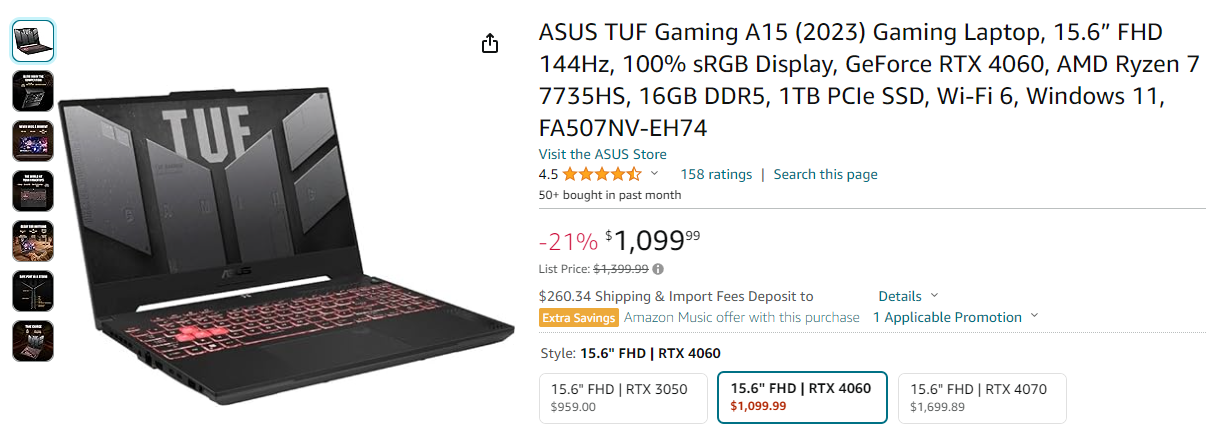
Heavenly Shelter | #1 contestant in the "Build your unique house 2" event | Download | Full Interior | 1.20+ Screenshots




Dear youtuber!
Have you a channel youtube and want to bring your Video to quality visitors?
Do you want your video to appear on our website?
Do you want to become partner with us?
Just 3 steps to become our partner:
Step 1: Make video review for mods, addons, plugins, ... which you like
Step 2: Upload this video to youtube and our link to your video description
Step 3: Send the youtube video link via message to http://fb.com/9lifehack or leave a comment in the post. We will add your video in the our post, it will help you have more view.
JOIN to get more youtube view with us!!!!
Have you a channel youtube and want to bring your Video to quality visitors?
Do you want your video to appear on our website?
Do you want to become partner with us?
Just 3 steps to become our partner:
Step 1: Make video review for mods, addons, plugins, ... which you like
Step 2: Upload this video to youtube and our link to your video description
Step 3: Send the youtube video link via message to http://fb.com/9lifehack or leave a comment in the post. We will add your video in the our post, it will help you have more view.
JOIN to get more youtube view with us!!!!










