Hyrule Castle Breath of the Wild - Pre Calamity (Bedrock Edition)
123
Minecraft Maps
A Bedrock Edition of my Hyrule Castle Project, for those interested.
PLEASE USE THE CONQUEST TEXTURE PACK!
PLEASE USE THE CONQUEST TEXTURE PACK!
PLEASE USE THE CONQUEST TEXTURE PACK!
The Conquest Texture Pack:
Conquest_ - Resource Packs - Minecraft - CurseForge
A project which started 3 years ago on PS4 edition, I am finally happy to share my Hyrule Castle Breath of the Wild in Minecraft project! The roller coaster this project was was insane! I have attempted this project a total of 4 different times with the first 3 times having incorrect proportions. That added to the fact that I was on console really made the project seem very unreasonable to complete. This of course all changed when on the fourth attempt, the castle was looking pretty alright exterior wise, and I decided to upload a video to YouTube just showing my progress. The video is over 3,000 views as of right now! This coupled with the fact that I just built a new custom PC gave me a serious incentive to finish the project and share it with you all! About 85% of the build was built by hand, no commands like world edit, as I was on console. I hope you guys enjoy! Please feel free to use this castle in your worlds and/or servers, as long as you provide credit to me! Also, I would advise you use the Conquest texture pack for the most accurate textures to Breath of the Wild. Have fun! And Tears of The Kingdom needs to hurry up!
Building Breath of the Wild in Minecraft - Part 1: Hyrule Castle
https://youtu.be/OyaHDLRKbRwhttps://youtu.be/06g5X_7rJ9k
Subscribe to the YouTube channel!
www.youtube.com/zainncraft
PLEASE USE THE CONQUEST TEXTURE PACK!
PLEASE USE THE CONQUEST TEXTURE PACK!
PLEASE USE THE CONQUEST TEXTURE PACK!
The Conquest Texture Pack:
Conquest_ - Resource Packs - Minecraft - CurseForge
A project which started 3 years ago on PS4 edition, I am finally happy to share my Hyrule Castle Breath of the Wild in Minecraft project! The roller coaster this project was was insane! I have attempted this project a total of 4 different times with the first 3 times having incorrect proportions. That added to the fact that I was on console really made the project seem very unreasonable to complete. This of course all changed when on the fourth attempt, the castle was looking pretty alright exterior wise, and I decided to upload a video to YouTube just showing my progress. The video is over 3,000 views as of right now! This coupled with the fact that I just built a new custom PC gave me a serious incentive to finish the project and share it with you all! About 85% of the build was built by hand, no commands like world edit, as I was on console. I hope you guys enjoy! Please feel free to use this castle in your worlds and/or servers, as long as you provide credit to me! Also, I would advise you use the Conquest texture pack for the most accurate textures to Breath of the Wild. Have fun! And Tears of The Kingdom needs to hurry up!
Building Breath of the Wild in Minecraft - Part 1: Hyrule Castle
https://youtu.be/OyaHDLRKbRwhttps://youtu.be/06g5X_7rJ9k
Subscribe to the YouTube channel!
www.youtube.com/zainncraft
Hyrule Castle Breath of the Wild - Pre Calamity (Bedrock Edition) Screenshots
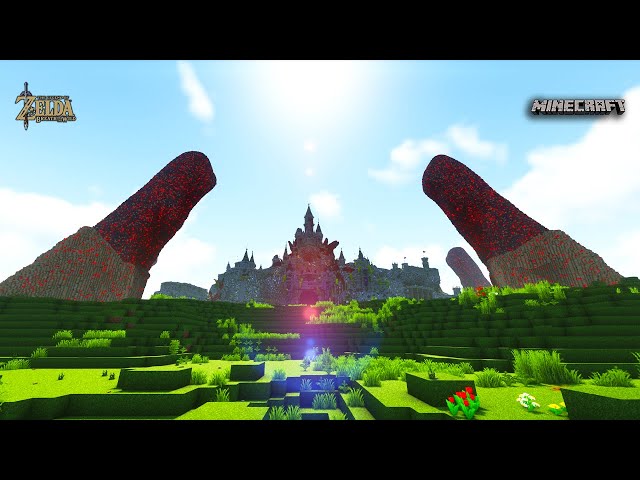





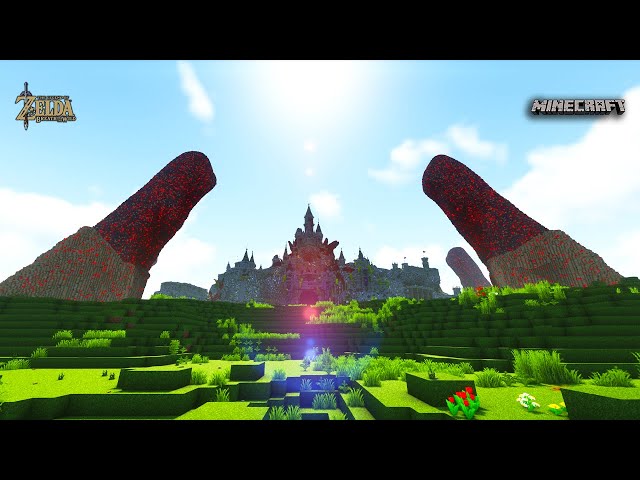
Dear youtuber!
Have you a channel youtube and want to bring your Video to quality visitors?
Do you want your video to appear on our website?
Do you want to become partner with us?
Just 3 steps to become our partner:
Step 1: Make video review for mods, addons, plugins, ... which you like
Step 2: Upload this video to youtube and our link to your video description
Step 3: Send the youtube video link via message to http://fb.com/9lifehack or leave a comment in the post. We will add your video in the our post, it will help you have more view.
JOIN to get more youtube view with us!!!!
Have you a channel youtube and want to bring your Video to quality visitors?
Do you want your video to appear on our website?
Do you want to become partner with us?
Just 3 steps to become our partner:
Step 1: Make video review for mods, addons, plugins, ... which you like
Step 2: Upload this video to youtube and our link to your video description
Step 3: Send the youtube video link via message to http://fb.com/9lifehack or leave a comment in the post. We will add your video in the our post, it will help you have more view.
JOIN to get more youtube view with us!!!!










