Midtown Manhattan, New York City (DOWNLOAD V2.7)
2783
Minecraft Maps
World Download v2.7 ONLINE! (23-07-2022)
Download (rar) doesn't work? Try the zip version: Download here!
I'm making a scale model of Midtown Manhattan. I started with building the Chrysler Building in 2013 and from their I build more and more buildings and streets.
Every building has a realistic lobby and has elevators to go to different floors and often even to the roof. The buildings have shops on street level to. Some famous buildings are fully furnished like the Chrysler Building, Metlife Building, Tower 49 and the Citigroup Center.
Why am I building this? Because I really like New York and because I'm inspired by other NY projects on Planet Minecraft.
Do you want to read a cool review? Read this or view this!
Some facts about this project so far:
There are hundreds of buildings like...
- 20 subway stations
- 1 train station
- 37 furnished theaters
- 1 Cinema
- 4 congress halls
- 7 furnished churches
- 2 public parks
- 1 furnished library
- 6 fully furnished skyscrapers/buildings
Minecraft version I'm using: 1.18.2
Texturepack I'm using: Misa's realistic texture pack
When using this texture pack, you need OptiFine!
I also recommend the BSL shaders pack for realistic views.
Older versions:
Download (rar) MC 1.7.10: Midtown Manhattan 2.2 Download
Download (zip) MC 1.7.10: Midtown Manhattan 2.2 Download


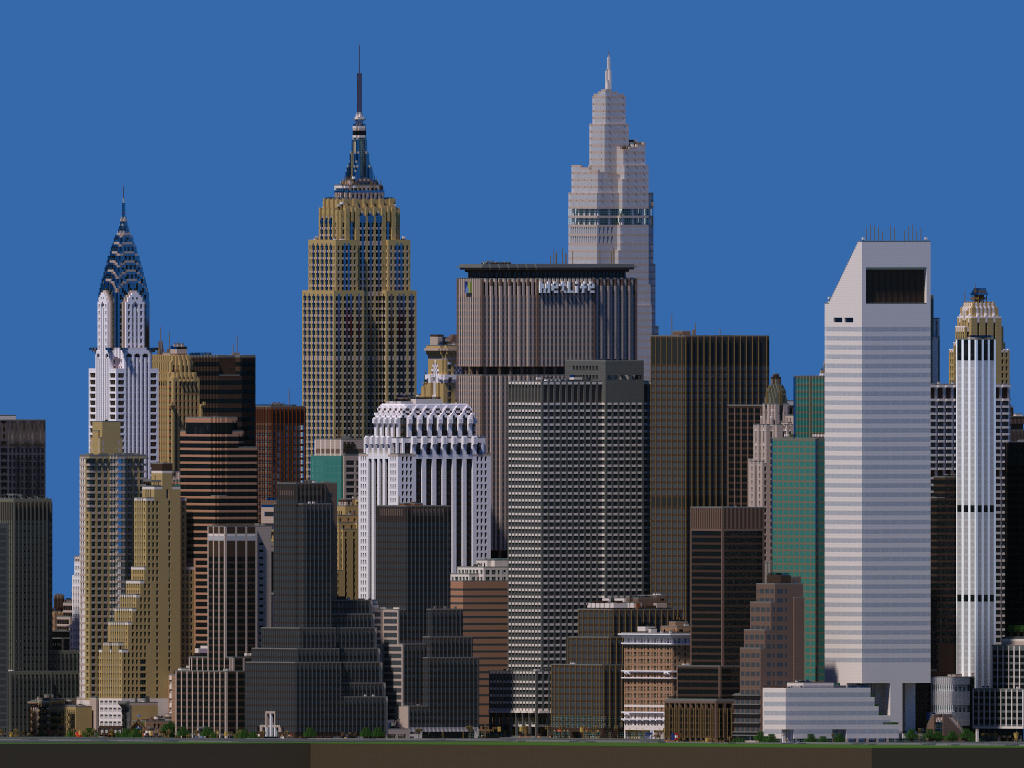
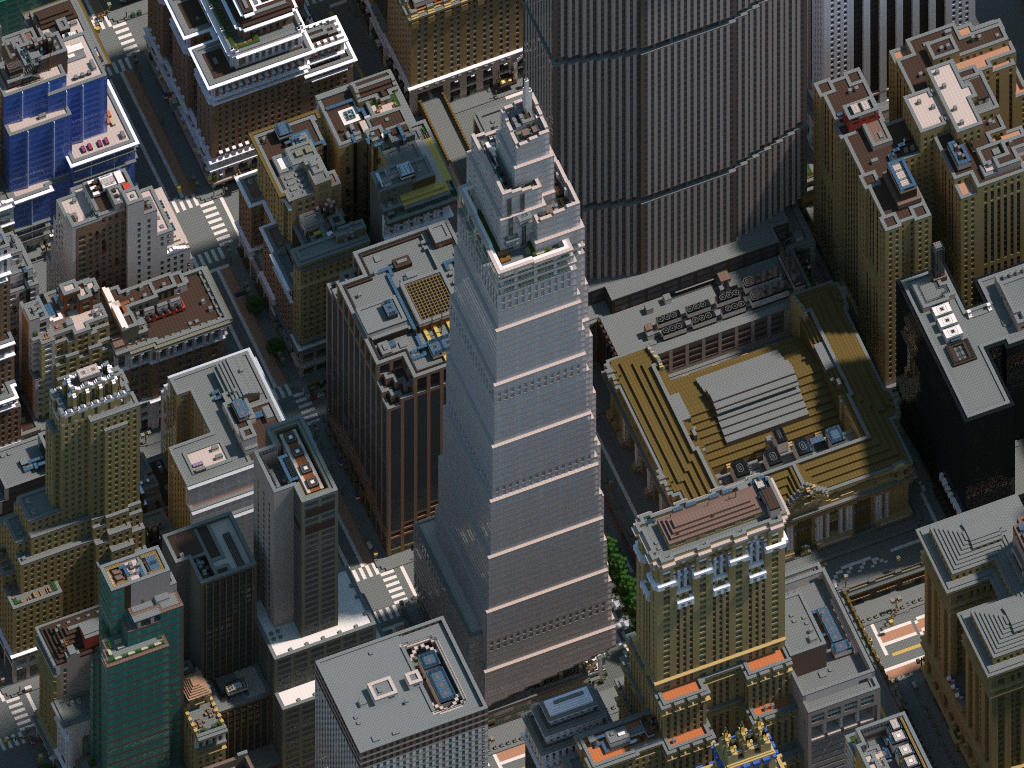





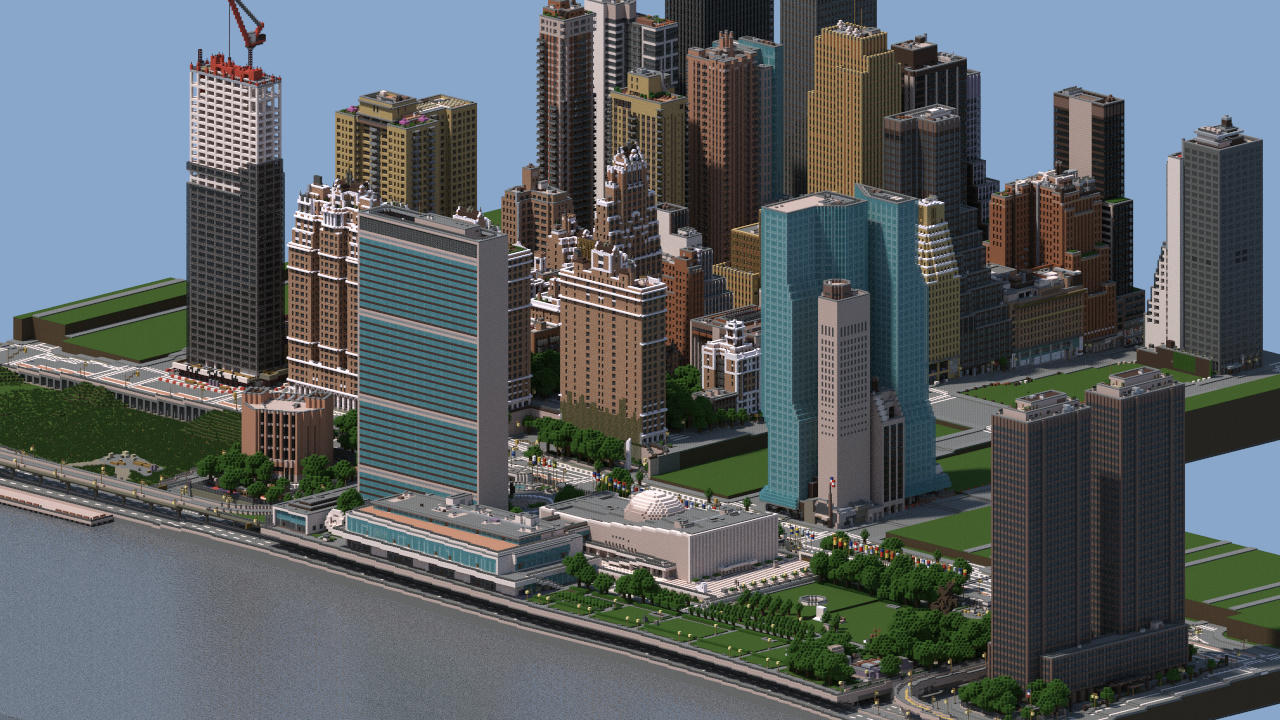


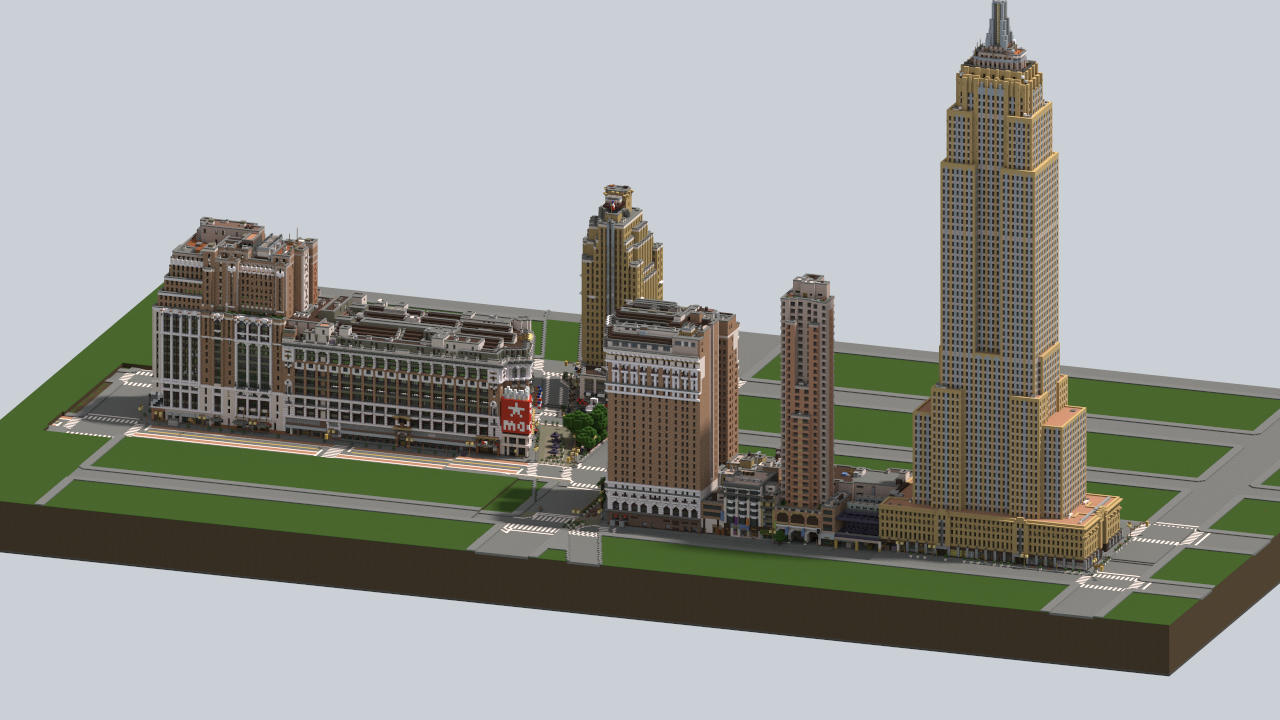

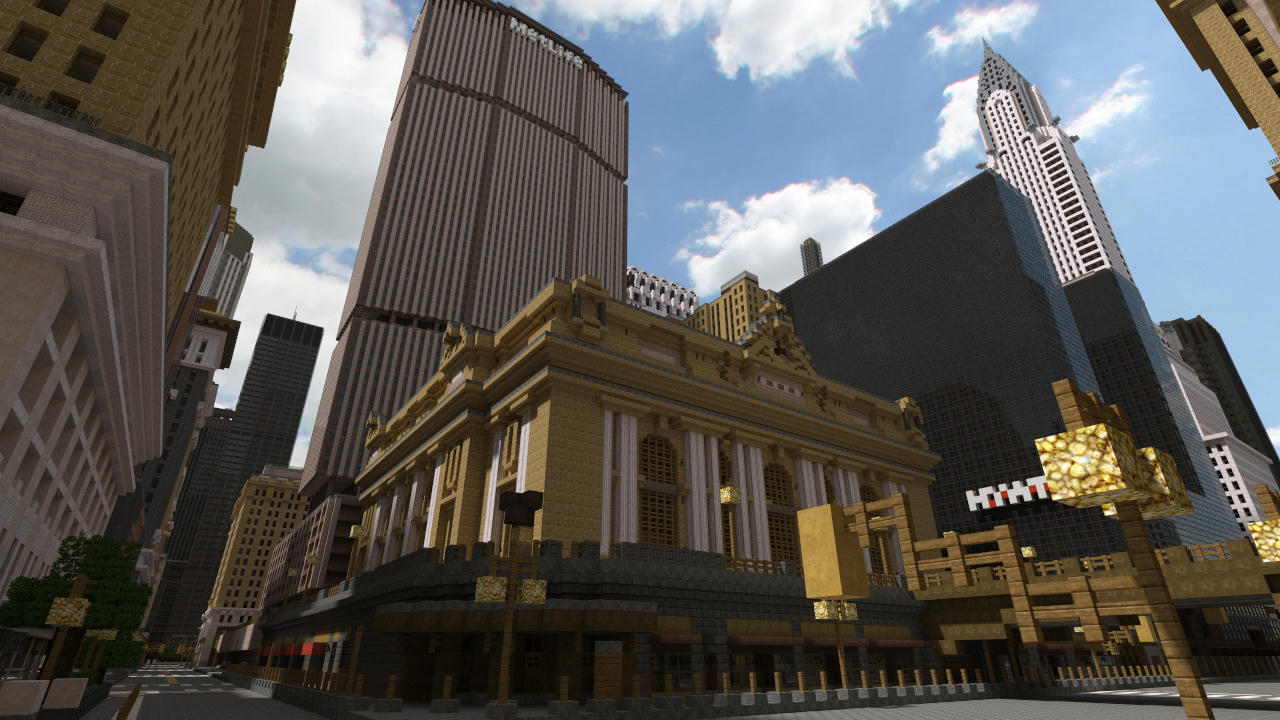






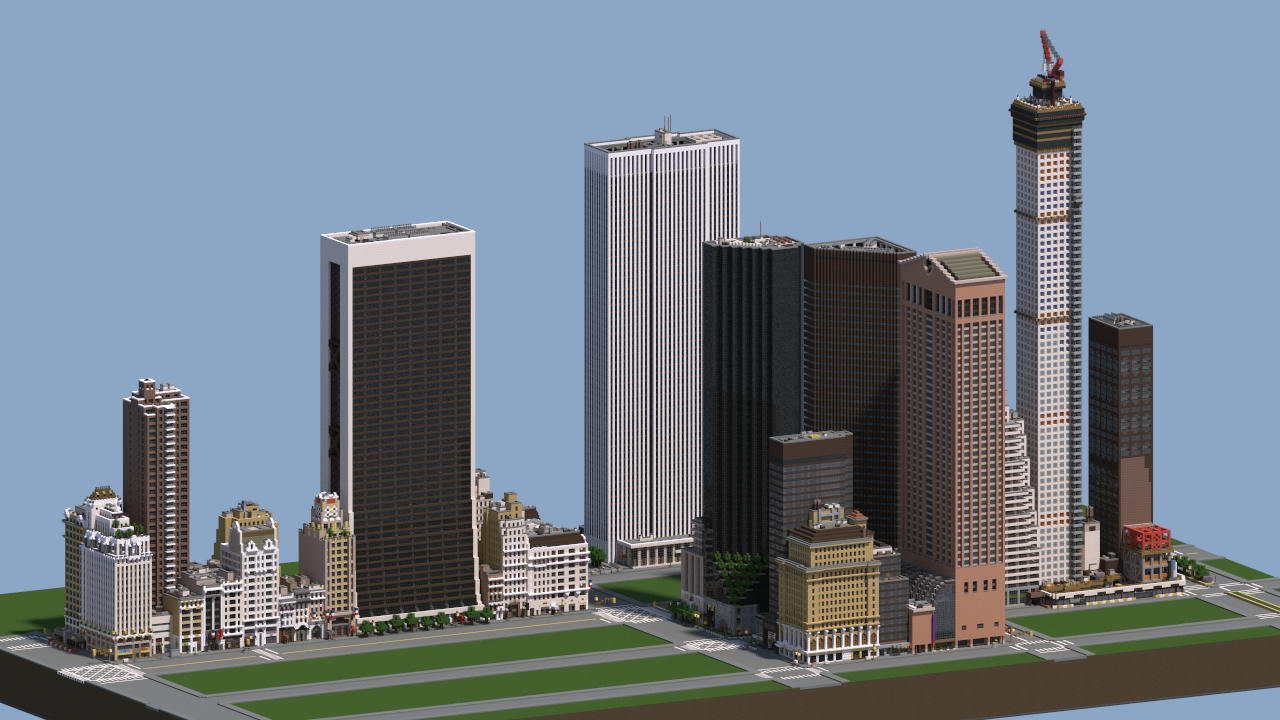

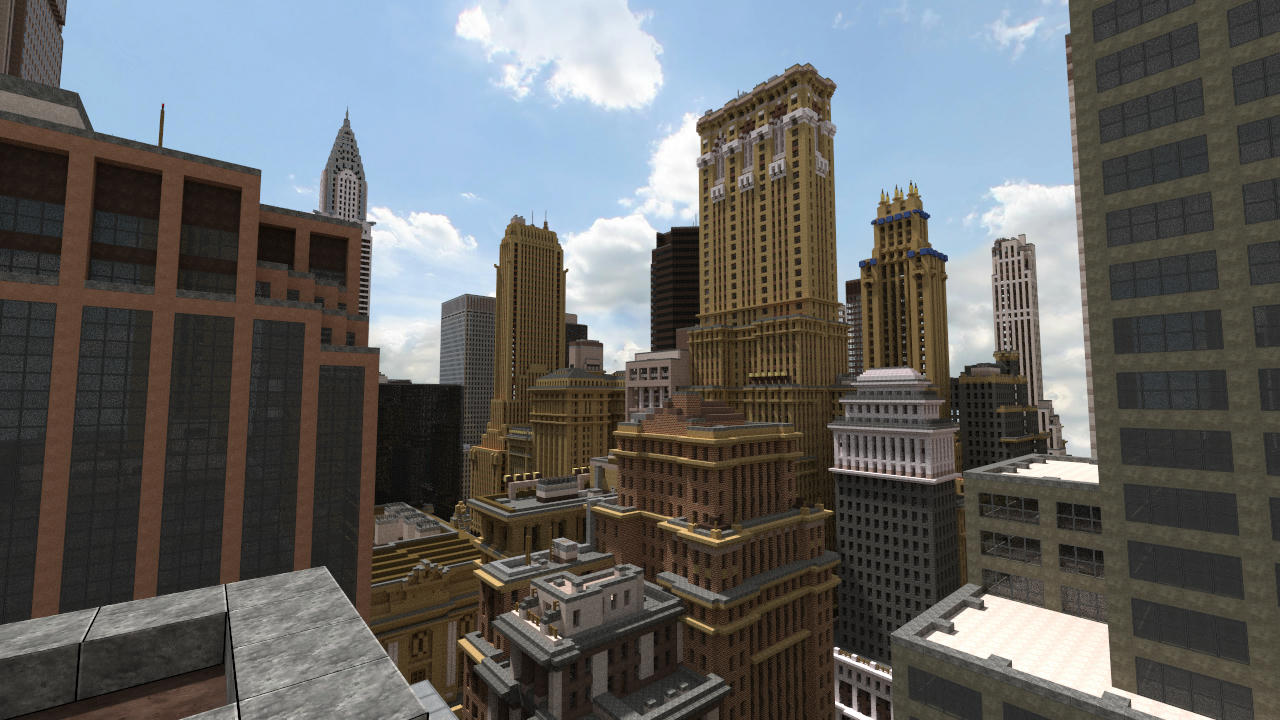

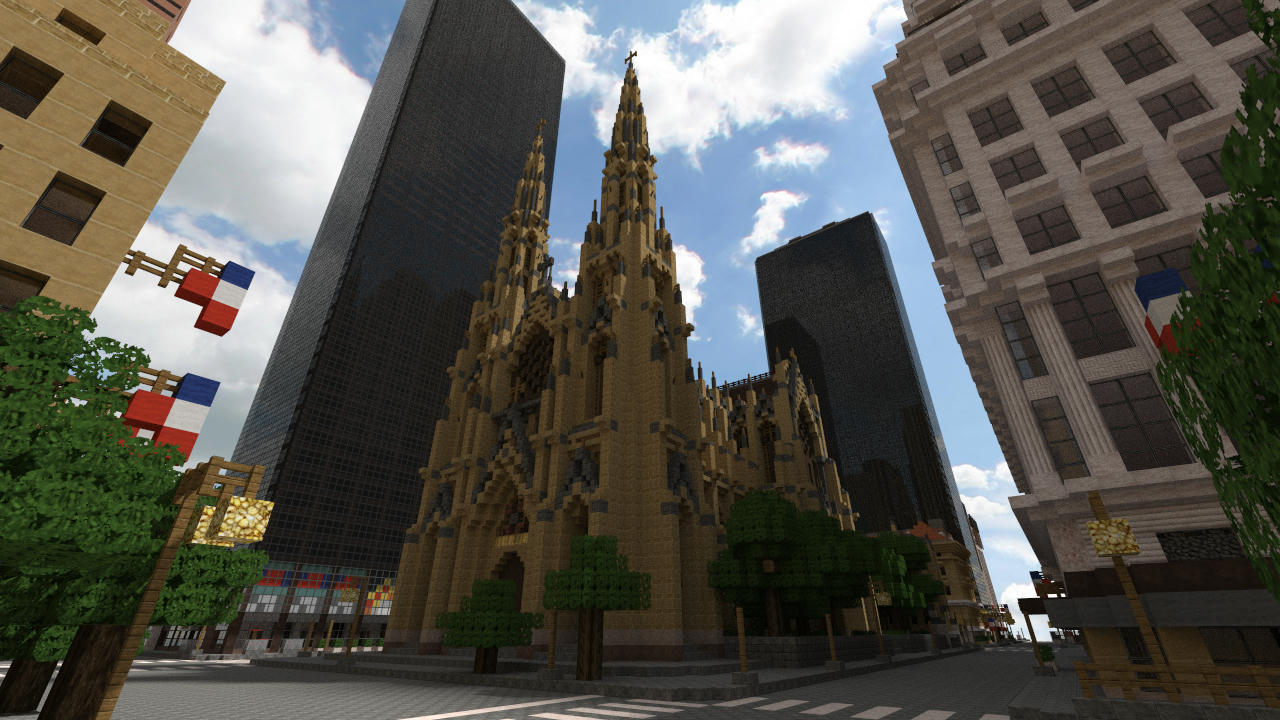






- Google maps & street view (used to look at buildings from different angles)
- Wikimapia (mostly used for positioning the subway stations)
- Google Earth (also used to get ground height details)
- Google Images (to get more views from buildings)
- Skyscraperpage (used for comparing buildings height)


Dit werk valt onder een Creative Commons Naamsvermelding-NietCommercieel-GeenAfgeleideWerken 4.0 Internationaal-licentie

This work is licensed under a Creative Commons Attribution-NonCommercial-NoDerivatives 4.0 International-license
Download (rar) doesn't work? Try the zip version: Download here!
I'm making a scale model of Midtown Manhattan. I started with building the Chrysler Building in 2013 and from their I build more and more buildings and streets.
Every building has a realistic lobby and has elevators to go to different floors and often even to the roof. The buildings have shops on street level to. Some famous buildings are fully furnished like the Chrysler Building, Metlife Building, Tower 49 and the Citigroup Center.
Why am I building this? Because I really like New York and because I'm inspired by other NY projects on Planet Minecraft.
Do you want to read a cool review? Read this or view this!
Some facts about this project so far:
There are hundreds of buildings like...
- 20 subway stations
- 1 train station
- 37 furnished theaters
- 1 Cinema
- 4 congress halls
- 7 furnished churches
- 2 public parks
- 1 furnished library
- 6 fully furnished skyscrapers/buildings
Minecraft version I'm using: 1.18.2
Texturepack I'm using: Misa's realistic texture pack
When using this texture pack, you need OptiFine!
I also recommend the BSL shaders pack for realistic views.
Older versions:
Download (rar) MC 1.7.10: Midtown Manhattan 2.2 Download
Download (zip) MC 1.7.10: Midtown Manhattan 2.2 Download


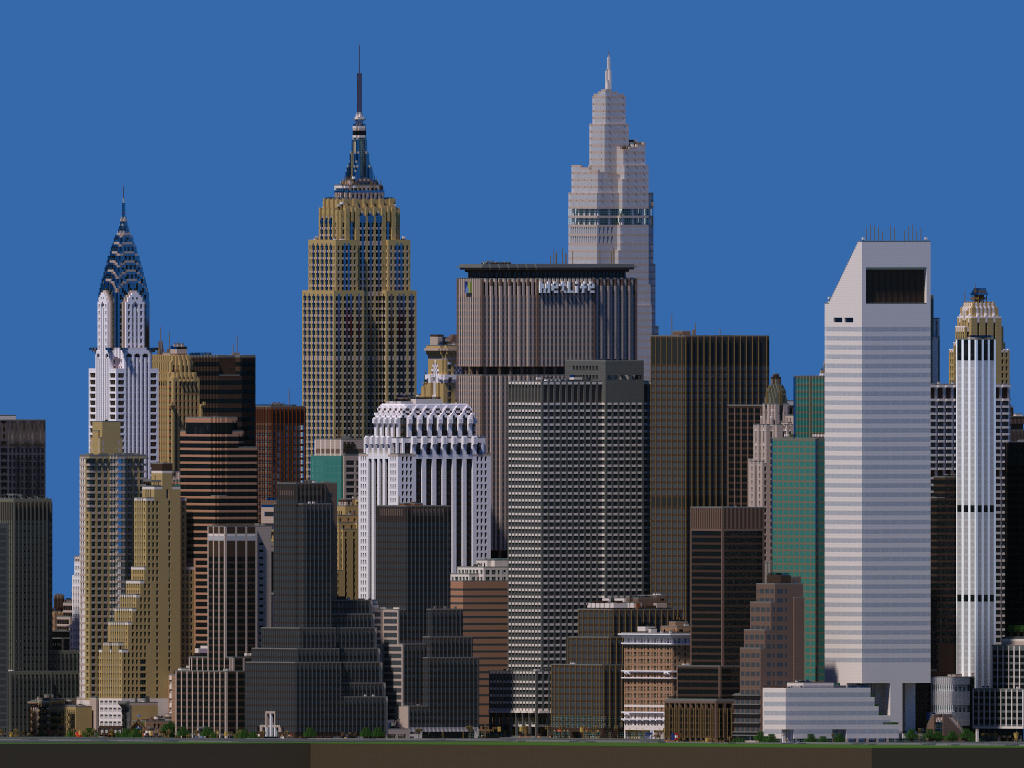
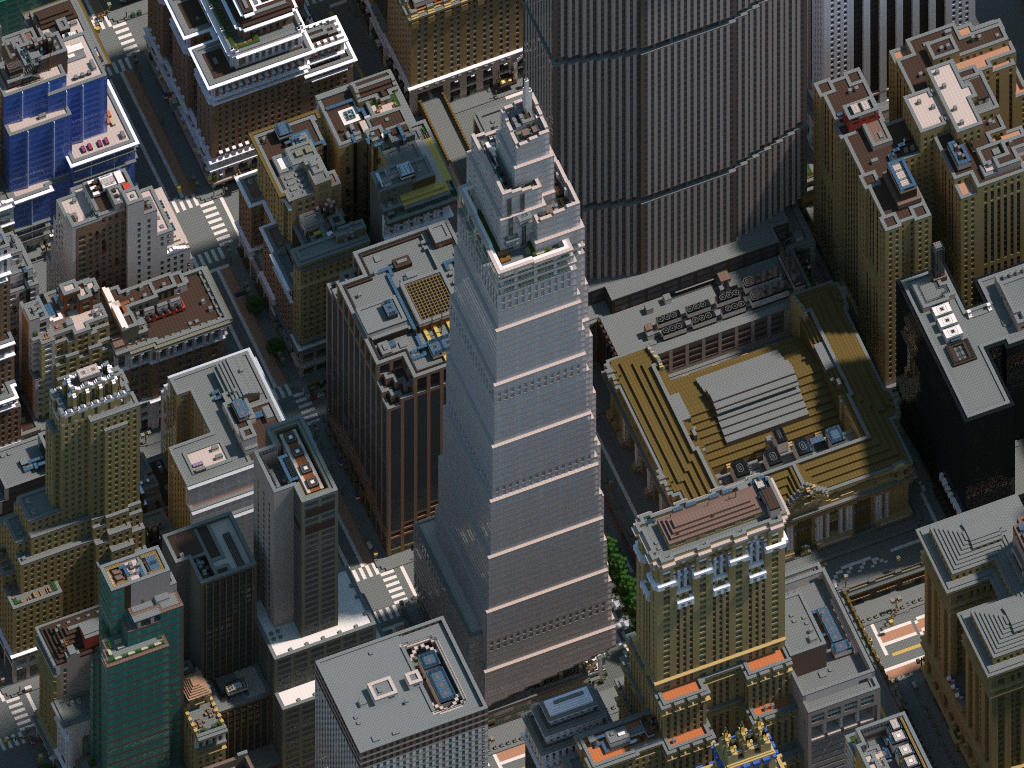





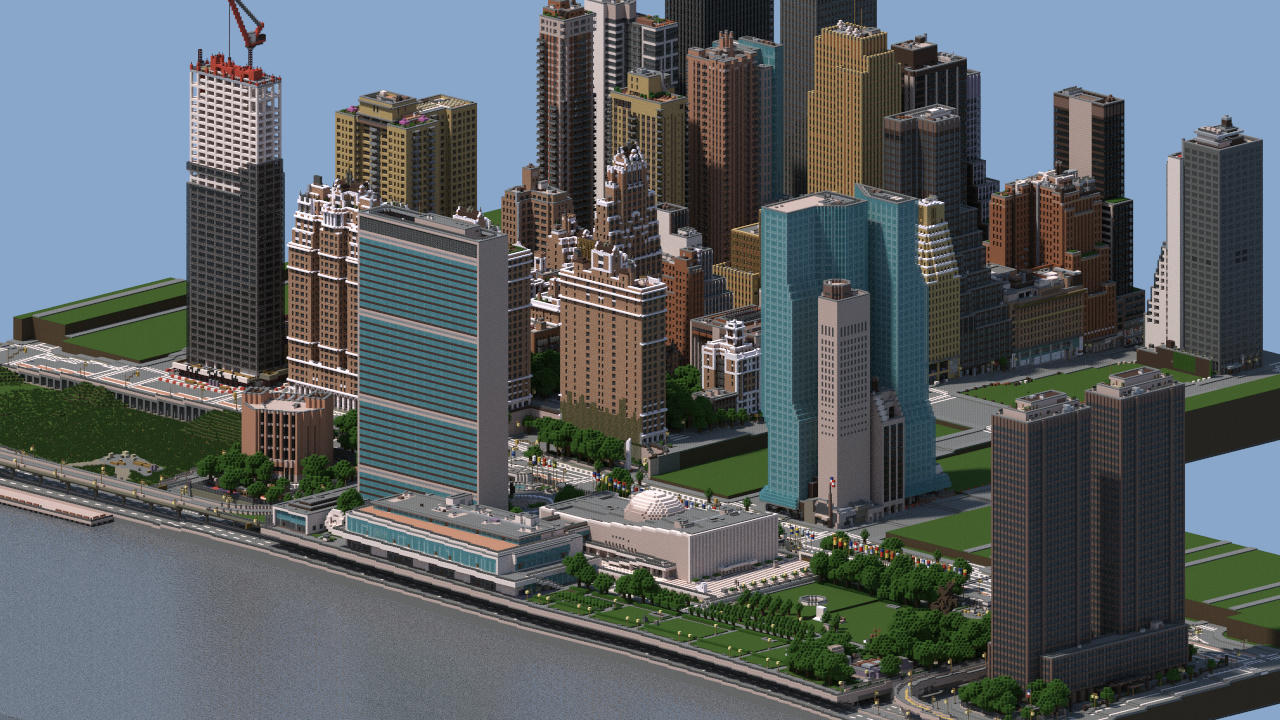


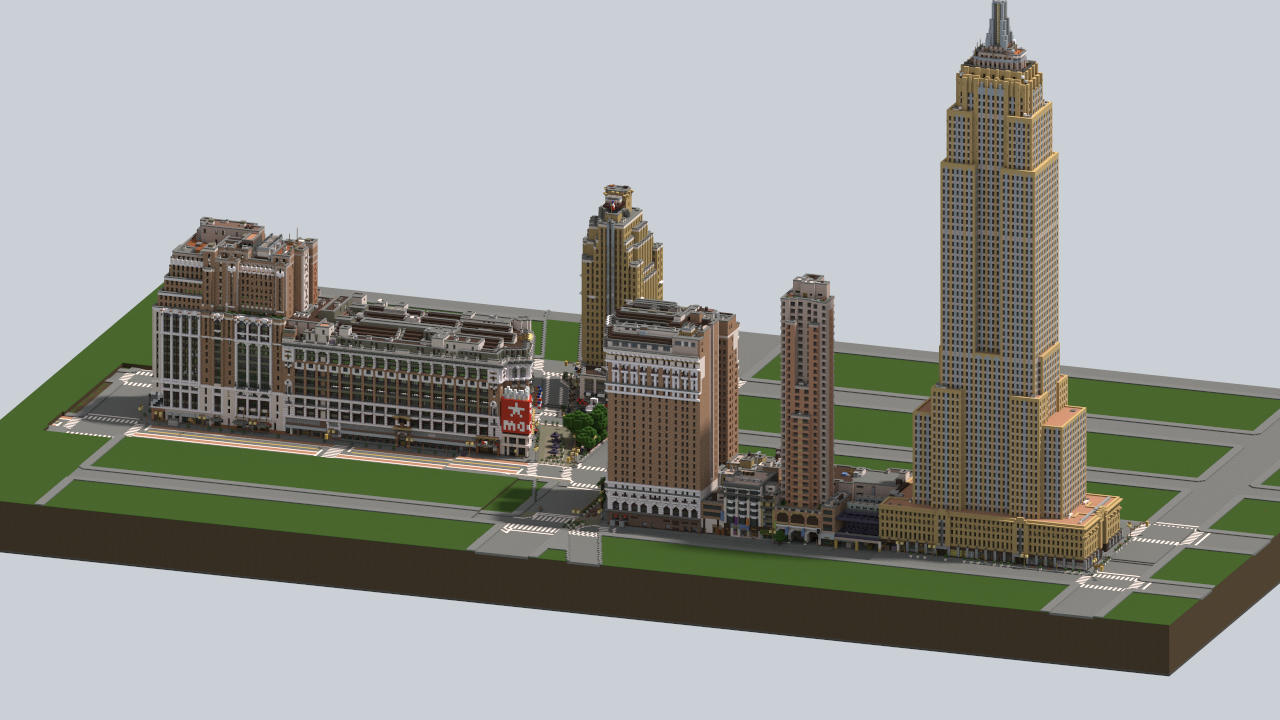

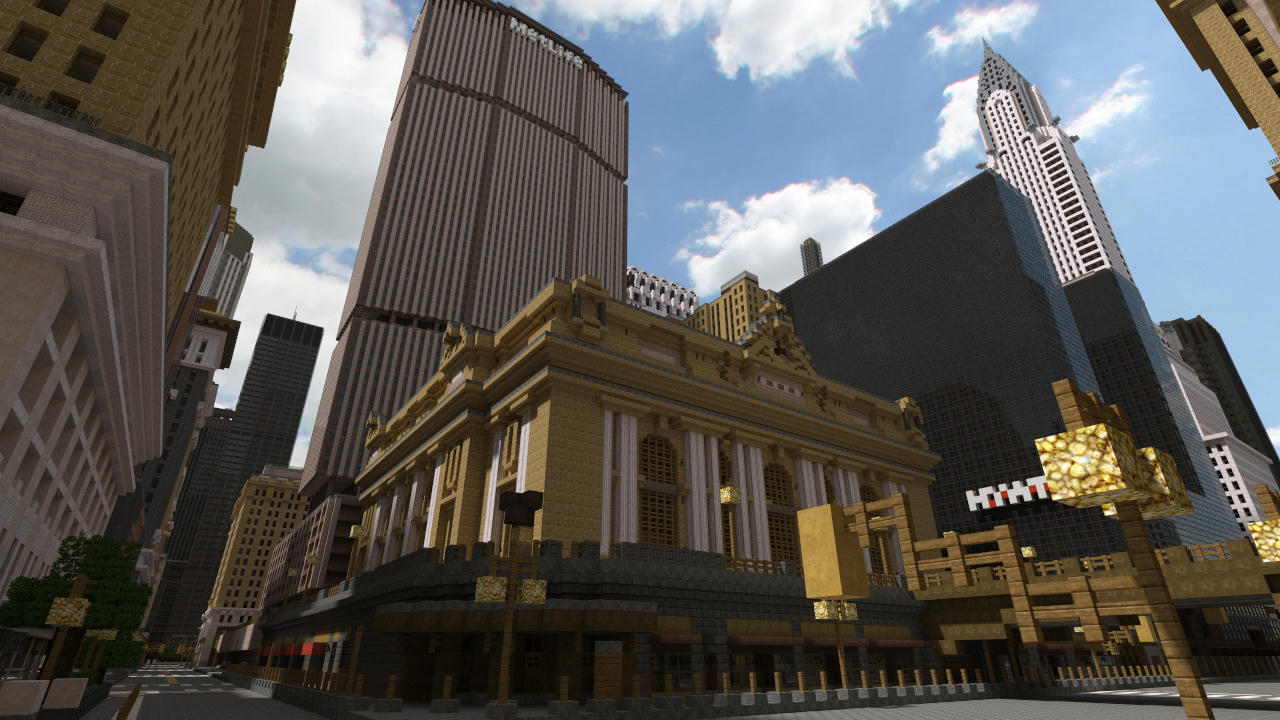






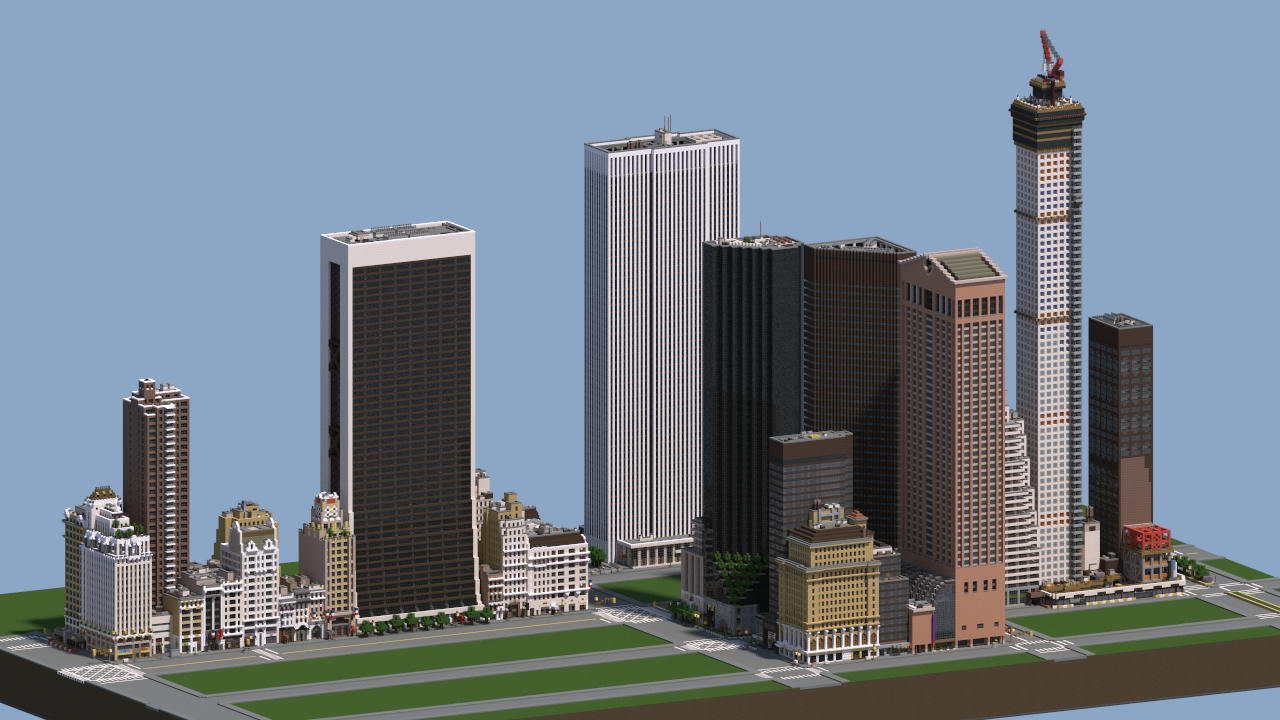

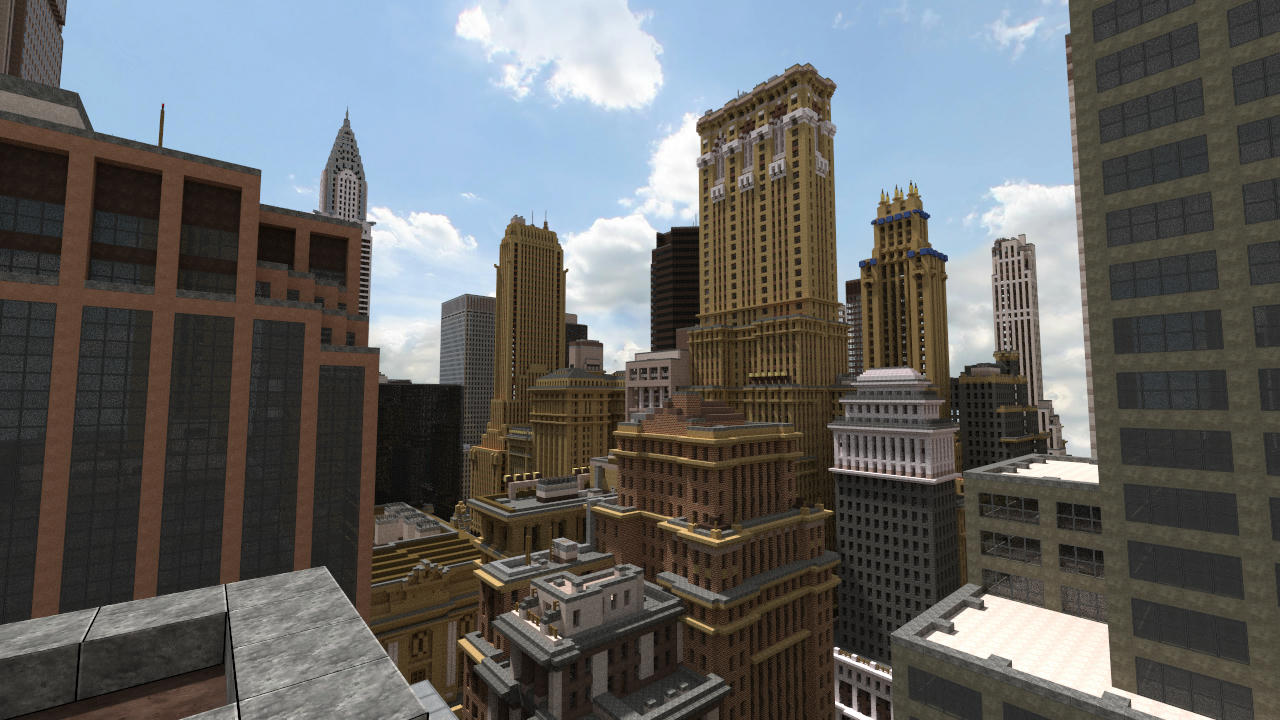

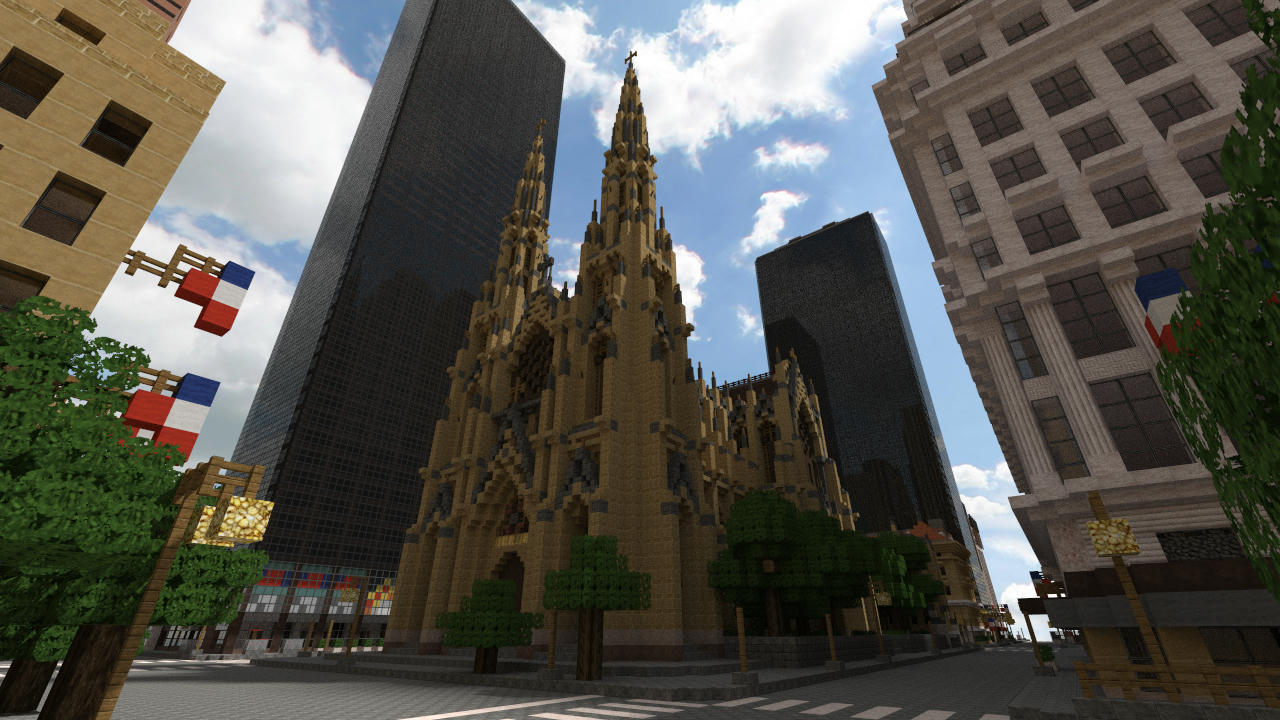






- Google maps & street view (used to look at buildings from different angles)
- Wikimapia (mostly used for positioning the subway stations)
- Google Earth (also used to get ground height details)
- Google Images (to get more views from buildings)
- Skyscraperpage (used for comparing buildings height)


Dit werk valt onder een Creative Commons Naamsvermelding-NietCommercieel-GeenAfgeleideWerken 4.0 Internationaal-licentie

This work is licensed under a Creative Commons Attribution-NonCommercial-NoDerivatives 4.0 International-license
Midtown Manhattan, New York City (DOWNLOAD V2.7) Screenshots









































Dear youtuber!
Have you a channel youtube and want to bring your Video to quality visitors?
Do you want your video to appear on our website?
Do you want to become partner with us?
Just 3 steps to become our partner:
Step 1: Make video review for mods, addons, plugins, ... which you like
Step 2: Upload this video to youtube and our link to your video description
Step 3: Send the youtube video link via message to http://fb.com/9lifehack or leave a comment in the post. We will add your video in the our post, it will help you have more view.
JOIN to get more youtube view with us!!!!
Have you a channel youtube and want to bring your Video to quality visitors?
Do you want your video to appear on our website?
Do you want to become partner with us?
Just 3 steps to become our partner:
Step 1: Make video review for mods, addons, plugins, ... which you like
Step 2: Upload this video to youtube and our link to your video description
Step 3: Send the youtube video link via message to http://fb.com/9lifehack or leave a comment in the post. We will add your video in the our post, it will help you have more view.
JOIN to get more youtube view with us!!!!










