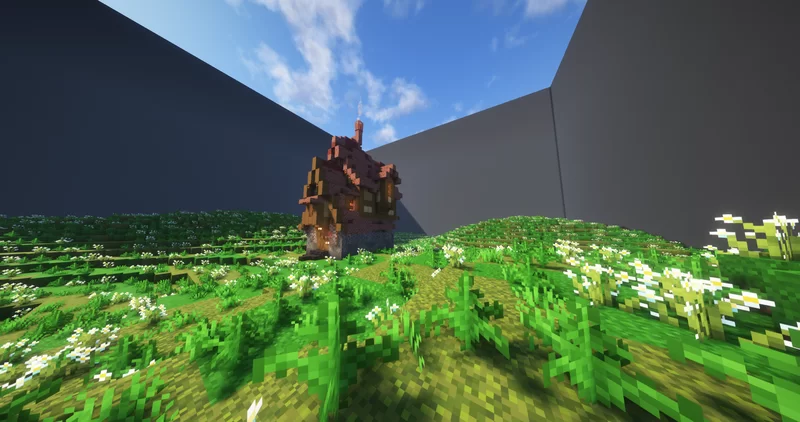The Awesome Drop
Hello, this is my dropper map that took me about 3 hours to make,
MAPS:
Rainbow
The Void
The Lines
HOW TO DOWNLOAD:
#1. click download map.
#2. Go to the downloads folder in file explorer.
#3. Left click the map file, then right click it.
#4. click more options, then click extract all.
#5. click "WINDOWS + R" on the keyboard.
#6. type %appdata% in the window that popped up when you clicked Windows + R.
#7. click "OK" once you put %appdata in, you should have a folder pop up.
#8. click the folder that says ".Minecraft" on it. scroll down intill you see "Saves" this has all you minecraft world folders in them.
#9. Open file explorer, but remember to keep the saves folder still open.
#10. drag and drop the map folder into the saves file. the one that doesnt have a zipper on it.
#11. Play the dropper map on minecraft and have fun!
"ONLY ON JAVA EDITION."
MAPS:
Rainbow
The Void
The Lines
HOW TO DOWNLOAD:
#1. click download map.
#2. Go to the downloads folder in file explorer.
#3. Left click the map file, then right click it.
#4. click more options, then click extract all.
#5. click "WINDOWS + R" on the keyboard.
#6. type %appdata% in the window that popped up when you clicked Windows + R.
#7. click "OK" once you put %appdata in, you should have a folder pop up.
#8. click the folder that says ".Minecraft" on it. scroll down intill you see "Saves" this has all you minecraft world folders in them.
#9. Open file explorer, but remember to keep the saves folder still open.
#10. drag and drop the map folder into the saves file. the one that doesnt have a zipper on it.
#11. Play the dropper map on minecraft and have fun!
"ONLY ON JAVA EDITION."
The Awesome Drop Screenshots




Dear youtuber!
Have you a channel youtube and want to bring your Video to quality visitors?
Do you want your video to appear on our website?
Do you want to become partner with us?
Just 3 steps to become our partner:
Step 1: Make video review for mods, addons, plugins, ... which you like
Step 2: Upload this video to youtube and our link to your video description
Step 3: Send the youtube video link via message to http://fb.com/9lifehack or leave a comment in the post. We will add your video in the our post, it will help you have more view.
JOIN to get more youtube view with us!!!!
Have you a channel youtube and want to bring your Video to quality visitors?
Do you want your video to appear on our website?
Do you want to become partner with us?
Just 3 steps to become our partner:
Step 1: Make video review for mods, addons, plugins, ... which you like
Step 2: Upload this video to youtube and our link to your video description
Step 3: Send the youtube video link via message to http://fb.com/9lifehack or leave a comment in the post. We will add your video in the our post, it will help you have more view.
JOIN to get more youtube view with us!!!!