Stone Guard Danger Announce
When dealing with the stone guardians you can choose to use the switch method or you can choose to pack the three guardians with the correct offset power so they overload in a regular way.
In this last event, this addon will let you know if the next overloading boss will deal damage (meaning it is not petrifying) or not and therefore be ready to cast your Raid cooldowns more efficiently.
Functionalities :
- Display message in message frame about next boss danger
- Display message on raid warning channel (requires Raid Asssist or Raid Lead)
Configuration options:
- Lock / unlock the window to move it around
- display or not the messages in the raid warning channel
Slash commands:
- /help : display list of commands and their use
- /rw : toggle raid warning messages (similar to configuration option)
- /lock : Lock the message frame so it can't be move using the mouse.
- /unlock : unlock the message frame.
- /config : forwards you to the configuration page
This is my first addon and may not be of use to many but if you find it usefull or have any idea to improve, please let me know.
Download
| File Name | Status | Version | Downloads | Date |
|---|---|---|---|---|
| StoneGuardDangerAnnounce-5.1-002 | B | 5.1.0 | 119 | 20/01/2013 |
| Stone Guard Danger Announce 7.3.0 | Updating | 7.3.0 | Updating | Updating |
| Stone Guard Danger Announce 7.3.2 | Updating | 7.3.2 | Updating | Updating |
| Stone Guard Danger Announce 7.3.5 | Updating | 7.3.5 | Updating | Updating |
| Stone Guard Danger Announce 8.0.1 | Updating | 8.0.1 | Updating | Updating |
| Stone Guard Danger Announce 8.1.0 | Updating | 8.1.0 | Updating | Updating |
| Stone Guard Danger Announce 8.1.5 | Updating | 8.1.5 | Updating | Updating |
| Stone Guard Danger Announce 8.2.0 | Updating | 8.2.0 | Updating | Updating |
| Stone Guard Danger Announce 8.2.5 | Updating | 8.2.5 | Updating | Updating |
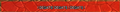
Dear youtuber!
Have you a channel youtube and want to bring your Video to quality visitors?
Do you want your video to appear on our website?
Do you want to become partner with us?
Just 3 steps to become our partner:
Step 1: Make video review for mods, addons, plugins, ... which you like
Step 2: Upload this video to youtube and our link to your video description
Step 3: Send the youtube video link via message to http://fb.com/9lifehack or leave a comment in the post. We will add your video in the our post, it will help you have more view.
JOIN to get more youtube view with us!!!!
Have you a channel youtube and want to bring your Video to quality visitors?
Do you want your video to appear on our website?
Do you want to become partner with us?
Just 3 steps to become our partner:
Step 1: Make video review for mods, addons, plugins, ... which you like
Step 2: Upload this video to youtube and our link to your video description
Step 3: Send the youtube video link via message to http://fb.com/9lifehack or leave a comment in the post. We will add your video in the our post, it will help you have more view.
JOIN to get more youtube view with us!!!!

