SignPicture

What's this mod about?
This client-sided mod invites you into a world of image, in both singleplayer and multiplayer. It works out of the box, and will show you a new wonderful world!
- It displays a sign along a particular format as an image.
- It provides a GUI to make the sign of the image easily.
- It is a pure client-sided mod, no need to place it in a server, it appears in the same way to all players who have this mod on.
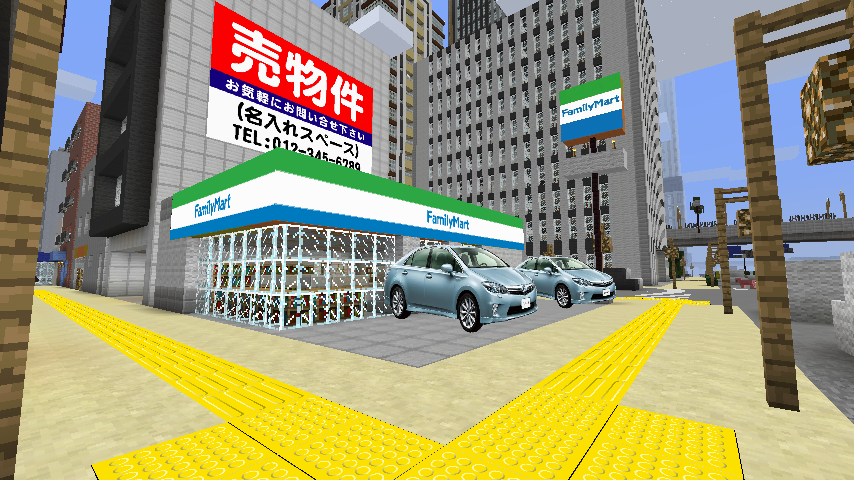

Documentation
Installing the mod
1. Make sure Forge is installed
2. Put the .jar in your mods folder
3. Run the game!

How to use the mod

1. Press "\" Key
2. Paste URL and some of the settings
3. Press "Place" Button
4. Place a sign!
Tips
- "Size" is image size. (W=Width, H=Height)
- "Offset" is image offset. (X=Left&Right, Y=Down&Up, Z=Back&Front)
- "Rotation" is image rotation.
Click "X" button to switch X, Y or X axis.
number is angle (8=360°).
"↑" or "↓" change order of rotation.
- "+" And "-" button is by usually = 1, one by Shift combination = 0.1, it can be adjusted by Ctrl combination = 0.01.
- Text box can be deleted by right-clicking.
- If the size is left blank ( "?"), It will be displayed with the aspect ratio of the image.
- "View Sign" to show raw text signs.
- "Preview" to set preview location. You can set more visually by using the preview function.
- "Continue" mode can be carried out continuously by using in combination with other functions.

- "Load" mode can load an image you have already installed in the world in the load function.
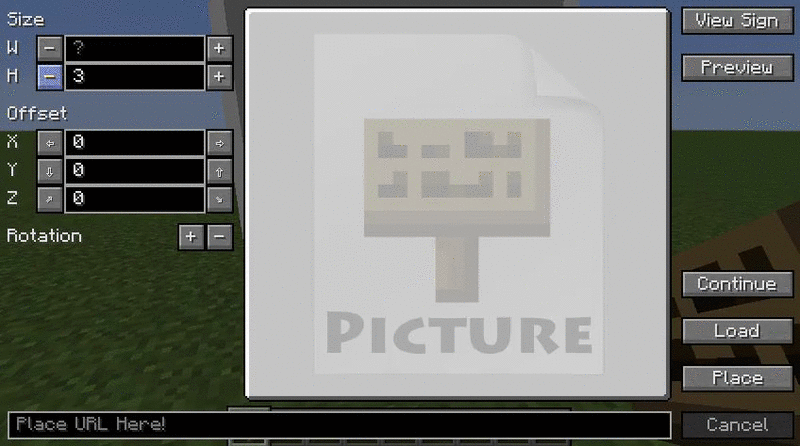
- "Place" mode to place sign in the world!
- "Cancel" mode to cancel task.
Compatibility Sign Picture works with almost any mod. The main conflicting mod are those that rewrite the rendering of the sign.
FAQ
I have a bug to report/suggestion to make!
If you find a bug or have an idea to improve this mod, contribute to the issue list!
I want SignPicture in my modpack!
Sign Picture is under the LGPLv3. Feel free to redistribute it! My only request is to provide a link to either this thread or the mod's website.
I would like to contribute!
If you feel like doing some modifications, the source code of this mod is freely available here. Feel free to improve it by adding new features or fixing bugs!
I want to help translating!
Translation are welcome. Please pull a request here.
This page also will be saved and me translated into English from Japanese forum.
- to Kamesuta for creating this mod,
- to Notch for Minecraft,
- Lex for MinecraftForge,
- all contributors,
- And of course, to every minecrafter who took their own time to report bugs and/or leave supporting comments!
Download
| File Name | Status | Version | Downloads | Date |
|---|---|---|---|---|
| SignPicture-1.8-2.1.5-universal.jar | release | 1.8 | 593 | 10/09/2016 |
| SignPicture-1.9-2.1.5-universal.jar | release | 1.9 | 228 | 10/09/2016 |
| SignPicture-1.11-2.7.1-universal.jar | release | 1.11 | 451 | 16/01/2017 |
| SignPicture-1.12-2.8.1-universal.jar | release | 1.12 | 6,039 | 14/07/2017 |
| SignPicture-1.8.8-2.7.1-universal.jar | release | 1.8.8 | 740 | 08/03/2017 |
| SignPicture-1.8.9-2.8.0-universal.jar | release | 1.8.9 | 661 | 14/07/2017 |
| SignPicture-1.9.4-2.8.0-universal.jar | release | 1.9.4 | 344 | 14/07/2017 |
| SignPicture-1.10.2-2.8.0-universal.jar | release | 1.10.2 | 94,148 | 14/07/2017 |
| SignPicture-1.11.2-2.8.0-universal.jar | release | 1.11.2 | 1,114 | 14/07/2017 |
| SignPicture-1.12.1-2.8.1-universal.jar | release | 1.12.1 | 31,484 | 15/08/2017 |
| SignPicture-1.7.10-2.8.0-universal.jar | release | 1.7.10 | 7,163 | 14/07/2017 |
| SignPicture 1.20.2 | Updating | 1.20.2 | Updating | Updating |
| SignPicture 1.20.1 | Updating | 1.20.1 | Updating | Updating |
| SignPicture 1.20 | Updating | 1.20 | Updating | Updating |
| SignPicture 1.19.2 | Updating | 1.19.2 | Updating | Updating |
| SignPicture 1.19.1 | Updating | 1.19.1 | Updating | Updating |
| SignPicture 1.19 | Updating | 1.19 | Updating | Updating |
| SignPicture 1.18 | Updating | 1.18 | Updating | Updating |
| SignPicture 1.17.1 | Updating | 1.17.1 | Updating | Updating |
| SignPicture Forge | Updating | Forge | Updating | Updating |
| SignPicture Fabric | Updating | Fabric | Updating | Updating |

Have you a channel youtube and want to bring your Video to quality visitors?
Do you want your video to appear on our website?
Do you want to become partner with us?
Just 3 steps to become our partner:
Step 1: Make video review for mods, addons, plugins, ... which you like
Step 2: Upload this video to youtube and our link to your video description
Step 3: Send the youtube video link via message to http://fb.com/9lifehack or leave a comment in the post. We will add your video in the our post, it will help you have more view.
JOIN to get more youtube view with us!!!!








