Simply Caterpillar Mod
What is Simply Caterpillar Mod
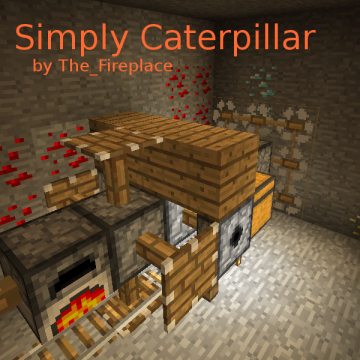
Hey, guys! Check out this awesome mod that Minecraft lovers wouldn't miss for the world!
This mod puts in a drill that creates 3×3 mineshafts for you. Although it is another version of Caterpillar, the gameplay was based more on the original concept than what Caterpillar has become. Now let's go through the differences between the two versions:
- Doesn’t restrict the quantity of components in each drill
- Has infinite possible caterpillar length
- Doesn’t demand you to keep adding drill heads
- Uses the Forge json update system, which is more effective and far less irritating than the Caterpillar update checker
- Doesn’t have an upgrade system, but only one, fully functional drill
- Has overall better performance than Caterpillar
- Has an open source
- Will get new features and bug fixes quicker than Caterpillar
Mod Features:
- Decoration Placer – Build the inside of the mineshaft. Automatically, it is set up to make it look like a vanilla mineshaft, but it is highly configurable. Configuration is done from the gui.
- Drill Heads – The principal part of the drill, including 24 slots of storage built in with a fuel slot. You can toggle power in the gui, and fuel consumed will pause when turning off caterpillar.
- Reinforcement Builder – Use gravel/sand, lava, water, and air in the square surrounding the mineshaft with the block you want. The blocks all can be configured in the gui, as well as what gets replaced on each side.
- Drill Storage – Puts 24 more slots to the drill’s inventory.
- Item Collector – Collect dropped items as it moves, and place them in the caterpillar’s inventory. Kinda helpful if you don’t want to pick up all blocks the drill breaks by hand.
- Incinerator – Annihilate the items set in the gui if they are in the caterpillar’s inventory. Used to avoid the caterpillar’s inventory from getting full of materials you don’t need. It is configured to destroy Dirt, Sand, and Gravel by default.
Mod Screenshots
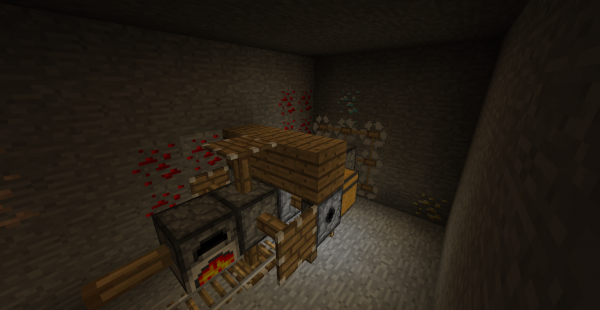





Mod Spotlights:
updating
How to install Mod:
(1) Install the version of Minecraft Forge that corresponds with the mod
(2) Download the Mod.
(3) Drop the entire zipped file into your mods folder (Search %appdata% on your PC then go into .minecraft, then mods(create this folder if it is not there))
(4) Open Minecraft and make sure your profile is set to Forge
(5) Start Minecraft and enjoy!
Download links
For Minecraft 1.7.10 (updating)
For Minecraft 1.8, 1.8.9 (updating)
For Minecraft 1.9, 1.9.4
https://mods.curse.com/mc-mods/minecraft/245437-simply-caterpillar/2302639
For Minecraft 1.10 (updating)
For Minecraft 1.10.2
https://mods.curse.com/mc-mods/minecraft/245437-simply-caterpillar/2325872
For Minecraft 1.11 (updating)

Have you a channel youtube and want to bring your Video to quality visitors?
Do you want your video to appear on our website?
Do you want to become partner with us?
Just 3 steps to become our partner:
Step 1: Make video review for mods, addons, plugins, ... which you like
Step 2: Upload this video to youtube and our link to your video description
Step 3: Send the youtube video link via message to http://fb.com/9lifehack or leave a comment in the post. We will add your video in the our post, it will help you have more view.
JOIN to get more youtube view with us!!!!









