SoundCharge

SoundCharge allow you to add a sound notification when a charge is gained.
The simon game sound is used by default.
This is working with spells like soothe (Esper), illusionary Blades (Esper) or Charged Shot (Spellslinger)
- SlashCommands
- /schargeoff to turn off
- /schargeon to turn on
- /schargeconfig to show settings
- /schargehelp to show help
SoundCharge V1.0
what's new ?
- SoundCharge allow you now to add a sound notification on every charge levels.
- You can now pick a sound from a much larger list.
Important : If you have an older version of SoundCharge already installed, you can delete the folder named "ChargeSound" in your addon folder. (Default should be C:\Users\Your Username Here\AppData\Roaming\NCSOFT\WildStar\Addons\)
How to use a custom sound :
IMPORTANT : Before following these steps, know that all previous custom sounds will be erased. Be sure to save them outside SoundCharge folder if you don't want to lose them
-
How to add a custom sound notification :
- Rename your sound file x.mp3 where x is the charge level you want to customize
(also work with wav files)
Example : If you have a sound file named kamehameha.mp3 and you want to play it
when you are at 2 charge point,you need to rename it 2.mp3- Launch Houston located in your wildstar folder WildStar\Client64\Houston64.exe
(64 bits version)- Go to File/Open/ (Ctrl+o)
- Go to your addons folder and select SoundCharge
The default location should be in C:\Users\Your Username Here\AppData\Roaming\NCSOFT\WildStar\addons\- Select toc.xml
- Go to Includes/EditSounds and click on cancel
- Click on 'Add' and open your sound file x.mp3
- Click on 'Import' and you can close Houston without saving the addons
- You can then go back to Wildstar and select 'Custom' from SoundCharge Settings.
Download
| File Name | Status | Version | Downloads | Date |
|---|---|---|---|---|
| SoundCharge-v1.0 | R | API 11 | 3,652 | 31/10/2015 |
| ChargeSound.zip | R | API 8 | 202 | 03/07/2014 |
| SoundCharge API16 | Updating | API16 | Updating | Updating |
| SoundCharge API15 | Updating | API15 | Updating | Updating |
| SoundCharge API14 | Updating | API14 | Updating | Updating |
| SoundCharge API13 | Updating | API13 | Updating | Updating |
| SoundCharge API12 | Updating | API12 | Updating | Updating |
| SoundCharge API 10 | Updating | API 10 | Updating | Updating |
| SoundCharge API 9 | Updating | API 9 | Updating | Updating |
| SoundCharge API 7 | Updating | API 7 | Updating | Updating |
| SoundCharge API 6 | Updating | API 6 | Updating | Updating |
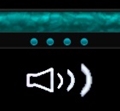
Have you a channel youtube and want to bring your Video to quality visitors?
Do you want your video to appear on our website?
Do you want to become partner with us?
Just 3 steps to become our partner:
Step 1: Make video review for mods, addons, plugins, ... which you like
Step 2: Upload this video to youtube and our link to your video description
Step 3: Send the youtube video link via message to http://fb.com/9lifehack or leave a comment in the post. We will add your video in the our post, it will help you have more view.
JOIN to get more youtube view with us!!!!