Spawn Detector (Liteloader Only) Mod
What is Spawn Detector (Liteloader Only)
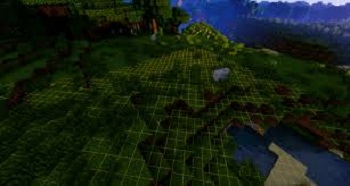
Spawn Detector (Liteloader Only) is created by Shadow_Hawk.
This is a liteloader mod for minecraft 1.9, 1.9.4 and 1.10.x based on a feature in Not Enough Items. It is designed to show a yellow "X" over blocks where the light level will allow mobs to spawn during the day (ie. above ground in the overworld) and a red "X" over blocks where mobs can spawn at any time. This mod requires LiteLoader 1.9.4 or 1.10.x to run. Download it here.
By default, you press "L" to toggle the overlay, though this can be adjusted in the controls settings of minecraft.
This mod is currently only functional for Minecraft 1.9.4 and 1.10.x. I'm still working on editing it to work for 1.9, and have uploaded the latest beta release for it, despite it giving errors on startup.
As of now, the 1.10 and 1.10.2 versions of the mod have been combined into one file listed for 1.10.2 that's compatible with both. Simply place it in your mods folder (not the versioned subfolder) to have it be loaded by either version of liteloader. If it's not working, run the liteloader installer again to get the latest version of liteloader for your current version of minecraft
I am aware that the Beta R01 for 1.9 gives an error at startup and fails to load. Bear with me until I can release a fixed version.
Check out my other mods:
Armors HUD Revived
Biome Borders Revived
Pop Enchant Tags Revived
World Clock
How to install Mod:
(1) Install the version of Minecraft Forge that corresponds with the mod
(2) Download the Mod.
(3) Drop the entire zipped file into your mods folder (Search %appdata% on your PC then go into .minecraft, then mods(create this folder if it is not there))
(4) Open Minecraft and make sure your profile is set to Forge
(5) Start Minecraft and enjoy!
Download
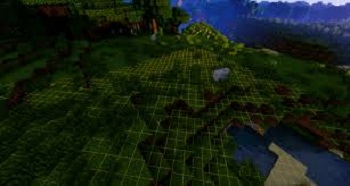
Have you a channel youtube and want to bring your Video to quality visitors?
Do you want your video to appear on our website?
Do you want to become partner with us?
Just 3 steps to become our partner:
Step 1: Make video review for mods, addons, plugins, ... which you like
Step 2: Upload this video to youtube and our link to your video description
Step 3: Send the youtube video link via message to http://fb.com/9lifehack or leave a comment in the post. We will add your video in the our post, it will help you have more view.
JOIN to get more youtube view with us!!!!









