TabbyChat 2 Mod
What is TabbyChat 2 Mod
A new mod that I want to introduce to you today is TabbyChat 2.0 mod. It is created by mattmess1221 that can help provide an API for adding messages to chat and adds tabs to them. Additionally, the mod TabbyChat 2 can parse the chat for channels and PMs, then separates them to different tabs.
The mod TabbyChat 2.0 can be used with Forge but it requires LiteLoader.
This mod also requires MnmUtils to be installed before you can install and use this mod probably.
Quickstart
Upon opening chat, you will see the chat has changed dramatically. Tabs will be on the top of the chat and the text box will be on the bottom of it. Dragging the tab area will move the chat box. Right-clicking on a tab will open it’s settings. Using the default (*) tab will open the settings. Closing a tab can be done by shift clicking or middle clicking.
Main Features
Enhanced chat box (Movable and Resizable)
Advanced chat visibility (Never shown, normal and always shown)
Timestamped chat
Spellchecking
Chat logging
Seamless multi-messages (up to 300 chars)
Filters
Anti spam
Mod Review
Mod Screen Shoots
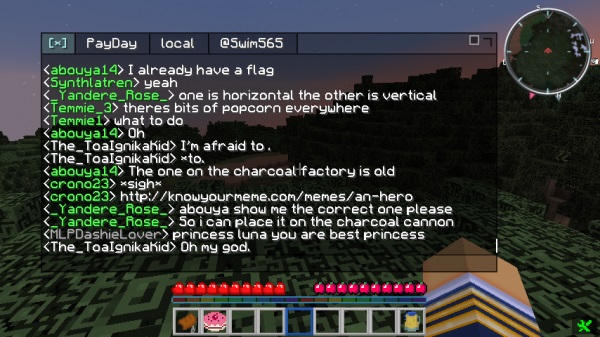
How to install Mod:
(1) Install the version of Minecraft Forge that corresponds with the mod
(2) Download the Mod.
(3) Drop the entire zipped file into your mods folder (Search %appdata% on your PC then go into .minecraft, then mods(create this folder if it is not there))
(4) Open Minecraft and make sure your profile is set to Forge
(5) Start Minecraft and enjoy!
Download links
(Requires MnmUtils Mod )
For Minecraft 1.8.9, 1.8
http://www.mediafire.com/file/ff1d04blscj15b9/mod-tabbychat-2.0.4-mc1.8.9-all.litemod
For Minecraft 1.9.4, 1.9 (updating)
For Minecraft 1.10.2, 1.10 (updating)
For Minecraft 1.11 (updating)
Have you a channel youtube and want to bring your Video to quality visitors?
Do you want your video to appear on our website?
Do you want to become partner with us?
Just 3 steps to become our partner:
Step 1: Make video review for mods, addons, plugins, ... which you like
Step 2: Upload this video to youtube and our link to your video description
Step 3: Send the youtube video link via message to http://fb.com/9lifehack or leave a comment in the post. We will add your video in the our post, it will help you have more view.
JOIN to get more youtube view with us!!!!








