Teleportation Works

~~ Unlock the secrets of the Endermen! ~~
Teleportation Works is a mod that focuses on providing you, the weary traveler or hunter, with magical tools of teleportation. Craft Teleport Beacons and place them in your favorite locations in the world - in ANY dimension - so you or anyone else can teleport to them later using a Wand of Teleportation or even the area effect Splash Potion of Teleportation. Throw one of these potions at an entity, or shoot them with a Tipped Arrow of Teleportation from any bow, and instantly teleport the target to your active teleport destination. So many possible uses, and more to come!
NEW in 2.0:
- new Teleport Rails automatically teleport any minecart and its riders to another Teleport Rail of your choice
- new Bow of Teleportation stores a teleport destination separate from your Wand
- new Splash Potion of Teleportation II with extended range of effect
- new particle effects
- Teleport Beacons can now be set to teleport you or any entity to a saved destination, as soon as you step on them
- 20 new mod configuration options
- 6 new mod console commands
General Usage
When you right-click a newly placed beacon or rail with your wand, it will be added to your network of teleport destinations. Using this same process, you can also add teleport blocks that other players have placed. Subsequent right-clicks on one of these blocks will toggle their inclusion in your network. Your Overworld spawn bed is added to your teleportation network automatically and cannot be removed.
This collection of teleport destinations is stored separately for each player. At any time, there is always one destination that is considered your active destination. Right-click in the air with the wand to display your current active destination. If that block or spawn bed cannot be found in the world, its name will appear grey instead of green. Shift-right-click (sneak) with the wand to cycle to the next destination in your network and make that one the active destination.
When you're ready to teleport to your active destination, with your wand equipped in either hand, hold down your "use button" (typically the right mouse button) to start charging it - same as you would to shoot an arrow from a bow. Once the wand is fully charged you will immediately teleport. If you try to teleport to a block that is no longer placed in the world (e.g. it is in a player's inventory, in a chest, it was destroyed), it will be automatically removed from your network.
Note that teleporting uses up some of the durability of the wand! You might want to enchant it with Unbreaking and Mending to make it last longer before it needs to be repaired.
Setting a Teleport Destination (new in version 2.0!)
Beacons and rails can be assigned a teleport destination. When an entity walks or lands on a Teleport Beacon, or a minecart travels onto a Teleport Rail, the entity and any of its passengers will be teleported to the saved destination, if one has been set (assuming it is still valid). To assign a teleport destination to a teleport block, sneak and right-click on it with your Wand of Teleportation. Continue clicking to cycle through available teleport destinations read from your teleportation network. Once copied and saved to a block, the destination will be independent of any changes to your wand destinations. To quickly clear the destination of a teleport block, sneak and left-click on it with your Wand of Teleportation.
Setting a Teleport Destination for a Bow of Teleportation (new in version 2.0!)
A Bow of Teleportation can also be assigned a teleport destination. Simply sneak and right-click while holding this bow to copy your current active destination to the bow. This destination will be used by any Bow of Teleportation equipped by the player when firing Arrows of Teleportation. To change, continue sneak-right-clicking to cycle through available teleport destinations from your teleportation network. Vanilla Minecraft bows will always use the current active destination set by your Wand.
Crafting
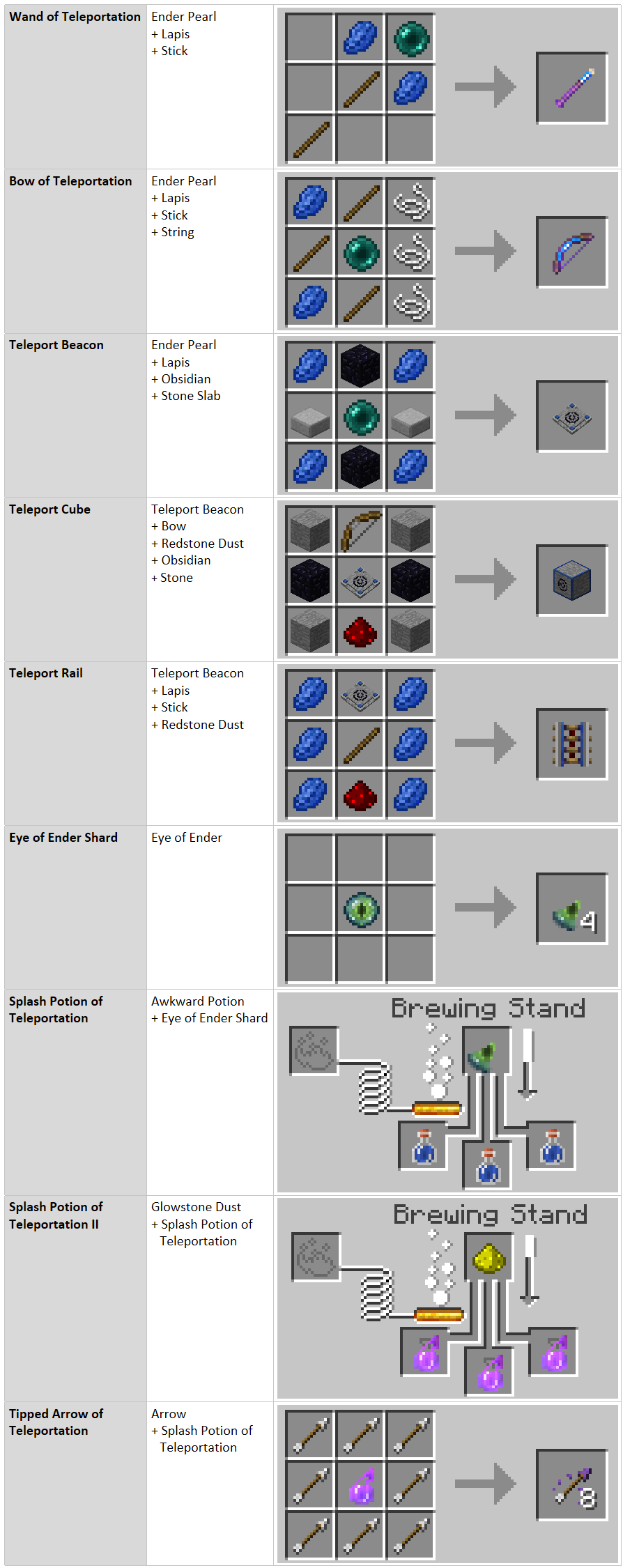
Special Usage
Potions and Arrows In Dispensers
Both the Splash Potion of Teleportation and the Tipped Arrow of Teleportation can be used in dispensers. To be effective, you must set the teleport destination on the dispenser itself. To do so, shift-right-click (sneaking) on the dispenser with your Wand of Teleportation. Your currently active teleport destination will be set and stored in the dispenser. This is the destination where entities will be teleported if they are hit by a Tipped Arrow of Teleportation or in the splash range of the Splash Potion of Teleportation thrown from a dispenser. If you wish to change or clear the dispenser's teleport destination, keep right-shift-clicking on the dispenser until the desired destination is set or cleared. Alternatively, the dispenser's teleport destination will be cleared if you pick it up.
Teleporting While Riding Horses, Minecarts, and Boats
- When you throw a Splash Potion of Teleportation, entities within the splash range that were riding other entities will still be riding them when the teleportation has completed, i.e. both entities will be teleported with their riding status preserved.
- When you teleport using your Wand of Teleportation, you will still be a passenger of any entity that you were riding before the teleportation began.
- When a Tipped Arrow of Teleportation hits an entity that is riding another entity, only the living entity that was hit will be teleported. Non-living entities and entities that were not hit by the arrow are not teleported.
There are many settings you can change in Mod Options to alter these teleportation rules.
Renaming Beacons and Rails in an Anvil
Teleport blocks are assigned a random name (letter + two digits) when they are first placed. You may find it useful to rename them using an anvil. These blocks can be picked up, renamed, and set down again at any time. If they were in your destination network before you renamed them, they will still work once you've set them back down. You do not need to re-add them to your network. The name will be updated automatically for other players, too, once those players attempt to list it, use it, or switch to it.
Console Commands
There are several console commands available for managing your teleport destinations. They all begin with "/td".
- /td list [#] - lists all teleport destinations [or a destination specified by number] in your network, including name, location, and dimension
- /td list [type] - lists all teleport destinations of a certain type in your network (valid types are: beacons, rails, or invalid)
- /td delete # - deletes a teleport destination from your network
- /td delete [type] - deletes all teleport destinations of a certain type from your network (valid types are: beacons, rails, or invalid)
- /td delete all or /td delete * - deletes ALL teleport destinations from your network EXCEPT for your Overworld spawn bed
- /td next [#] - changes active teleport destination to the next one in your list [or advances by # destinations]
- /td prev [#] - changes active teleport destination to the previous one in your list [or backs up by # destinations]
- /td # - changes active teleport destination to the number specified (as listed using /td list)
Mod Options
There are 19 mod options available as of version 2.0, settable by using the Mod Options interface in your launcher. These include options for what can be teleported by wands and splash potions, what can be saved as teleport destinations for beacons, rails, and bows, and many more. Hover over the label of each setting to get a description of what the setting affects.
Mod Usage
You have permission from the author to include this mod in mod packs, so long as no money is charged for said mod pack. Credit for the mod and a link to this project page is requested to be included with your distribution.
Future Plans
Some additional items and features that are planned include:
- Version for Minecraft 1.13
- More configuration options
- Additional wand effects
- Redstone-activated Teleport Blocks
- ...and more!
Download
| File Name | Status | Version | Downloads | Date |
|---|---|---|---|---|
| TeleportationWorks-1.12.2-2.0.2.jar | B | Forge +1 | 48 | 30/08/2019 |
| TeleportationWorks-1.12.2-1.0.0.jar | R | 1.12.2 | 425 | 17/04/2019 |
| Teleportation Works 1.20.2 | Updating | 1.20.2 | Updating | Updating |
| Teleportation Works 1.20.1 | Updating | 1.20.1 | Updating | Updating |
| Teleportation Works 1.20 | Updating | 1.20 | Updating | Updating |
| Teleportation Works 1.19.2 | Updating | 1.19.2 | Updating | Updating |
| Teleportation Works 1.19.1 | Updating | 1.19.1 | Updating | Updating |
| Teleportation Works 1.19 | Updating | 1.19 | Updating | Updating |
| Teleportation Works 1.18 | Updating | 1.18 | Updating | Updating |
| Teleportation Works 1.17.1 | Updating | 1.17.1 | Updating | Updating |
| Teleportation Works Forge | Updating | Forge | Updating | Updating |
| Teleportation Works Fabric | Updating | Fabric | Updating | Updating |

Have you a channel youtube and want to bring your Video to quality visitors?
Do you want your video to appear on our website?
Do you want to become partner with us?
Just 3 steps to become our partner:
Step 1: Make video review for mods, addons, plugins, ... which you like
Step 2: Upload this video to youtube and our link to your video description
Step 3: Send the youtube video link via message to http://fb.com/9lifehack or leave a comment in the post. We will add your video in the our post, it will help you have more view.
JOIN to get more youtube view with us!!!!









