+ Improved Signs

Created By: KingGames301

© 2023 KingGames301 | Some Rights Reserved | CC BY-NC-SA - click for more info
Improved Signs - INFORMATION
The aim of this Resource Pack is to give the User More
Sign Options & Variations.
The Pack Includes 4 Options, Higher The Setting =
The More Clear Signs Become!
It Simply Dumbs Down/Lightens the pixels,
for a more smoother feel
Improved Signs - INSTALLATION
Installation steps for installing the pack:
1. Download the Improved Signs Resource/TexturePack [ .MCPACK ]
2. Open the .MCPACK file from your file browser or application.
3. Apply the packs for a world & Choose Settings.
4. Enjoy and have fun!!
Further Issues?
Improved Signs - FEATURES
Options/Settings
Default Signs
(Minecrafts Basic Texture Pack)
Clean Signs
(Smoother Texture Pack Removing Some Pixels)
More Clean Signs
(Even More Smoother Texture Pack Removing + More Pixels)
Bald Signs
(Completely Smooth Texture Pack Removing All Pixels From Face)
Thanks For Checking Out Improved Signs!
• Send Some Feedback!
+ Improved Signs Screenshots
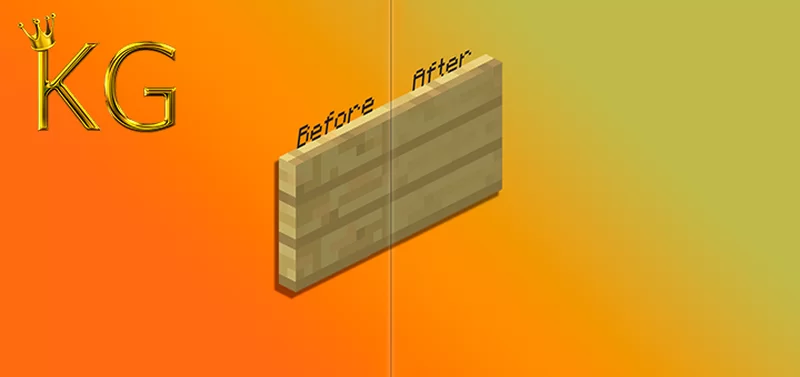




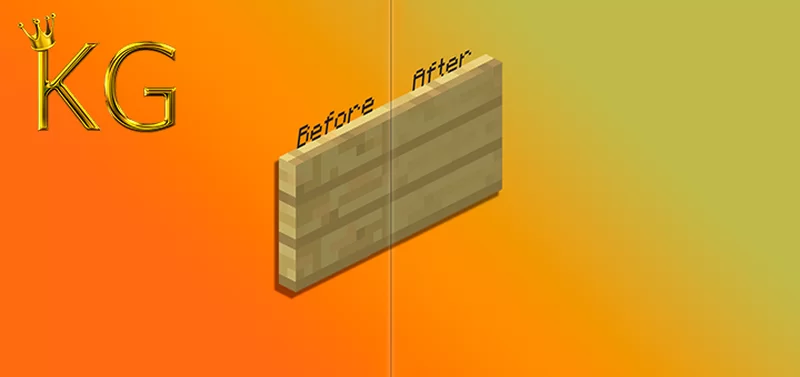
Dear youtuber!
Have you a channel youtube and want to bring your Video to quality visitors?
Do you want your video to appear on our website?
Do you want to become partner with us?
Just 3 steps to become our partner:
Step 1: Make video review for mods, addons, plugins, ... which you like
Step 2: Upload this video to youtube and our link to your video description
Step 3: Send the youtube video link via message to http://fb.com/9lifehack or leave a comment in the post. We will add your video in the our post, it will help you have more view.
JOIN to get more youtube view with us!!!!
Have you a channel youtube and want to bring your Video to quality visitors?
Do you want your video to appear on our website?
Do you want to become partner with us?
Just 3 steps to become our partner:
Step 1: Make video review for mods, addons, plugins, ... which you like
Step 2: Upload this video to youtube and our link to your video description
Step 3: Send the youtube video link via message to http://fb.com/9lifehack or leave a comment in the post. We will add your video in the our post, it will help you have more view.
JOIN to get more youtube view with us!!!!










