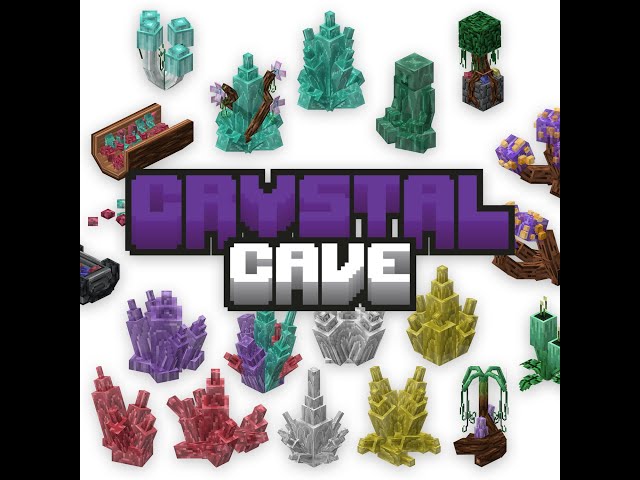Sparkly Eyes
Requires Optifine
In MorePlayerModels, there's an option to add highlights to your eyes, and there's options to import HD skins. However, my computer runs MPM at 10 frames per second, and crashes if I try to add custom skins into Minecraft. Let's fix it.
I discovered how to use models last week, and my first thought was to put the shinies into regular Minecraft with a resourcepack.
These sit directly above the pixels on your face, so they don't float in front of you, and they don't clip with the overlay layer either.
Unfortunately you can't wear the highlights with another hat, but feel free to combine your models together! ^_^
I found this out when I tried to combine the highlights with my cat ears. My eyes are sparkly... but at what cost?
RENAME A CARVED PUMPKIN:
"Sparkly Eyes" = Highlights for eyes that are two pixels. Standard eyes.
"Sparkly Eyes v2" = Highlights for eyes that are one pixel. Like, the e-girl eyes.
Capitalization does not matter.
They aren't emissive, but one day I'll figure out how to make them emissive seperately.
The pack also removes pumpkin blur for you!
To install, drag and drop the .zip file into your Resourcepacks folder.
In MorePlayerModels, there's an option to add highlights to your eyes, and there's options to import HD skins. However, my computer runs MPM at 10 frames per second, and crashes if I try to add custom skins into Minecraft. Let's fix it.
I discovered how to use models last week, and my first thought was to put the shinies into regular Minecraft with a resourcepack.
These sit directly above the pixels on your face, so they don't float in front of you, and they don't clip with the overlay layer either.
Unfortunately you can't wear the highlights with another hat, but feel free to combine your models together! ^_^
I found this out when I tried to combine the highlights with my cat ears. My eyes are sparkly... but at what cost?
RENAME A CARVED PUMPKIN:
"Sparkly Eyes" = Highlights for eyes that are two pixels. Standard eyes.
"Sparkly Eyes v2" = Highlights for eyes that are one pixel. Like, the e-girl eyes.
Capitalization does not matter.
They aren't emissive, but one day I'll figure out how to make them emissive seperately.
The pack also removes pumpkin blur for you!
To install, drag and drop the .zip file into your Resourcepacks folder.
Sparkly Eyes Screenshots


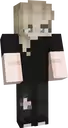

Dear youtuber!
Have you a channel youtube and want to bring your Video to quality visitors?
Do you want your video to appear on our website?
Do you want to become partner with us?
Just 3 steps to become our partner:
Step 1: Make video review for mods, addons, plugins, ... which you like
Step 2: Upload this video to youtube and our link to your video description
Step 3: Send the youtube video link via message to http://fb.com/9lifehack or leave a comment in the post. We will add your video in the our post, it will help you have more view.
JOIN to get more youtube view with us!!!!
Have you a channel youtube and want to bring your Video to quality visitors?
Do you want your video to appear on our website?
Do you want to become partner with us?
Just 3 steps to become our partner:
Step 1: Make video review for mods, addons, plugins, ... which you like
Step 2: Upload this video to youtube and our link to your video description
Step 3: Send the youtube video link via message to http://fb.com/9lifehack or leave a comment in the post. We will add your video in the our post, it will help you have more view.
JOIN to get more youtube view with us!!!!