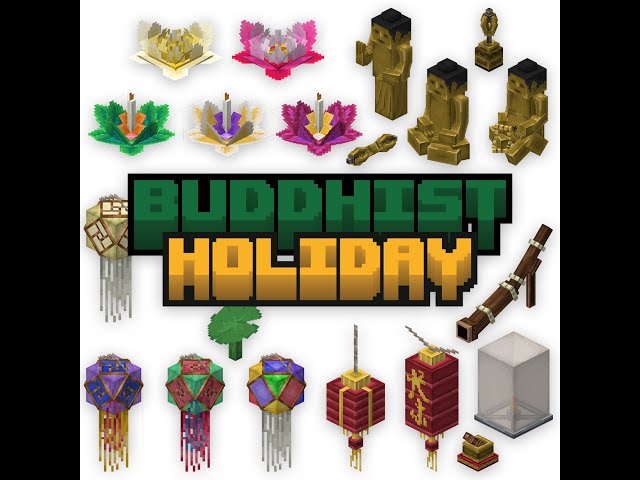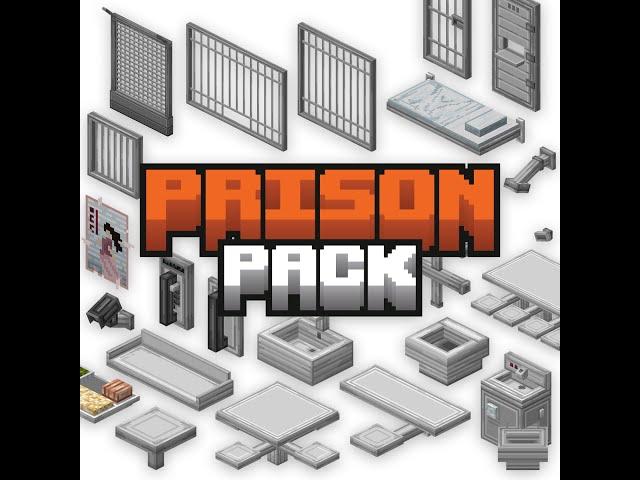(v1.20+) Ore-tify UI
Introduction:
(... and so much more that I'd recommend you to play to have the best experience!)
Reporting & Feedback
Discord Server: Submit feedback on my Discord Server!
Twitter: Submit feedback through Twitter messages
--- THE END ---
- Bored with the old classic style of Minecraft Java Edition, or just wanna Java to become something similar to Bedrock? Ore-tify UI pack brings a brand new clean/fresh look to Minecraft Java Edition by updating all the buttons, toggles and UIs to match the new Minecraft Bedrock Edition's latest OreUI designing system, also with icons!
+ Decreased amount of capital letters.
- Reworked every single of buttons, toggles, GUIs and much much MORE to match OreUI designing system!
- Modified the .lang file to now matching Bedrock Edition!
+ Top title of the screens now should be bolded and fully capitalized/
- Added OreUI-style icons to the buttons and toggles!
- Updated some screens like Stats, Create World Screen, Play Screen, etc. to receive new design and icons
(... and so much more that I'd recommend you to play to have the best experience!)
Reporting & Feedback
- If you suddenly spot any issues while playing with the pack activated, you can submit your report. Feedback is opening and you can report/suggest anything regarding the pack through Twitter/X messages or Discord messages
Discord Server: Submit feedback on my Discord Server!
Twitter: Submit feedback through Twitter messages
--- THE END ---
(v1.20+) Ore-tify UI Screenshots











Dear youtuber!
Have you a channel youtube and want to bring your Video to quality visitors?
Do you want your video to appear on our website?
Do you want to become partner with us?
Just 3 steps to become our partner:
Step 1: Make video review for mods, addons, plugins, ... which you like
Step 2: Upload this video to youtube and our link to your video description
Step 3: Send the youtube video link via message to http://fb.com/9lifehack or leave a comment in the post. We will add your video in the our post, it will help you have more view.
JOIN to get more youtube view with us!!!!
Have you a channel youtube and want to bring your Video to quality visitors?
Do you want your video to appear on our website?
Do you want to become partner with us?
Just 3 steps to become our partner:
Step 1: Make video review for mods, addons, plugins, ... which you like
Step 2: Upload this video to youtube and our link to your video description
Step 3: Send the youtube video link via message to http://fb.com/9lifehack or leave a comment in the post. We will add your video in the our post, it will help you have more view.
JOIN to get more youtube view with us!!!!