Applied Energistics 2
Applied Energistics 2 is the CurseForge Project of AE2. A Minecraft mod that adds a sophisticated storage and automation system to the game. In this comprehensive guide, we will explore the features of this popular mod, how to install it, and provide some tips and tricks for getting the most out of it.
Applied Energistics 2 (AE2) is a popular Minecraft mod that adds a complex and powerful storage and automation system to the game. It is designed to simplify the storage and processing of large quantities of items, allowing players to focus on building and exploring rather than managing their inventory.
In this guide, we will explore the key features of AE2, how to install it, and some tips and tricks for using it effectively.
Features of Applied Energistics 2
AE2 introduces several new features to Minecraft, including:
-
ME Network: The ME Network is the core of AE2, providing a networked storage and processing system for all your items. The network consists of ME Drives, ME Storage Cells, and ME Cable, which can be used to transport items between storage and processing devices.
-
Automation: AE2 makes it easy to automate many tasks in Minecraft, including crafting, smelting, and farming. The mod introduces a range of new machines and devices that can be used to automate these tasks, including the Molecular Assembler, Inscriber, and Export Bus.
-
Wireless Access: With AE2, you can access your items wirelessly from anywhere in your base. This is achieved through the use of Wireless Access Points, which can be placed throughout your base to provide wireless access to your ME Network.
-
Advanced Crafting: AE2 introduces a range of new crafting options, including the ability to craft items directly from your ME Network. This makes it easy to automate complex crafting recipes, saving you time and effort.
Installing Applied Energistics 2
Before you can start using AE2, you will need to install the mod. Here are the steps to install AE2:
-
Download and install Minecraft Forge.
-
Download the latest version of AE2 from 9Lifehack.
-
Move the downloaded .jar file to your Minecraft "mods" folder.
-
Launch Minecraft and select the Forge profile.
-
Start a new game or load an existing one.
Using Applied Energistics 2
Once you have installed AE2, you can start using it to simplify your Minecraft experience. Here are some tips and tricks for using AE2 effectively:
-
Organize Your Storage: One of the key benefits of AE2 is the ability to store and organize large quantities of items. Use the mod's storage devices and cables to create an organized storage system that makes it easy to find and access your items.
-
Use Automation: AE2 makes it easy to automate many tasks in Minecraft, including crafting, smelting, and farming. Use the mod's machines and devices to automate these tasks and save yourself time and effort.
-
Optimize Your ME Network: As your ME Network grows, it's important to optimize it to ensure it runs smoothly. Use the mod's tools and devices to monitor and optimize your network, including the ME Controller and ME Storage Monitor.
-
Use the Wireless Access Points: AE2's Wireless Access Points are a powerful tool for accessing your items from anywhere in your base. Use them strategically to make it easy to access your items when and where you need them.
Tips, Tricks to play with Applied Energistics 2 Mod
we'll go over some tips and tricks for playing with Applied Energistics 2 so you can make the most of this powerful mod.
Tip #1: Understand the Basics
Before you start using Applied Energistics 2, it's important to understand the basics of how it works. The mod revolves around two main components: the ME Network and the ME Storage. The ME Network is the central hub that manages all of your resources, while the ME Storage is where your items are stored.
To start using Applied Energistics 2, you'll need to craft a few basic items. The first thing you'll need is a ME Controller, which is the heart of the ME Network. You'll also need a ME Drive, which is where you'll store your storage disks, and a ME Terminal, which is the interface you'll use to access your resources.
Tip #3: Automate Your Crafting
One of the most powerful features of Applied Energistics 2 is its ability to automate your crafting. With this mod, you can create crafting recipes and then automate the process of crafting those items. This means you can set up a system to automatically craft items as you need them, without having to manually craft each one.
To set up an automated crafting system, you'll need to craft a few more items. First, you'll need a Molecular Assembler, which is used to craft items in the ME Network. You'll also need an ME Interface, which is the connection point between your ME Network and your crafting system.
Once you have these items, you can start setting up your crafting system. Simply place an ME Interface next to a crafting table, and then connect the interface to your ME Network. From there, you can create crafting recipes in your ME Terminal and the system will automatically craft the items as needed.
Tip #3: Use Storage Cells for Easy Item Management
As you accumulate more and more items in your ME Network, it can become difficult to manage everything. That's where Storage Cells come in. These items are like mini storage units that can be used to hold specific types of items. For example, you could have a Storage Cell for all of your ores, or one for all of your food items.
To use Storage Cells, you'll need to craft them and then place them into an ME Drive. Each Storage Cell can hold up to 63 different types of items, so they're a great way to organize your resources.
Tip #4: Use Import and Export Buses for Item Transport
Another useful feature of Applied Energistics 2 is the ability to transport items between different parts of your ME Network. To do this, you'll need to use Import and Export Buses.
An Import Bus allows you to bring items from outside the ME Network into your system, while an Export Bus allows you to send items from your system to other locations. For example, you could use an Export Bus to send all of your excess cobblestone to a separate storage location.
To use Import and Export Buses, you'll need to craft them and then connect them to your ME Network. From there, you can configure them to import or export specific items.
Tip #5: Use Smart Cables for Advanced Routing
If you want to get really advanced with your item transport, you can use Smart Cables. These cables allow you to set up more complex routing patterns, which can be useful if you have multiple ME Networks that need to be connected.
Download
| File Name | Status | Version | Downloads | Date |
|---|---|---|---|---|
| appliedenergistics2-rv6-stable-7.jar | R | 1.12.2 | 337,822 | 23/07/2019 |
| appliedenergistics2-rv4-stable-1.jar | R | 1.10.2 | 2,438,069 | 23/07/2017 |
| appliedenergistics2-rv3-beta-6.jar | B | 1.7.10 | 7,251,360 | 27/04/2016 |
| Applied Energistics 2 1.20.2 | Updating | 1.20.2 | Updating | Updating |
| Applied Energistics 2 1.20.1 | Updating | 1.20.1 | Updating | Updating |
| Applied Energistics 2 1.20 | Updating | 1.20 | Updating | Updating |
| Applied Energistics 2 1.19.2 | Updating | 1.19.2 | Updating | Updating |
| Applied Energistics 2 1.19.1 | Updating | 1.19.1 | Updating | Updating |
| Applied Energistics 2 1.19 | Updating | 1.19 | Updating | Updating |
| Applied Energistics 2 1.18 | Updating | 1.18 | Updating | Updating |
| Applied Energistics 2 1.17.1 | Updating | 1.17.1 | Updating | Updating |
| Applied Energistics 2 Forge | Updating | Forge | Updating | Updating |
| Applied Energistics 2 Fabric | Updating | Fabric | Updating | Updating |
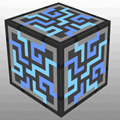
Have you a channel youtube and want to bring your Video to quality visitors?
Do you want your video to appear on our website?
Do you want to become partner with us?
Just 3 steps to become our partner:
Step 1: Make video review for mods, addons, plugins, ... which you like
Step 2: Upload this video to youtube and our link to your video description
Step 3: Send the youtube video link via message to http://fb.com/9lifehack or leave a comment in the post. We will add your video in the our post, it will help you have more view.
JOIN to get more youtube view with us!!!!









