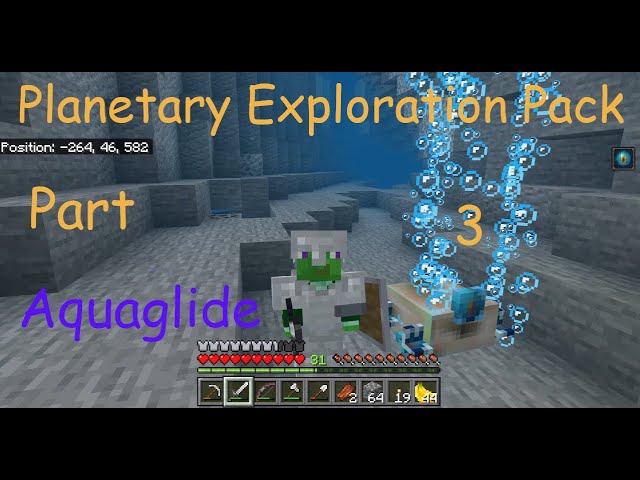CraftHeraldry Mod
What is CraftHeraldry

CraftHeraldry is created by Vazkii that lets you create Heraldry ingame. There's over 1200 images to pick from.
"Shut up and take my money, how do I craft these awesome things?", you say.
Don't worry, I'll explain.
The first thing you'll need is a Heraldic Scroll, that allows you to write your heraldry on a scroll.
OK, now you have an empty banner and a scroll, what now? Well, easy, just plonk the banner down on the ground like a regular block (note, it needs 2 block high clearance, for both wall and floor banners) and right click it with your scroll (it won't get consumed). And bob's your uncle, you got your banner.
After you customized your heraldry to the best of your design skill (note, you must press the "Done" button!), it's time to put it in the world. You can either hang it in a wall or put it on the floor, pick your poison, wall and floor, respectively:
There are 1270 different icons you can pick for your heraldry. All of them gotten from the amazing Lorc, at game-icons.net!
Source Code
If you have any problems with the mod or just want to contact me, you can find me on Twitter
How to install Mod:
(1) Install the version of Minecraft Forge that corresponds with the mod
(2) Download the Mod.
(3) Drop the entire zipped file into your mods folder (Search %appdata% on your PC then go into .minecraft, then mods(create this folder if it is not there))
(4) Open Minecraft and make sure your profile is set to Forge
(5) Start Minecraft and enjoy!
Download links
For Minecraft 1.7.10
https://mods.curse.com/mc-mods/minecraft/231450-craftheraldry/2242210
For Minecraft 1.8, 1.8.9 (updating)
For Minecraft 1.9, 1.9.4 (updating)
For Minecraft 1.10 (updating)
For Minecraft 1.10.2 (updating)
For Minecraft 1.11 (updating)

Have you a channel youtube and want to bring your Video to quality visitors?
Do you want your video to appear on our website?
Do you want to become partner with us?
Just 3 steps to become our partner:
Step 1: Make video review for mods, addons, plugins, ... which you like
Step 2: Upload this video to youtube and our link to your video description
Step 3: Send the youtube video link via message to http://fb.com/9lifehack or leave a comment in the post. We will add your video in the our post, it will help you have more view.
JOIN to get more youtube view with us!!!!