Dynamic Lights
Announcing: The AWESOME update
Let checkout this Dynamic Lights Mod:
- rewritten from scratch to be a FML Coremod for Minecraft 1.4.2, requires Forge
- boosted efficiency A LOT, I'm positive it cannot be done any better now :3
- Dynamic Lights is now modular! See readme!
- configuration files for Dynamic Light modules can now be found at /config/
- global toggle Button can now be configured via Controls Menu
For those of you that don't know what FML Coremod means...
DRAG AND DROP INSTALL, YE GODS
This modification makes 'shining' items (default: Torch, Glowstone, Glowdust, Lit Pumpkin, Redstone, Lava Bucket, powered Minecart) illuminate everything around them if
1) the player has them equipped (in hand/armor)
2) they are dropped on the ground
3) another player has them equipped in Multiplayer
On top of that, burning Entities shine light, and Creepers about to explode light up!
You may add any Item ID you wish as shiny item, via the settings file. Also supports armor items!
Toggle button ingame:
The key is "L". You can turn all dynamic Lights on/off with it. The button can be rebound using the ingame options.
There is no limit to the number of lights you can create, note however they are fairly FPS-costly. You can disable modules to obtain better FPS!
I recommend using Optifine for replacing Notch's funky render code with slightly less funky rendering code.
The mod works in Multiplayer, yet is clientside, it cannot lag servers. Note however 'dropped' light sources will not necessarily prevent Mobs from Spawning, and neither will your handheld light.
Note: DO NOT INSTALL THE COREMOD ON SERVERS! It will crash on load.
Instructions:
See readme in your downloaded file.
Config Syntax help:
How the config syntax works:
[DynamicLights_thePlayer, DynamicLights_dropItems and DynamicLights_otherPlayers configs]
* Possible setups:
* X := simple ID X, wildcards metadata
* X-Y := simple ID X and metadata Y
* X-Y-Z := simple ID X, metadata range Y to Z
There is a default value used as "setting", you can specify one by appending "=x" to the ID part
Valid Entry examples:
torch
Torch minecraft id is "torch", will use the default light value (15)
wool
Torch minecraft id is "wool"
wool-2=12
Wool, magenta subtype (meta 2), will use a light value of 12
wool-2-5
Wool BlockID, accepts metadata range [2..5]
golden_helmet-*-*=15
Item ID range [314..317] covering golden armor, wildcarded meta/damage which means any value goes
Also unnecessarily specifying the default light value of 15, you could leave =15 out aswell
There no longer is numeric Block or Item id's. Use the string identifiers, google "Minecraft Data" to get a listing.
Values that cannot be mapped to anything will be logged and ignored
On Merged classes/mods and sourcecode:
FML Coremod! Will not need merges <3 <3 <3
To other modders: See sourcecode. Adding your own Dynamic Lights is easy.
Download
| File Name | Status | Version | Downloads | Date |
|---|---|---|---|---|
| DynamicLights-1.8.zip | release | 1.8 | 9,165 | 27/11/2015 |
| DynamicLights-1.9.zip | release | 1.9 | 10,463 | 20/04/2016 |
| DynamicLights-1.11.zip | release | 1.11 | 11,952 | 17/12/2016 |
| DynamicLights-1.12.jar | release | 1.12 | 28,880 | 30/06/2017 |
| DynamicLights_1.6.2.zip | release | 1.6.2 | 661 | 17/02/2015 |
| DynamicLights_1.6.4.zip | release | 1.6.4 | 8,138 | 17/02/2015 |
| DynamicLights_1.7.2.zip | release | 1.7.2 | 2,170 | 17/02/2015 |
| DynamicLights-1.8.8.zip | release | 1.8.8 | 9,971 | 20/12/2015 |
| DynamicLights-1.9.4.zip | release | 1.9.4 | 15,968 | 22/05/2016 |
| DynamicLights-1.10.2.zip | release | 1.10.2 | 144,283 | 03/07/2016 |
| DynamicLights-1.11.2.zip | release | 1.11.2 | 97,948 | 09/01/2017 |
| DynamicLights-1.12.1.jar | release | 1.12.1 | 78,879 | 23/08/2017 |
| DynamicLights-1.12.2.jar | release | 1.12.2 | 378,764 | 19/05/2018 |
| DynamicLights-1.13.2RL.jar | release | 1.13.2 | 9,147 | 27/03/2019 |
| Dynamic Lights-1.3.9a-MC1.7.10.jar | release | 1.7.10 | 177,210 | 16/10/2016 |
| Dynamic Lights 1.20.2 | Updating | 1.20.2 | Updating | Updating |
| Dynamic Lights 1.20.1 | Updating | 1.20.1 | Updating | Updating |
| Dynamic Lights 1.20 | Updating | 1.20 | Updating | Updating |
| Dynamic Lights 1.19.2 | Updating | 1.19.2 | Updating | Updating |
| Dynamic Lights 1.19.1 | Updating | 1.19.1 | Updating | Updating |
| Dynamic Lights 1.19 | Updating | 1.19 | Updating | Updating |
| Dynamic Lights 1.18 | Updating | 1.18 | Updating | Updating |
| Dynamic Lights 1.17.1 | Updating | 1.17.1 | Updating | Updating |
| Dynamic Lights Forge | Updating | Forge | Updating | Updating |
| Dynamic Lights Fabric | Updating | Fabric | Updating | Updating |
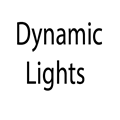
Have you a channel youtube and want to bring your Video to quality visitors?
Do you want your video to appear on our website?
Do you want to become partner with us?
Just 3 steps to become our partner:
Step 1: Make video review for mods, addons, plugins, ... which you like
Step 2: Upload this video to youtube and our link to your video description
Step 3: Send the youtube video link via message to http://fb.com/9lifehack or leave a comment in the post. We will add your video in the our post, it will help you have more view.
JOIN to get more youtube view with us!!!!









