OptiFabric
TL;DR: OptiFabric is no longer supported.
Please do not send messages to me, or the Optifine developers demanding fabric support.
The Issue
A little over a week ago I released OptiFabric and it quickly came to my attention that there were some incompatibilities, especially with the shaders mod. I had a large amount of DM/pings letting me know of this.
The issue was tracked down to be an incompatibly with Fabric API's new Rendering API and the implementation called Indigo. To fix the issue correctly knowledge of how Optifine works is required, this is not possible without good knowledge of the fabric rendering API and details on how Optifine works.
I see a few solutions to this issue,
• Official built in support for Fabric in Optifine. I think this is the best solution to the issue and the Optifine Developers should explore the idea further. (More on this later)
• A fix from a developer outside of Fabric or Optifine could create a PR to OptiFabric, I would not mind looking into giving them access over the project if required.
• Don’t use the features that don’t work, not great but it seems to work ok as-is currently.
The best solution
The ideal solution to this whole issue is official support for Fabric from Optifine. OptiFabric has proved that is possible and that users want the feature (5000+ downloads in week!).
I see a few ways this could be made possible:
• Optifine could include parts or the whole of OptiFabric, I see this being the easiest solution as the code already exists and has been proven to mostly work.
• Optifine could become a normal fabric mod that uses mixins. This would require a lot of time and effort from the Optifine Developers but it would allow faster updates to newer Minecraft versions.
If you want to explore this option or just need to ask a few questions feel free to contact me.
The current Situation
As for now I can no longer maintain OptiFabric to the standard that I had intended to, and there will be no updates for the foreseeable future (Unless someone else can take on the challenge). Do not expect any support from Optifine or the Fabric developers if you continue to use this mod.
Thanks for reading this and understanding,
Modmuss50
OptiFabric
Optifabric a mod that can be used to run Optifine on the Fabric Mod Loader. It does this by taking the official optifine mod and making it compatible with the Fabric Mod Loader at runtime.
This project does not contain Optifine, you must download it separately!
This project is not related or supported by either Fabric or Optifine.
Installing
After installing fabric for 1.14, you will need to place the OptiFabric mod jar as well as the latest optifine jar from the official optifine website into your mods folder.
Fabric Loader should be the latest version from the Fabric Website.
If you are using Fabric API version 0.2.7 is recommended, you can download it from. Newer (0.3.0+) versions may have issues with shaders, a fix is being worked on.
Issues
If you have any issues please report on the OptiFabric issue tracker that is linked above.
Screenshots



Tips, Tricks to play with OptiFabric Mod
OptiFabric mod enhances game performance in Minecraft. Next, we will come up with some tips and tricks to help players get the most out of OptiFabric mod.
#1. Install OptiFabric Correctly
Before players can start using OptiFabric, they need to ensure that they have installed the mod correctly. Players can download the latest version of OptiFabric from its official website. Once downloaded, players need to place the OptiFabric mod file into the ‘mods’ folder of the Minecraft installation directory. Players should also make sure they have the correct version of Fabric API installed. Once both OptiFabric and Fabric API are installed, players can start using OptiFine and other Fabric-based mods with improved game performance.
#2. Optimize Graphics Settings
OptiFabric enhances game performance by optimizing graphics settings in Minecraft. To get the most out of OptiFabric, players should adjust their graphics settings accordingly. Players can do this by going to ‘Options’ in the main menu, selecting ‘Video Settings,’ and then adjusting the settings to their preference. For example, players can turn off fancy graphics and clouds to improve game performance. Players can also adjust their render distance and other settings to suit their computer's specifications.
#3. Use OptiFine with OptiFabric
OptiFine is a popular mod that enhances Minecraft's graphics and performance. When used in conjunction with OptiFabric, players can get the most out of their game. OptiFine is compatible with Fabric-based mods when installed with OptiFabric. Players can download the latest version of OptiFine from its official website and then install it into the ‘mods’ folder in the Minecraft installation directory along with OptiFabric.
#4. Be Aware of Compatibility Issues
As with any Minecraft mod, compatibility issues can arise when using OptiFabric. Players should be aware of the mods that are compatible with OptiFabric and those that are not. In general, OptiFabric is compatible with most Fabric-based mods, but there are some exceptions. Players should check the mod compatibility list on OptiFabric's official website before installing any mods to ensure compatibility.
#5. Stay Up to Date
To get the most out of OptiFabric, players should ensure they are using the latest version of the mod. OptiFabric is regularly updated with new features and bug fixes, and using the latest version ensures optimal game performance. Players can check for updates on OptiFabric's official website or through the Fabric Modloader launcher.
Download
| File Name | Status | Version | Downloads | Date |
|---|---|---|---|---|
| optifabric-0.1.3.jar | beta | 1.14 | 3,831 | 23/05/2019 |
| optifabric-0.2.0.jar | beta | 1.14.2 | 19,299 | 30/05/2019 |
| OptiFabric 1.20.2 | Updating | 1.20.2 | Updating | Updating |
| OptiFabric 1.20.1 | Updating | 1.20.1 | Updating | Updating |
| OptiFabric 1.20 | Updating | 1.20 | Updating | Updating |
| OptiFabric 1.19.2 | Updating | 1.19.2 | Updating | Updating |
| OptiFabric 1.19.1 | Updating | 1.19.1 | Updating | Updating |
| OptiFabric 1.19 | Updating | 1.19 | Updating | Updating |
| OptiFabric 1.18 | Updating | 1.18 | Updating | Updating |
| OptiFabric 1.17.1 | Updating | 1.17.1 | Updating | Updating |
| OptiFabric Forge | Updating | Forge | Updating | Updating |
| OptiFabric Fabric | Updating | Fabric | Updating | Updating |
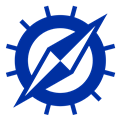
Have you a channel youtube and want to bring your Video to quality visitors?
Do you want your video to appear on our website?
Do you want to become partner with us?
Just 3 steps to become our partner:
Step 1: Make video review for mods, addons, plugins, ... which you like
Step 2: Upload this video to youtube and our link to your video description
Step 3: Send the youtube video link via message to http://fb.com/9lifehack or leave a comment in the post. We will add your video in the our post, it will help you have more view.
JOIN to get more youtube view with us!!!!









