PlasmaCannon
234
Minecraft Mods
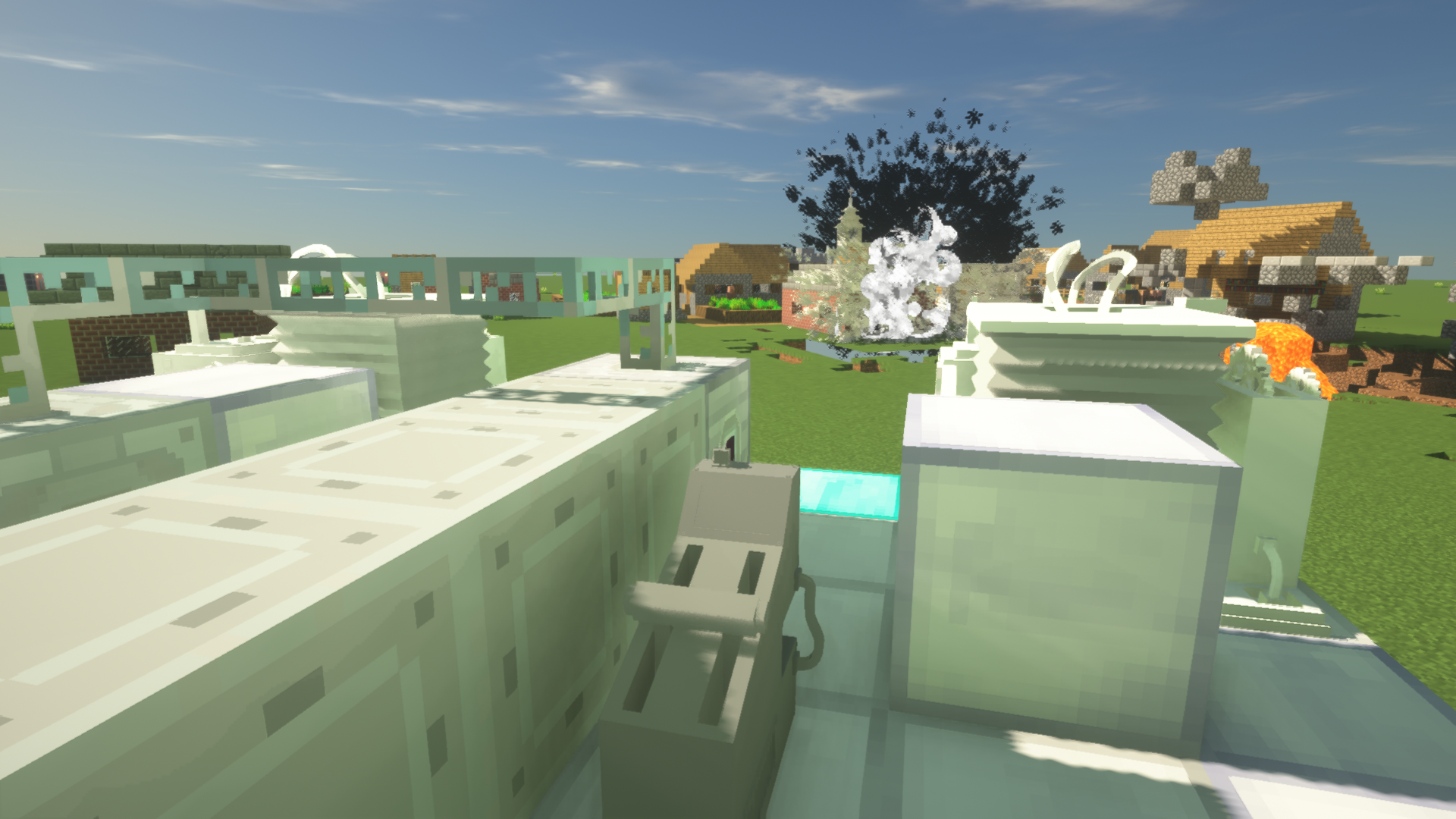
This addon mod requires IndustrialCraft 2 and ValkyrienSkies Mod! This addon adds weapons and armor blocks to ValkyrienSkies ships.
This addon adds
Plasma Cannon: Shoots a deadly plasma ball straight forward. Put Plasma Generators behind to increase firepower. Can destroy Obsidian if attached with more then 25 Plasma Generators. If a Plasma Cannon has more than 55 Plasma Generators behind it can destroy any Armor with a single shot.
Torpedo launcher: Shoots torpedo 3 kinds of torpedo:
High Explosive: Travels slow, but has a large explosion range. CAN destroy Obsidian!
High speed: Travels fast, but has a relatively small explosion range. CAN destroy Obsidian!
Fast Shoot: Travels fast and can shoot continuously, but only damage things around the projectile. It cannot destroy Obsidian.
3 kinds of armor blocks: Steel Armor, Composite Armor, Advanced Composite Armor. Composite Armor and Advanced Composite Armor can only be destroyed by torpedos(except fast shoot) or plasma cannonballs. Torpedos need to hit the same Composite Armor block 2 times and Advanced Composite Armor 4 times to destroy them. Plasma Cannon with more than 11 Plasma Generators behind has the ability to destroy Composite and Advanced Composite Armor.
How to use:
1. Plasma Cannon:
Place a Plasma Cannon block on your ship
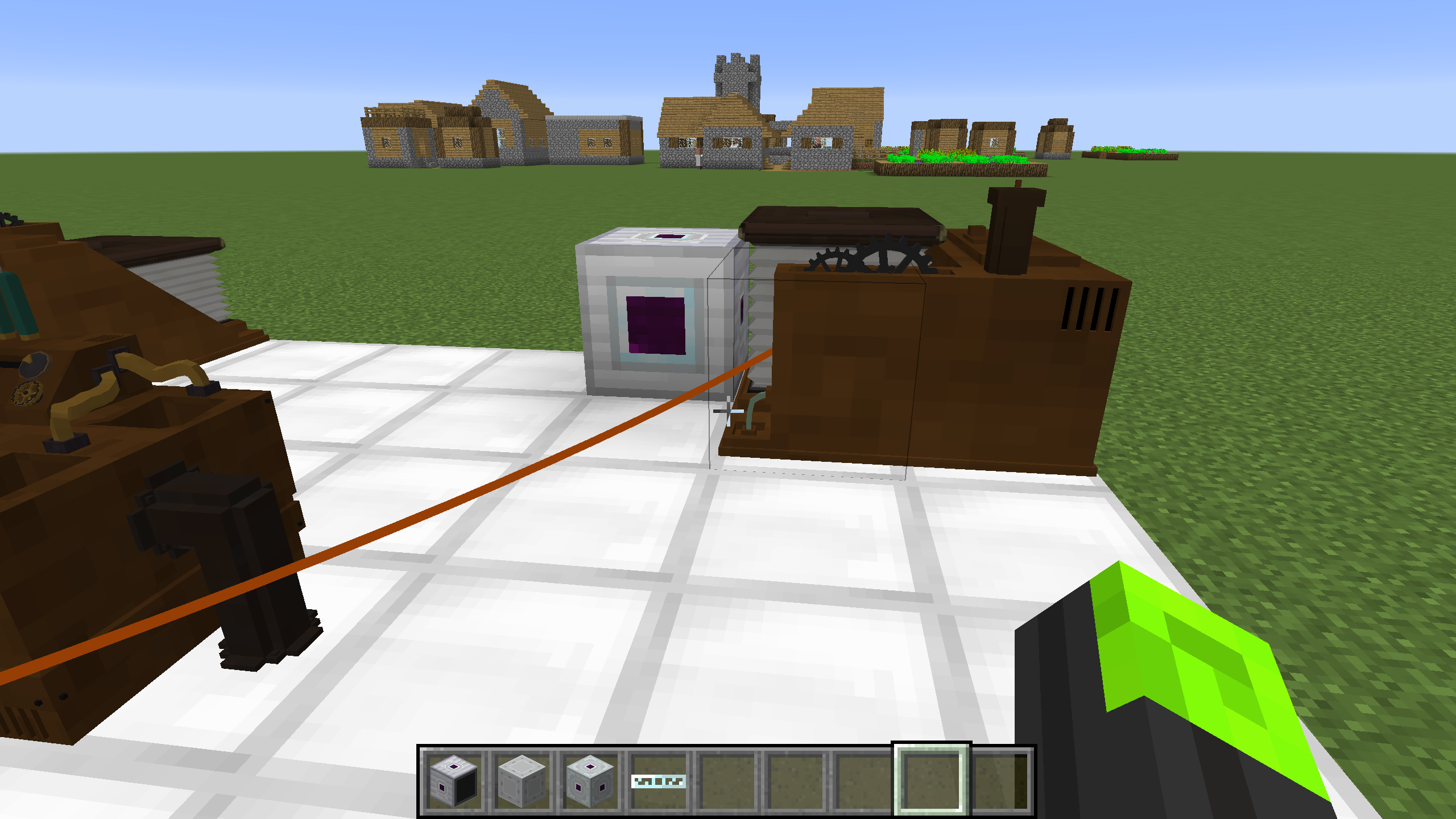

Add plasma generators behind to increase the explosion power of a plasma cannon projectile. You can add a maximum of 69 plasma generators behind a cannon.

Connect them with ic2 generators(any type, IC2 tiers dose not mater) using ic2 wires.

Right-click the Plasma Cannon block with Energy Reader to check how much energy it has.

Right-click the Plasma Cannon block with an Electronic Trigger to fire it. Plasma Cannon can only shoot straight forward, so you have to adjust your ship for them to point on a target. The more plasma generators you put behind a cannon, the more energy it requires to fire.

2. Torpedo Launcher: Torpedo Launcher is a block with one side transparent. Put that side toward the inner side of your ship. For High Explosive and High-Speed torpedo, place next to the launcher,

and right-click the launcher with an Electronic Trigger to load the torpedo,
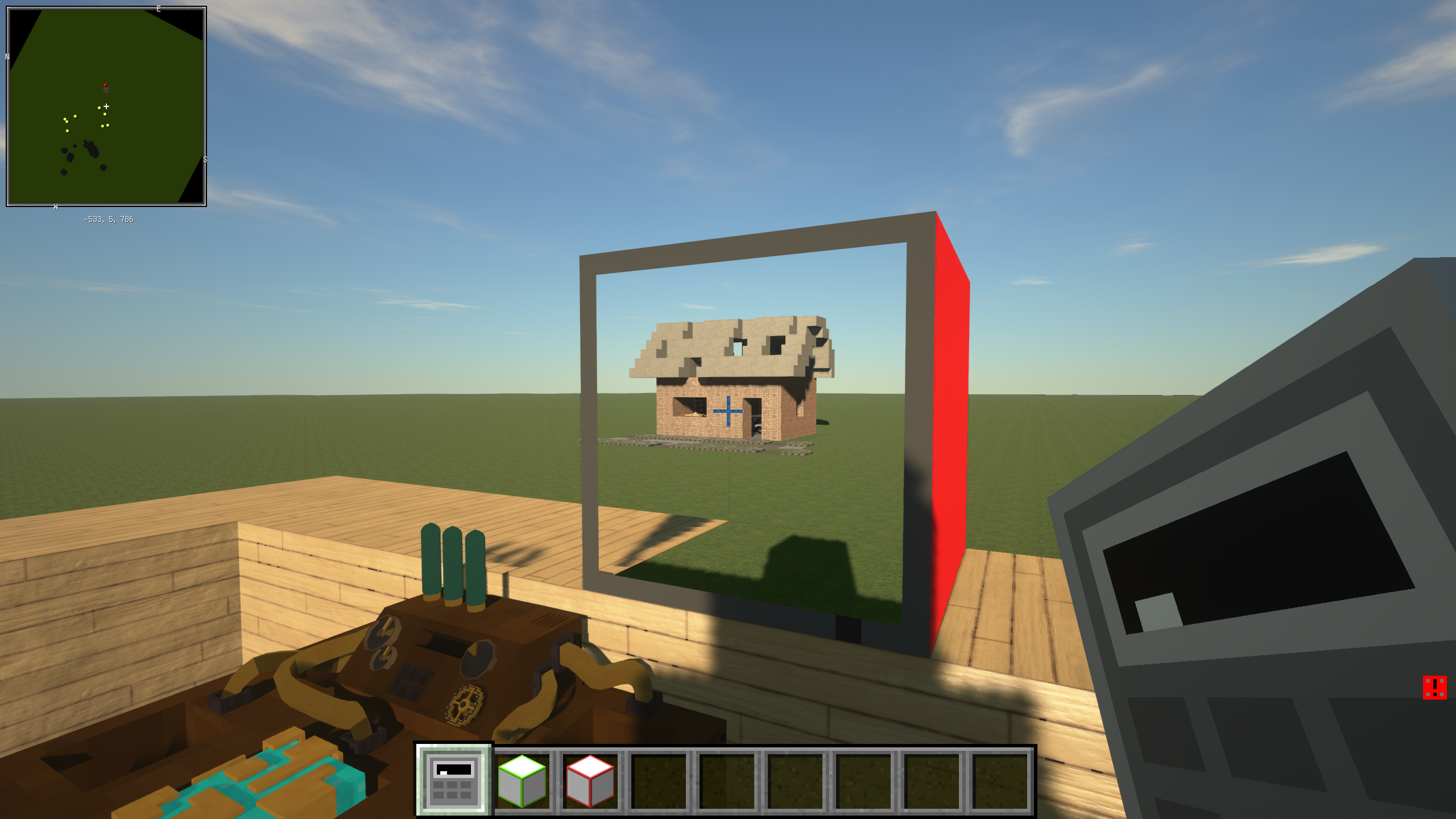
or to launch the torpedo if it is already loaded. The torpedo will shoot parallel to the direction you are watching(that's why it is transparent on one side).

For Fast Shoot Torpedo, you just need to have a group of them on your hand and right-click the launcher with it, it will shoot continuously.

3. Armors: For Steel Armor you just place it like a normal block. For Composite Armor and Advanced Composite Armor, the ones you can craft on survival mode are only items, not blocks, can not be placed like normal blocks. They can only transform Planks, Cobblestones, Irons or Steel Armors to the composite armor when you right-click them with it. The reason for doing so is because these advanced armors are extremely tough, it takes a very long time for a diamond pickaxe to remove them. You have to design your ship by planks or cobblestones first, then transform them into armors. You can also use iridium plates to upgrade Composite Armor to Advanced Composite Armor Directly. The actual blocks are called Composite Armor Plate and Advanced Composite Armor Plate in creative tab. You can use them in creative mode.


Download
| File Name | Status | Version | Downloads | Date |
|---|---|---|---|---|
| PlasmaCannon-1.4.0.jar | release | 1.12.2 | 0 | 14/11/2020 |
| PlasmaCannon 1.20.2 | Updating | 1.20.2 | Updating | Updating |
| PlasmaCannon 1.20.1 | Updating | 1.20.1 | Updating | Updating |
| PlasmaCannon 1.20 | Updating | 1.20 | Updating | Updating |
| PlasmaCannon 1.19.2 | Updating | 1.19.2 | Updating | Updating |
| PlasmaCannon 1.19.1 | Updating | 1.19.1 | Updating | Updating |
| PlasmaCannon 1.19 | Updating | 1.19 | Updating | Updating |
| PlasmaCannon 1.18 | Updating | 1.18 | Updating | Updating |
| PlasmaCannon 1.17.1 | Updating | 1.17.1 | Updating | Updating |
| PlasmaCannon Forge | Updating | Forge | Updating | Updating |
| PlasmaCannon Fabric | Updating | Fabric | Updating | Updating |

Dear youtuber!
Have you a channel youtube and want to bring your Video to quality visitors?
Do you want your video to appear on our website?
Do you want to become partner with us?
Just 3 steps to become our partner:
Step 1: Make video review for mods, addons, plugins, ... which you like
Step 2: Upload this video to youtube and our link to your video description
Step 3: Send the youtube video link via message to http://fb.com/9lifehack or leave a comment in the post. We will add your video in the our post, it will help you have more view.
JOIN to get more youtube view with us!!!!
Have you a channel youtube and want to bring your Video to quality visitors?
Do you want your video to appear on our website?
Do you want to become partner with us?
Just 3 steps to become our partner:
Step 1: Make video review for mods, addons, plugins, ... which you like
Step 2: Upload this video to youtube and our link to your video description
Step 3: Send the youtube video link via message to http://fb.com/9lifehack or leave a comment in the post. We will add your video in the our post, it will help you have more view.
JOIN to get more youtube view with us!!!!








