TellMe
1438
Minecraft Mods
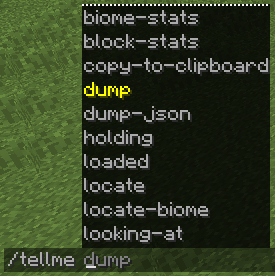
TellMe is an informational mod for Minecraft. It is primarily meant for mod pack makers, mod developers or other users who need some technical type information about the game or some settings. It has various commands for dumping registries or listing loaded entities or tile entities etc.
Currently implemented commands
- /tellme biome
- Note: Before version 0.4.0, there were the options [ current | dump | list ]
- Note: Starting from version 0.4.0, these options are gone. Simply run /tellme biome to get information about the current biome. The list of all biomes is now retrieved via the /tellme dump biomes or /tellme list biomes commands.
- /tellme blockstats [ count |count-append | dump | query ]
- /tellme blockstats count - Counts blocks from an area around the player.
- /tellme blockstats count - Counts the blocks in the given area.
- /tellme blockstats count all-loaded-chunks - Counts the blocks in all currently loaded chunks
- /tellme blockstats count-append - Like the above count commands, but the counts are added to the previously stored values instead of clearing the old data first
- /tellme blockstats dump - Dumps the block stats from the previous count command into a file in the config/tellme/ directory.
- /tellme blockstats dump modid:blockname[:meta] modid:blockname[:meta] ... - Like above, but only dumps the specified blocks.
- /tellme blockstats query - Prints the block stats from the previous count command into the server console.
- /tellme blockstats query modid:blockname[:meta] modid:blockname[:meta] ... - Like above, but only prints the specified blocks.
- Supported filter formats for query and dump are: 'blockname' for vanilla stuff only, 'modid:blockname' or 'modid:blockname:meta' for everything.
- An example of the blockstats dump output: https://pastebin.com/raw/GArBQMjd
- /tellme - where type is one of:
- all - loops through and lists or dumps all the types listed below at once
- advancements-simple - Dumps a simplified list of all advancements
- biomes - example: http://pastebin.com/raw/U5cvkdKz
- biomes-id-to-name - example: http://pastebin.com/raw/7fBiYdWd
- biomes-with-colors - Adds the water/foliage/grass colors to the biome dump
- biomes-with-mob-spawns - A simplified form of the biome dump, but listing all mob spawns per biome. Example: https://pastebin.com/raw/z1vwtp40
- blocks - example: http://pastebin.com/raw/6kkPyj1d
- blocks-id-to-registryname - example: http://pastebin.com/raw/zPfwFgk7
- blocks-with-nbt - includes the NBT data of the associated item, if any
- block-props - lists block hardness and resistance values (NOTE: may not be accurate, if the final value needs for example TileEntity data). Example: https://pastebin.com/raw/KYT1wPga
- blockstates-by-block - dumps all blocks, with all the existing blockstate properties listed for each block
- blockstates-by-state - dumps all blockstates, each permutation of state on its own line
- commands - lists all registered commands
- creativetabs - example: https://pastebin.com/raw/dSW7X7iL
- dimensions - all registered dimensions - example: http://pastebin.com/raw/q7ZgzVZS
- enchantments - all registered enchantments - example: http://pastebin.com/raw/CerJgpHQ
- entities - example: http://pastebin.com/raw/gCdwWbKb
- fluids - all registered fluids - example: http://pastebin.com/raw/PRQH4XmH
- food-items - an item dump of only the items that extend the vanilla ItemFood class
- items - example: http://pastebin.com/raw/CCj7ZdvQ
- items-with-nbt
- items-with-tool-classes
- mod-list - A list of all currently loaded mods
- musictypes - a list of the registered ambient music types, example: https://pastebin.com/raw/Au7Npg6i
- oredictionary-by-key - Ore Dictionary contents, grouped by the key
- oredictionary-by-key-individual - Ore Dictionary contents, each stack for each key on its own line
- oredictionary-by-item - Ore Dictionary contents, grouped by ItemStack
- player-nbt - dumps the NBT data the player would have when the player gets saved
- players - A list of all online players, with their health, current dimension and position
- potions - all registered Potions. Note: this should really rather be called effects or potiontypes, since this is the effect type. - example: http://pastebin.com/raw/j5rNt5wd
- potiontypes - this is actual potions/effects, consisting of the effect, an amplifier (the level/strength) and a duration. - example: http://pastebin.com/raw/qJTNsE0d
- soundevents - example: http://pastebin.com/raw/mLSYyLLM
- spawneggs - all registered mob spawn eggs, example: http://pastebin.com/raw/rPHnCtdD
- tileentities - example: http://pastebin.com/raw/PJnMTjqQ
- villagerprofessions - example: http://pastebin.com/raw/naGjRhQS
- villagertrades - A simplified list of (most) villager trades. (Due to implementation details, getting them all is not easy/possible).
- worldtypes - example: http://pastebin.com/raw/fnvCsib9
Dumps a list of all the registered things of the requested type to the console or a file, depending on if you use the dump or the list command.
The -csv variants of the dump and list commands format the output data in the CSV format (with one space after each comma). The non-csv variants format the data in a nice ASCII table, like shown in the examples.
Note: If this is done on a dedicated server, then the block and item lists won't have the sub blocks and sub items, since those need client-side-only methods.
Note: All other dump types except for blocks, items and entities, were added in version 0.4.0 (or later).
- /tellme loaded [coordinates] [dimension] - where type is one of:
- chunks - a list of all currently loaded chunks in the given dimension
- dimensions - example: http://pastebin.com/raw/us0fANqP
- entities-all - examples: all: http://pastebin.com/raw/4wnxuhHC, by-chunk: http://pastebin.com/raw/iwnaGTxX, by-type: http://pastebin.com/raw/UXrNjcAd
- entities-in-area - takes 4 values in block coordinates:
- entities-in-chunk - takes 2 values in chunk coordinates:
- tileentities-all - examples: all: https://pastebin.com/raw/A6YbHQNr, by-chunk: https://pastebin.com/raw/K6si1uZC, by-type: https://pastebin.com/raw/Qiqn0XBs
- tileentities-in-area - takes 4 values in block coordinates:
- tileentities-in-chunk - takes 2 values in chunk coordinates:
Note: All the entities commands take one of all, by-chunk, by-type as the first argument and then either list or dump as the second argument, then the area or chunk coordinates for the -in-area or -in-chunk command variants, and then finally optionally a dimension id.
So for example:
/tellme loaded entities-in-area by-type dump ~-64 ~-64 ~+64 ~+64
or:
/tellme loaded entities-all all dump
all - prints ALL entities
by-chunk - groups the results by chunk
by-type - groups the results by entity or tileentity type
- /tellme lookingat [adjacent] - prints debug info from the entity or block being looked at. This is just an alternative for the debug items. If the adjacent argument is given, then the block info will be for the block adjacent to the one looked at (on the side being looked at).
- /tellme holding - Prints info and dumps the NBT data of the item currently being held. An alternative to the debug item.
- /tellme locate ... - Finds blocks or TileEntities or entities within the requested chunks or areas
- /tellme track ... - Can print or log (run-time only, for dumping later) certain events. Currently these are: chunk load, chunk unload, entity join world
- /tellme biomestats ... - Prints out the found biomes and their relative percentage in a given area, according to the biome generator (ie. what would be generated with the current generator, not what is stored in the chunks if those differ). Example: https://pastebin.com/raw/7Gq7LRZX
- /tellme biomelocate ... - Finds the closest position of biomes to a given starting point. Uses a simple grid sampling/searching algorith, and the interval is adjustable. Example: https://pastebin.com/raw/wXPuqHpZ
- /tellme batch-run - Runs the commands from a text file in config/tellme/batch_commands/. Empty lines and lines starting with a '#' are ignored (comments).
Entity and Block/TileEntity information
- You can get the NBT data of Entities and TileEntities by right clicking on them with a gold nugget.
- Some very basic information will be printed to the game chat.
- The full NBT data for the object in question will be printed to the server console.
- If you are sneaking while right clicking, then the information will be dumped into a timestamped file in the config/tellme/ directory.
- An example of the data dump from a Zombie Pigman: http://pastebin.com/raw/5jyZd0Jz
- An example of the data dump from a block with a TileEntity (a vanilla Chest): http://pastebin.com/raw/st6QYPEP
Item information
- Right click with a Blaze Rod to print the information of the item that is to the right of the Blaze Rod in your hotbar.
- Sneak + right click to dump the information to a timestamp file in the config/tellme/ directory.
- An example of the data dump from a custom mod item with NBT data: http://pastebin.com/TnDYLHdN
Note: All the dump files go in the config/tellme/ directory and have the current timestamp in the filename.
If you have ideas or suggestions for useful commands, let me know!
If you have ideas or questions or feedback, or maybe you just want to hang out, you can join us on Discord:
Download
| File Name | Status | Version | Downloads | Date |
|---|---|---|---|---|
| tellme-1.8.9-0.2.9.jar | beta | 1.8 | 921 | 31/12/2015 |
| tellme-1.9-0.2.11.jar | beta | 1.9 | 518 | 08/04/2016 |
| tellme-1.10.2-0.3.0-pre.3.jar | beta | 1.10 | 312 | 29/06/2016 |
| tellme-1.11.2-0.5.2.jar | beta | 1.11 | 229 | 20/03/2017 |
| tellme-1.12.2-0.5.6.jar | beta | 1.12 | 13,427 | 30/11/2017 |
| tellme-1.8.8-0.2.8.jar | beta | 1.8.8 | 222 | 27/12/2015 |
| tellme-1.9.4-0.3.0-pre.2.jar | beta | 1.9.4 | 124 | 19/06/2016 |
| tellme-1.10.2-0.5.4.jar | beta | 1.10.2 | 3,069 | 15/07/2017 |
| tellme-1.11.2-0.5.4.jar | beta | 1.11.2 | 210 | 15/07/2017 |
| tellme-1.12.2-0.7.0-dev.20190610.165828.jar | beta | 1.12.2 | 4,725 | 10/06/2019 |
| tellme-1.7.10-0.2.6a.jar | beta | 1.7.10 | 2,116 | 11/01/2015 |
| TellMe 1.20.2 | Updating | 1.20.2 | Updating | Updating |
| TellMe 1.20.1 | Updating | 1.20.1 | Updating | Updating |
| TellMe 1.20 | Updating | 1.20 | Updating | Updating |
| TellMe 1.19.2 | Updating | 1.19.2 | Updating | Updating |
| TellMe 1.19.1 | Updating | 1.19.1 | Updating | Updating |
| TellMe 1.19 | Updating | 1.19 | Updating | Updating |
| TellMe 1.18 | Updating | 1.18 | Updating | Updating |
| TellMe 1.17.1 | Updating | 1.17.1 | Updating | Updating |
| TellMe Forge | Updating | Forge | Updating | Updating |
| TellMe Fabric | Updating | Fabric | Updating | Updating |

Dear youtuber!
Have you a channel youtube and want to bring your Video to quality visitors?
Do you want your video to appear on our website?
Do you want to become partner with us?
Just 3 steps to become our partner:
Step 1: Make video review for mods, addons, plugins, ... which you like
Step 2: Upload this video to youtube and our link to your video description
Step 3: Send the youtube video link via message to http://fb.com/9lifehack or leave a comment in the post. We will add your video in the our post, it will help you have more view.
JOIN to get more youtube view with us!!!!
Have you a channel youtube and want to bring your Video to quality visitors?
Do you want your video to appear on our website?
Do you want to become partner with us?
Just 3 steps to become our partner:
Step 1: Make video review for mods, addons, plugins, ... which you like
Step 2: Upload this video to youtube and our link to your video description
Step 3: Send the youtube video link via message to http://fb.com/9lifehack or leave a comment in the post. We will add your video in the our post, it will help you have more view.
JOIN to get more youtube view with us!!!!










