Aseprite Light
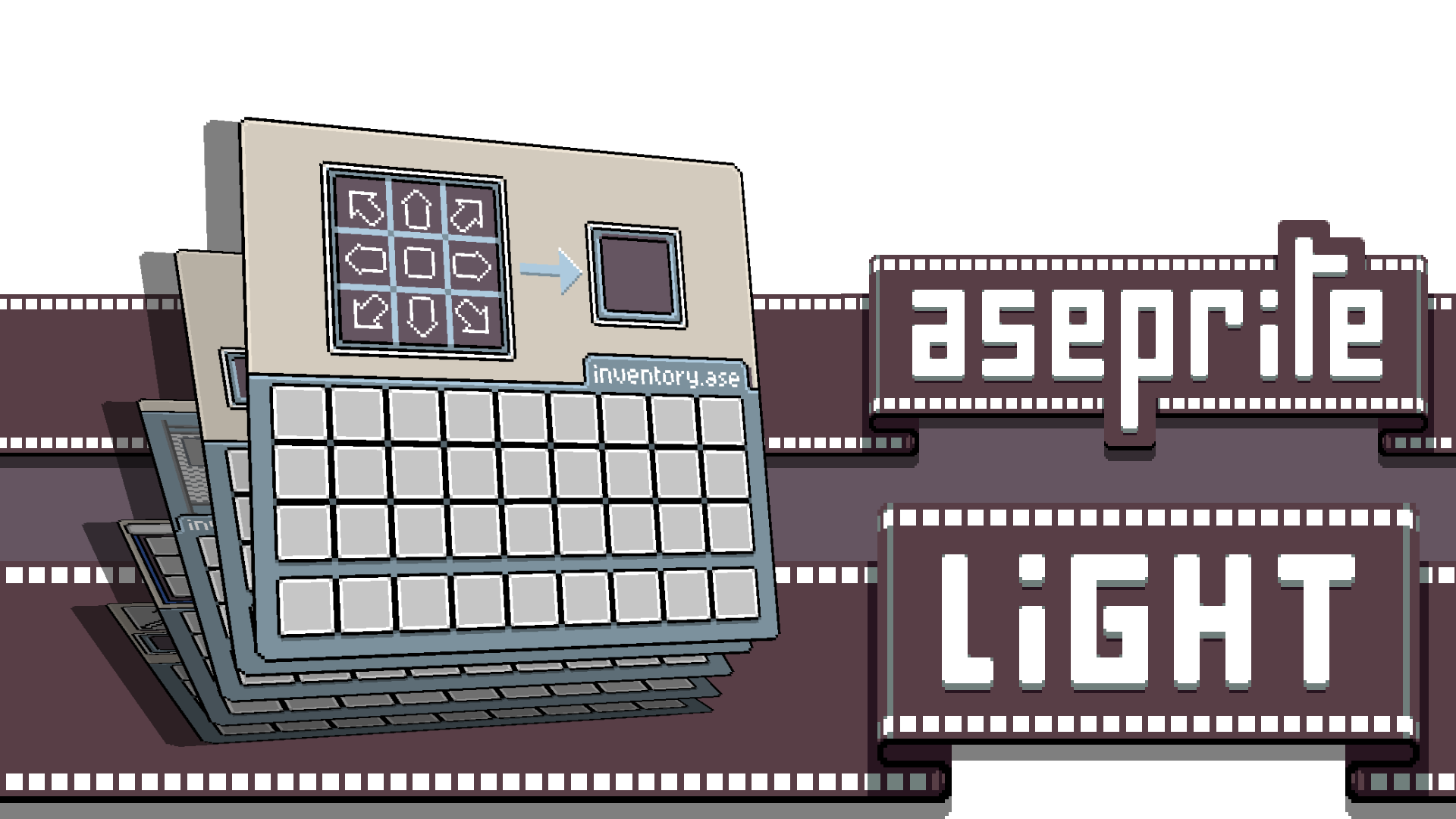
Your favorite Pixel Art tool Aseprite invades Minecraft!
Enjoy a new set of customized UI elements for Minecraft with the Aseprite LIGHT Resource Pack by ChimeraDev.What does this pack add?
The Aseprite LIGHT Resource Pack adds a light theme based on Aseprite's Classic theme, that affects all of the menus in the game including the buttons etc. (Except narrator pop-up and Player Report for clarity)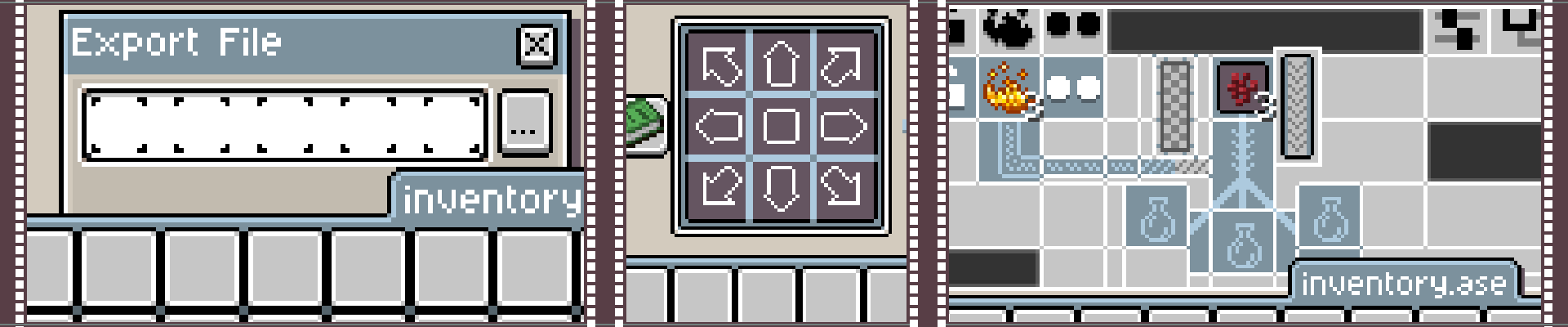
Most of the menus are made referencing different Aseprite features like the Timeline, canvas change, and Export Window, to name a few!
Known Issues Disclaimers
This Resourcepack features custom lang files for every single available language in Minecraft to remove certain container names (like the hopper) so make sure it's at the top of your resource packs to function properly!
Naming a container will affect the displayed name inside itself, for Chests, Shulkers, Double Chests, Dispensers, and Droppers this has been accounted for, but for stylistic choices, the rest of containers will display custom names wrongly in most cases.
That's all for now, If you find any more issues, please make sure to contact over Discord or Twitter/X
Naming a container will affect the displayed name inside itself, for Chests, Shulkers, Double Chests, Dispensers, and Droppers this has been accounted for, but for stylistic choices, the rest of containers will display custom names wrongly in most cases.
That's all for now, If you find any more issues, please make sure to contact over Discord or Twitter/X
This Resourcepack was made by ChimeraDev, and it's not affiliated with Aseprite or Igara Studio S.A.; Aseprite is a tool created by Igara Studio S.A. on GitHub; All of the art has been made exclusively using Aseprite 1.3+ (Steam)
Aseprite Light Screenshots

Dear youtuber!
Have you a channel youtube and want to bring your Video to quality visitors?
Do you want your video to appear on our website?
Do you want to become partner with us?
Just 3 steps to become our partner:
Step 1: Make video review for mods, addons, plugins, ... which you like
Step 2: Upload this video to youtube and our link to your video description
Step 3: Send the youtube video link via message to http://fb.com/9lifehack or leave a comment in the post. We will add your video in the our post, it will help you have more view.
JOIN to get more youtube view with us!!!!
Have you a channel youtube and want to bring your Video to quality visitors?
Do you want your video to appear on our website?
Do you want to become partner with us?
Just 3 steps to become our partner:
Step 1: Make video review for mods, addons, plugins, ... which you like
Step 2: Upload this video to youtube and our link to your video description
Step 3: Send the youtube video link via message to http://fb.com/9lifehack or leave a comment in the post. We will add your video in the our post, it will help you have more view.
JOIN to get more youtube view with us!!!!










