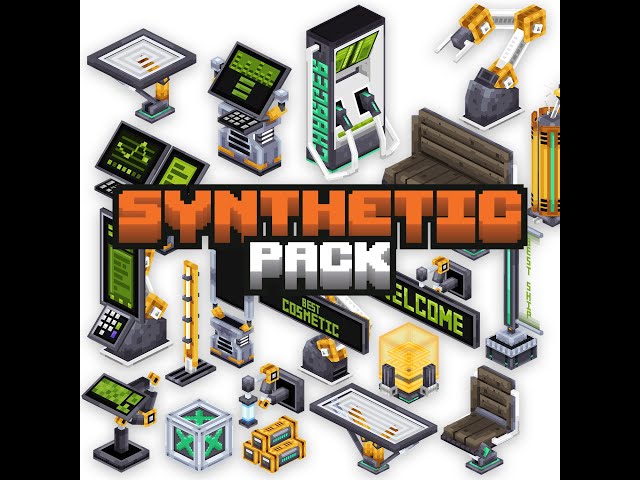pack.png menu background resource packs (any Java edition)
Description:
Panoramic menu/title screen background captured from the pack.png seed.
It's less authentic, because the world has generated in beta 1.7, but the image rendered in 1.12.2, therefore you can see some dark forest too.
Should be working fine with any Minecraft Java edition where the custom resource pack setting is available (tested on 1.19.3).
Installation:
Copy the zip file into your Minecraft resource pack folder,
Windows: c:\Users\<your username>\AppData\Roaming\.minecraft\resourcepacks\
Linux: \<your Home directory>\.minecraft\resourcepacks\
Start the game, navigate to the Resource pack settings (Options/Resource packs),
then select the pack_png resource pack.
Ignore the incompatible error message if it appears.
I hope you'll like it! :)
Panoramic menu/title screen background captured from the pack.png seed.
It's less authentic, because the world has generated in beta 1.7, but the image rendered in 1.12.2, therefore you can see some dark forest too.
Should be working fine with any Minecraft Java edition where the custom resource pack setting is available (tested on 1.19.3).
Installation:
Copy the zip file into your Minecraft resource pack folder,
Windows: c:\Users\<your username>\AppData\Roaming\.minecraft\resourcepacks\
Linux: \<your Home directory>\.minecraft\resourcepacks\
Start the game, navigate to the Resource pack settings (Options/Resource packs),
then select the pack_png resource pack.
Ignore the incompatible error message if it appears.
I hope you'll like it! :)
pack.png menu background resource packs (any Java edition) Screenshots
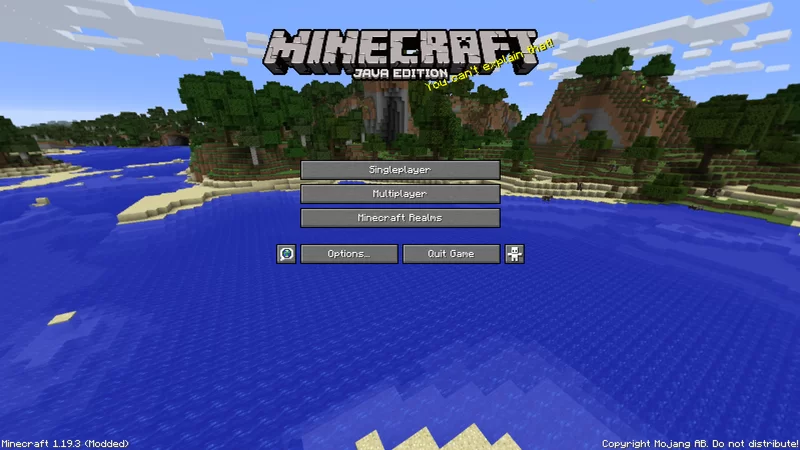
Dear youtuber!
Have you a channel youtube and want to bring your Video to quality visitors?
Do you want your video to appear on our website?
Do you want to become partner with us?
Just 3 steps to become our partner:
Step 1: Make video review for mods, addons, plugins, ... which you like
Step 2: Upload this video to youtube and our link to your video description
Step 3: Send the youtube video link via message to http://fb.com/9lifehack or leave a comment in the post. We will add your video in the our post, it will help you have more view.
JOIN to get more youtube view with us!!!!
Have you a channel youtube and want to bring your Video to quality visitors?
Do you want your video to appear on our website?
Do you want to become partner with us?
Just 3 steps to become our partner:
Step 1: Make video review for mods, addons, plugins, ... which you like
Step 2: Upload this video to youtube and our link to your video description
Step 3: Send the youtube video link via message to http://fb.com/9lifehack or leave a comment in the post. We will add your video in the our post, it will help you have more view.
JOIN to get more youtube view with us!!!!