Sildur’s shaders Mod
What is Slidur's Shaders Mod
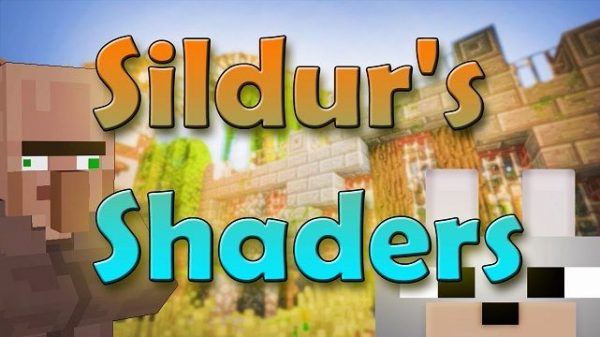
Slidur's Shaders Mod is a development of GLSL shader Mod. Shadows, dynamic lighting, and waving grass, leaves and water are added in this mod. Slidur's Shaders Mod is available for all graphics cards and computers, even for Macs, and still distribute a very brilliant graphical experience to users. It is worth giving it a try, just click Download links below and enjoy and feel how amazing it is. I'm sure it won't let you down. It is the most wonderful mod ever on this world. Now, don't hesitate anymore!
Mod Features
Vibrant Shaders:
Here are some primary shaderpacks


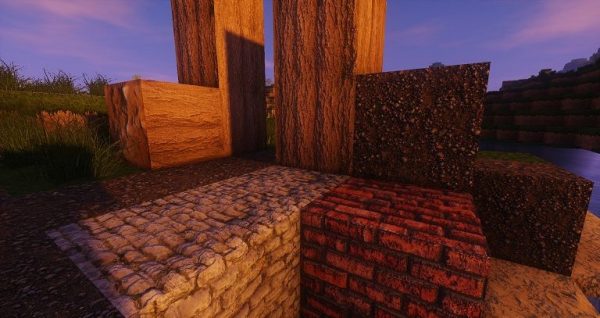

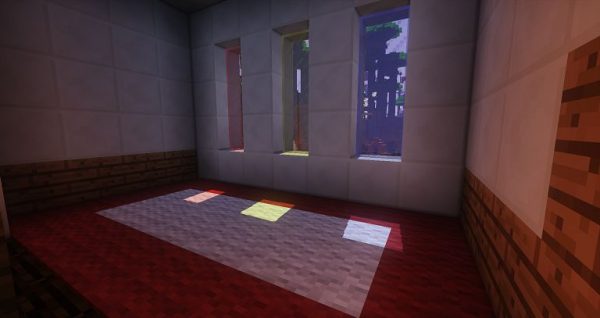

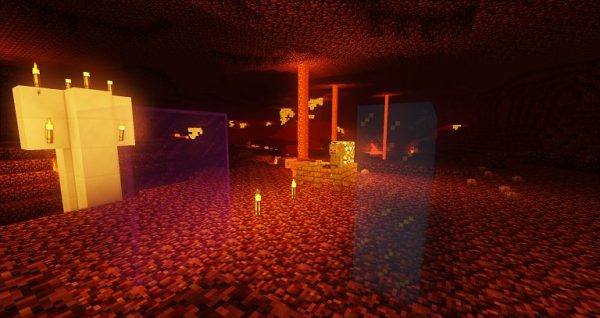
Enhanced Default:
- Crossprocessing (Can be disabled ingame if using optifine for 1.8.x, if disabled colors will look the same as default MC)
- Water reflections from Vibrant shaders mixed with default MC texture. (See screenshots)
- Shadows (Can be tweaked ingame if using optifine for 1.8.x)
- Default Sun path (Can be changed ingame to sun path of vibrant shaders, if using optifine for 1.8.x)
- Working night vision!
- Work somewhat with stained glass/transparency (water reflections currently wont show up if looking through it)
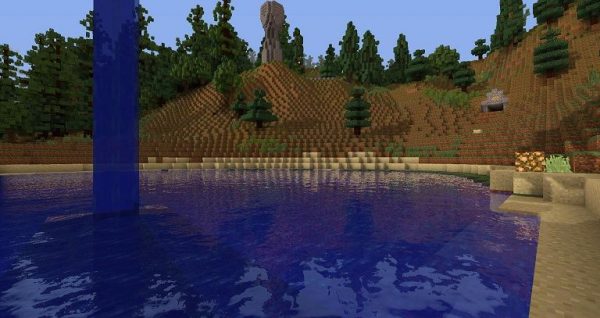

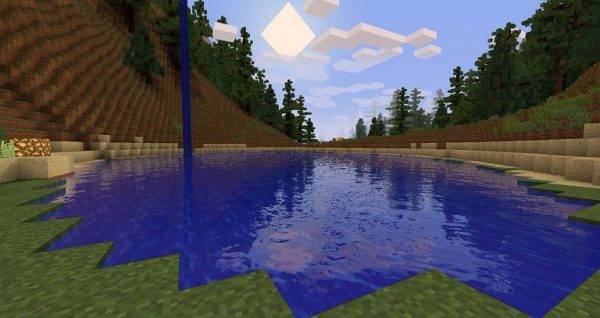

- World Curvature (outdated)
- Crossprocessing (Different colors, see screenshots.)
- Motionblur
- Crazy Acid shaders (outdated)
- Depth of Field

Important informations:
Basic shaders should work on pretty much every system.
Vibrant shaders supports almost all GPUs sometimes you have to update your drivers if you run into issues.
Especially Intel HD gpus require the latest drivers provided by intel or else shaders might not work.
Reflections are mostly stored in composite1.fsh. Currently there’s only water reflections.
Other kind of reflections(specular mapping) will return together with Parallax mapping at some point.
*Note, newer optifine versions for 1.8.9+ with the inbuild shadersmod allow you to enable or disable effects ingame while playing.
Just go to: options -> video settings -> shaders -> pick a shader from the list -> shader options.
To enable an effect, remove the 2 slashes (//) infront of something like:
//#define Bloom -> #define Bloom
To disable something add 2 slashes (//) infront of something like that:
#define Bloom -> //#define Bloom
Most effects are stored in final.fsh, some in composite.fsh.
Reflections can be found in composite1.fsh.
Waving objects can be found in gbuffers_terrain.vsh.
Features of Sildur's Shaders Mod
Sildur's Shaders Mod offers a variety of features that can enhance the graphics of Minecraft. Some of the most notable features include:
-
Realistic lighting effects: Sildur's Shaders Mod adds realistic lighting effects to the game, which can make the world feel more immersive and alive.
-
Shadows: The mod adds realistic shadows to the game, which can make objects and characters feel more three-dimensional.
-
Reflections: Sildur's Shaders Mod adds realistic reflections to the game, which can make water and other reflective surfaces look more realistic.
-
Dynamic weather: The mod adds dynamic weather effects to the game, including rain, snow, and fog.
-
Customization: Sildur's Shaders Mod allows players to customize the graphics settings to their liking, including options for color, brightness, and more.
Videos
Change Logs:
Vibrant Shaders:
Vibrant v1.153:
– Improved lighting on mobs in caves.
– Fixed transparent mobs in nether for some intel and amd gpus.
– Fixed hand flickering on some amd gpus. (tested on hd6870, driver 16.2.1)
– Fixed nether sky being rendered ontop of transparent blocks.
– Applied a temporary fix for transparent blocks in nether for all systems. It depens on your GPU how well it works / looks.
– Applied a temporary fix for enchanted stuff, it shows the effect on some items but the colors are abit off. (requires optifine shadersmod, so 1.8+)
Thanks to Vico, Turtac and Digitalshadowhawk for testing.
*Know issues: Colors of stained glass and ice in nether might look abit off depending on the GPU (mostly amd and intel). Still released this patch because they are no longer invisible.
Temponary fixes will be resolved in the future, I have to rework the way things are rendered to fix everything correctly.
Enhanced Default:
Enhanced v1.0.1
– Initial release for 1.8.x with optifine h2 or newer.
Enhanced v1.0.0
– Initial release for 1.7.10 and below
Basic Shaders:
v1.051:
– Fixed compiling issues that happend on certain Intel gpus and macs.
– Code cleanup.
– Colorboost can now be toggled ingame if using optifine. (in regular basic shaders)
– Sun and moon angle can now be toggled ingame if using optifine (switch between default and shader sun/moon angle, in regular basic shaders)
– Waving objects can now be toggled ingame if using optifine (in regular basic shaders)
– Added waving support for beetroots.
v1.02:
– fixed an error, which made everything black/dark
How to install
For MC 1.8 and newer:
- Download and install the MC version you want to use.
- Download the corresponding optifine version: http://minecraft-mods.info/optifine-hd
- Run the optifine jar file you just downloaded, it’s an installer. (if you want to use forge don’t run it and put it into your mods folder instead)
- Launch the game using the newly created optifine profile, unless you use forge, in that case run it using the forge profile.
- Goto options -> video settings -> shaders and pick it from the list.
For MC 1.7.10 and below:
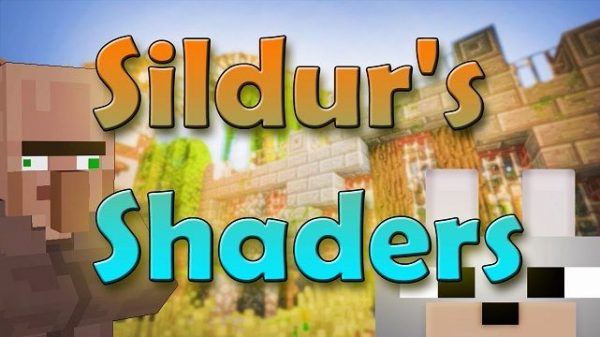
Have you a channel youtube and want to bring your Video to quality visitors?
Do you want your video to appear on our website?
Do you want to become partner with us?
Just 3 steps to become our partner:
Step 1: Make video review for mods, addons, plugins, ... which you like
Step 2: Upload this video to youtube and our link to your video description
Step 3: Send the youtube video link via message to http://fb.com/9lifehack or leave a comment in the post. We will add your video in the our post, it will help you have more view.
JOIN to get more youtube view with us!!!!