Half Size RSS
HalfRSS is a mod that uses the great work from @NathanKell and creates our Real Solar System in a smaller scale in KSP. At half the size of the RSS, HalfRSS is still 5 times larger than stock KSP and provides a huge challenge to players, but can be achieved with stock parts. I always loved the idea of playing in our Real Solar System, but I am not a good enough player to be able to accomplish that on the grandRSS scale. The guys over at Stock Size RSS gave me the inspiration for this with their awesome work, but I found that size to be easier than I hoped for.
I am hoping that this is a good balance between stock sizes and full size RSS. You can play this without using Realism Overhaul and without having to create super huge launchers to get anywhere.
SPECIAL THANKS:
- @NathanKell and the entire Real Solar System group for creating almost everything that is released in this mod
- @CaptRobau for letting me use his planets Thatmo and Slate from the Outer Planets mod as two of the Dwarf Planets that we know almost nothing about
- @OhioBob for creating the atmospheres that are present in the mod
- The entire Kopernicus team for creating the mod that makes this all possible! @Thomas P. @NathanKell @KillAshley @Teknoman117, Bryce Schroeder
- @ImkSushi and @pozine for their work on Real Solar System Expanded that provided Ceres and Vesta
DOWNLOAD:
https://github.com/pap1723/HalfRSS/releases - This is the current release of the full mod
https://github.com/pap1723/HalfRSS-Textures/releases - These are the textures that are necessary to download
Included in the download:
- Half RSS Mod files
- Module Manager (by @sarbian, @swamp_ig, @ialdabaoth) See thread for details, license, and source:http://forum.kerbalspaceprogram.com/threads/55219
- Kopernicus - See thread for details, license, and source: http://forum.kerbalspaceprogram.com/threads/114649
- A configuration for Custom Asteriods by Starstrider42. See thread for details, license, and source:http://forum.kerbalspaceprogram.com/threads/80483
INSTALLATION:
Extract to KSP/GameData. You should have one dll (Module Manager) in the root of GameData, and three new folders: HalfRSS, Kopernicus and ModuleFlightIntegrator. However, you are NOT DONE YET.
TEXTURE INSTALLATION:
Now, you must select a texture resolution. Download a pre-made pack (8192, 4096, or 2048) and then, if desired, selectively replace with different-resolution texutres. Note that 8192 is dangerous: you will almost assuredly run out of memory on 32-bit versions of the game.
You can get the textures from: https://github.com/Pap1723/HalfRSS-Textures
Go to the releases page and grab one of the resolution packs, then (optionally) get replacements from the repo itself. The path of the folder will be KSP/GameData/RSS-Textures Make sure you download from here and not the other RSS versions. There are additional biomes as well as additional planets that are included with the HalfRSS version.
RECOMMENDED MODS:
- Custom Asteroids by @Starstrider42 - http://forum.kerbalspaceprogram.com/index.php?/topic/72785-11x-custom-asteroids-131-may-7/
- Parts Mods can be helpful to have larger launchers (SpaceY, RealScaleBoosters-use stock config, KW Rocketry, etc)
- This list will continue to grow as I add more of the mods I love to use with it
FUTURE PLANS:
- Create RemoteTech Configs (this is done, just need to test for release)
- Configs for AntennaRange (this is included, but need to test for ranges)
- Configs for Kerbalism
- New Science definitions for new planets and moons
- Height maps for all of Saturn's moons
- New Biomes for all of Saturn's moons
- More, much, much more!
CHANGELOG
1.0 Initial Release
LICENSE: CC-BY-NC-SA
If I have made the error of forgetting to include you in my thanks, or if I did not give you credit for work that is yours, I sincerely apologize. Please contact me and I will fix this oversight immediately!
Download
| File Name | Status | Version | Downloads | Date |
|---|---|---|---|---|
| HalfRSS v 1.5 | R | 1.1 | 2,145 | 29/06/2016 |
| Half Size RSS 1.7.5 | Updating | 1.7.5 | Updating | Updating |
| Half Size RSS 1.7.4 | Updating | 1.7.4 | Updating | Updating |
| Half Size RSS 1.7.3 | Updating | 1.7.3 | Updating | Updating |
| Half Size RSS 1.7.2 | Updating | 1.7.2 | Updating | Updating |
| Half Size RSS 1.7.1 | Updating | 1.7.1 | Updating | Updating |
| Half Size RSS 1.7 | Updating | 1.7 | Updating | Updating |
| Half Size RSS 1.6.1 | Updating | 1.6.1 | Updating | Updating |
| Half Size RSS 1.6.0 | Updating | 1.6.0 | Updating | Updating |
| Half Size RSS 1.5.1 | Updating | 1.5.1 | Updating | Updating |
| Half Size RSS 1.5 | Updating | 1.5 | Updating | Updating |
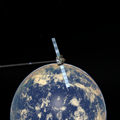
Have you a channel youtube and want to bring your Video to quality visitors?
Do you want your video to appear on our website?
Do you want to become partner with us?
Just 3 steps to become our partner:
Step 1: Make video review for mods, addons, plugins, ... which you like
Step 2: Upload this video to youtube and our link to your video description
Step 3: Send the youtube video link via message to http://fb.com/9lifehack or leave a comment in the post. We will add your video in the our post, it will help you have more view.
JOIN to get more youtube view with us!!!!